The Best WordPress LMS Plugins for 2021
The best WordPress LMS plugins make it easier for schools, teachers, tutors and anyone who teaches a skill to move their operations online to share their knowledge with the world. From traditional schools and big universities to entrepreneurs sharing their secrets, there are a range of different types of courses you’ll find in the world of online learning.

The best WordPress LMS plugins make it easier for schools, teachers, tutors and anyone who teaches a skill to move their operations online to share their knowledge with the world.
From traditional schools and big universities to entrepreneurs sharing their secrets, there are a range of different types of courses you’ll find in the world of online learning. Yet one thing they all share is their need for an LMS (Learning Management System).
The wide array of learning management systems can seem overwhelming, do you go for a hosted SaaS solution? Or for a system you can control?
WordPress has a range of LMS plugins available, and in this post, we’ll be exploring what an LMS is along with the best WordPress LMS plugins. Let’s get started!
What is a WordPress LMS Plugin?
A WordPress LMS plugin is a learning management system that sits on top of the WordPress content management system. In general, WordPress LMS plugins provide functionality like courses, lessons, topics, certificates, quizzes and so much more.
Of course, one crucial aspect of any WordPress LMS plugin is the ability to track users’ progress and where they are in the course. In the same way, every time you turn on a video game, you don’t want to start back at the beginning, and neither do your learners.
Then, there’s also the integration aspect to consider. Does the WordPress LMS plugin integrate with xAPI, SCORM and so much more? (If you aren’t sure what these are, then it isn’t important to you, but these are standards in online learning and course production and having these integrations is vital to save you thousands on custom development.)
Not every LMS WordPress plugin does the same thing, so before you decide what to use to build your course with, it’s important to look closely at what each LMS plugin offers.

Often an LMS isn’t a one-size-fits-all type of solution; rather, often you’ll need to take an LMS and then have a developer build custom functionality to fit your needs.
But that’s the great thing about WordPress: most of the popular WordPress LMS plugins have their own ecosystem with a range of developers who build and sell their add-ons which can potentially save you thousands of dollars.
The Best WordPress LMS Plugins
To help you choose the best WordPress LMS plugin, we tested multiple WordPress LMS plugins to highlight the features that each plugin provides, from the simple to the complex.
We’ve included both free and premium plugin options, so you can also decide your level of investment. Each plugin includes information on features, pros, cons, pricing, and our final verdict. Let’s dive in.
1. LearnDash
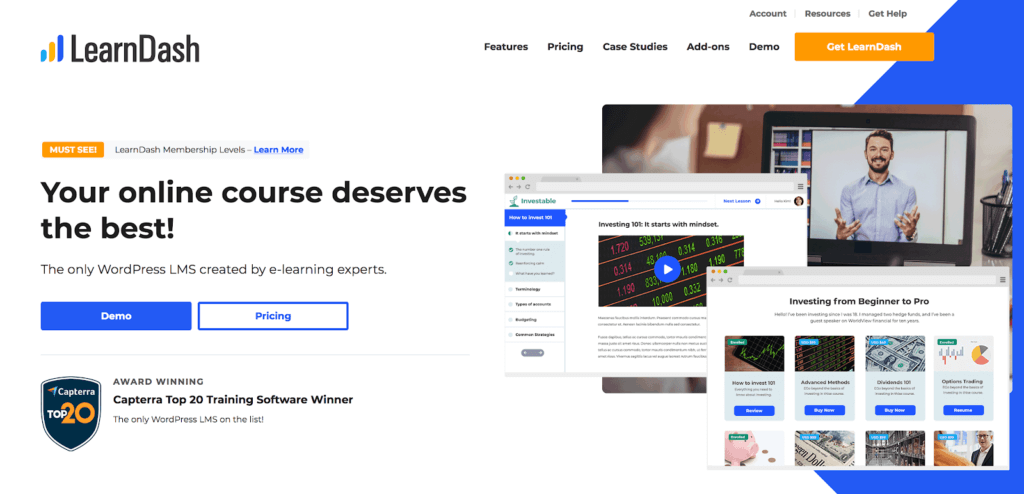
About LearnDash
LearnDash was founded by Kloé and Justin Ferriman and has established itself as a leader in the eLearning space not only for WordPress but also in general and often competes and is seen as a market-leading LMS along with much more expensive SaaS-based solutions like Teachable.
Unlike most WordPress plugins LearnDash doesn’t have a free version of their plugin available on WordPress.org but this helps them compete with bigger players and saves on diluting their focus.
Used by fortune 500 companies, leading universities, and in the WordPress space market-leading plugins like Yoast and OptinMonster to power their online academies.
LearnDash Pros
The main pro of LearnDash is the easy-to-use course builder along with the endless possibilities of integration.
Not only do LearnDash have their own add-ons which are included with any purchase but there’s also a strong ecosystem around LearnDash with developers offering custom add-ons from companies like UnCanny Owl, Immerseus, WisdmLabs, and more!
LearnDash reminds us of WooCommerce whose popularity increased thanks to the third-party developer ecosystem which empowered users to build whatever they want.
This is in part helped by how friendly LearnDash is to developers with dedicated developer documentation, a REST API plus a range of code snippets.
Apart from that, LearnDash also has everything you’d need in an LMS plugin including:
- Courses
- Lessons
- Topics
- Groups
- Memberships
- Certificates
And our personal favorite: the Zapier integration which allows you to connect LearnDash to literally anything.
LearnDash Cons
There’s nothing we don’t like about LearnDash! It’s a fantastic plugin that gets improved with every release.
LearnDash Pricing
As we previously mentioned LearnDash is a premium-only plugin and all their add-ons are included with every plan with the exception of their advanced reporting add-on called Pro Panel. For which you need the middle tier or up.
There are three pricing tiers which are:
- Basic ($199) — A single site license with plugin updates, and support for one year.
- Plus Package ($229) — A ten-site license that includes plugin updates, and support for one year along with Pro Panel.
- Pro Package ($369) — A 25-site license that includes plugin updates, and support for one year along with Pro Panel.
And one nice thing about LearnDash is that there are no extra costs. Where SaaS platforms charge you a percentage of sales there are no such costs with LearnDashLearnDsh.
Our Opinion on LearnDash
In our opinion, LearnDash is not only the best WordPress LMS plugin but it’s also one of the best LMS platforms full stop.
2. LifterLMS
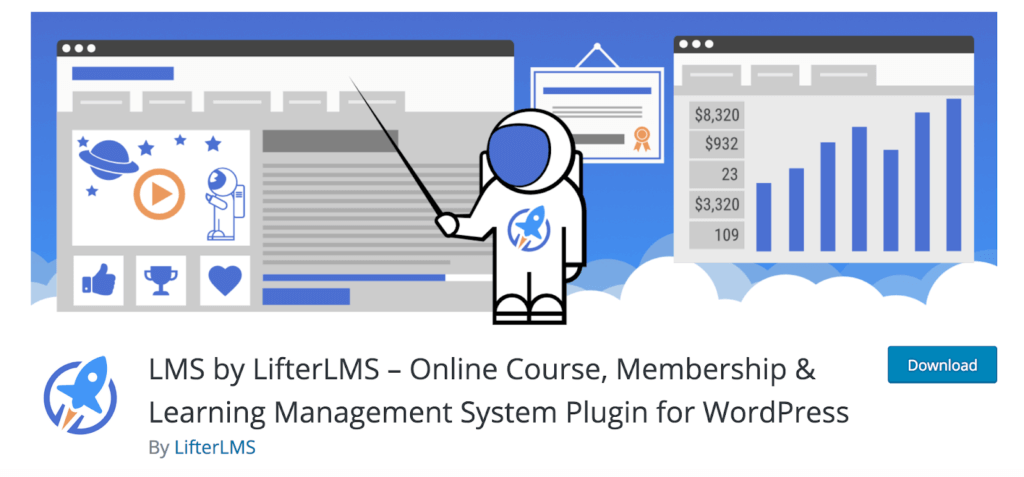
About LifterLMS
LifterLMS is a freemium WordPress LMS plugin that was founded in 2014 by Chris Badgett and Thomas Levy and has gone on to be one of the most popular WordPress LMS plugins on the market.
The free version boasts more than 10,000+ installs and has over 150 5-star reviews.
There’s also the premium version available which we’ll go into more detail about later on in the article.
Chris specifically is an educator and you’ll regularly find him on Twitter and in Facebook groups giving out valuable advice to individuals and businesses.
LifterLMS Pros
LifterLMS has a range of functionality and like LearnDash is supported by an ecosystem of third-party developers that build even more add-ons to further extend the platform.
One nice feature of LifterLMS is the ability to import and export courses from one site to another, a feature that most other LMS solutions lack.
Just like LearnDash LifterLMS also integrates with Zapier which means you can integrate your LIfterLMS powered website with more than 1,500+ apps via the Zapier platform.
It works great with most WordPress themes and plays well with most of the popular WordPress page builders.
Although unlike LearnDash LifterLMS doesn’t actually have direct integrations like Elementor in LearnDash.
LifterLMS Cons
The sheer number of options can be overwhelming to more beginner users not to mention that the course builder while it works well isn’t as intuitive as other plugins on the market.
Apart from that, there aren’t many cons to LifterLMS while you may not be thrilled with the add-on model that can quickly add-up the same could be said of any add-on model based plugin.
LifterLMS Pricing
As we mentioned LifterLMS is a freemium plugin with the free version available on WordPress.org and the premium version available via the LifterLMS website.
Because LifterLMS works with add-ons you can either buy the LifterLMS bundle packs or individual add-ons which does give you flexibility in buying but also gets expensive fast.
Add-ons start from $99/yr each. And then there are two bundles which are:
- Universe Bundle ($299/yr) — Includes a five-site LifterLMS license with support and updates for one year.
- Infinity Bundle ($999/yr) — Includes an unlimited site license with support and updates for one year. This bundle includes all add-ons developed by the LifterLMS team.
As you can see it does get rather expensive quite quickly but if you’re on a tight budget than the core plugin that’s free already does a lot of what you need.
Our Opinion on LifterLMS
LifterLMS is an all-encompassing WordPress LMS plugin that is powerful, works great across all screen sizes and if you can spring for the $999 price tag offers everything you could want from an LMS plugin.
LearnDash however is in our opinion easier to use, offers just as much functionality, and is cheaper which is why LearnDash would still be our preferred choice.
3. Tutor LMS
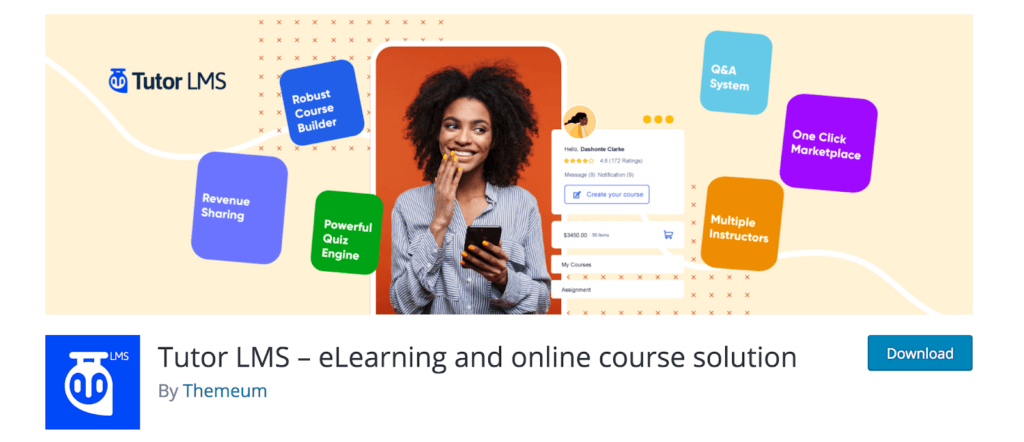
About Tutor LMS
Tutor LMS was created by the team at Themeum who already had vast experience in the WordPress product space and their experience shows.
They’ve created a slick WordPress LMS plugin that has one of the best designs on the market and of any WordPress full-stop.
The ease of use and design quality shows as it quickly gained more than 20,000+ active installs and has in excess of 230+ five-star reviews.
Tutor LMS Pros
Apart from the stunning design and ease of use, Tutor LMS has a great course builder that means you can build your entire course from the builder without having to use multiple builders.
And not only that but it’s one of the easiest LMS plugins to get started with for beginners as it has a simple to use setup wizard that takes you through everything you need to know about the plugin.
Just like LearnDash, it has an easy-to-use and intuitive quiz builder that offers 10 question types.
But the feature we love the most has to be the front-end course builder. No other LMS plugin has this feature out of the box and it’s something that if you want to run a Udemy style website is invaluable as it allows the course instructor to create their course without ever having to access the WordPress admin.
And because of this it also supports withdrawal options out of the box with a clean and modern interface which also as the admin allows you to set minimum withdrawal amounts along with other criteria.
Tutor LMS Cons
There aren’t any cons in our eyes against TutorLMS it’s a feature-rich plugin that is nicely designed and works well across a range of site types and screen sizes as it’s fully responsive.
Tutor LMS Pricing
Tutor LMS as we mentioned is a freemium WordPress which means there’s a limited functionality free version available on WordPress.org and then the premium version is available from the Themeum website.
There are three plans for Tutor LMS which are:
- Single license ($149) — A single site license of Tutor LMS along with plugin updates and support for a year.
- 5 license pack ($199) — A 5-site license of Tutor LMS along with plugin updates and support for a year.
- Unlimited Licenses ($299) — An unlimited license of Tutor LMS along with plugin updates and support for a year.
Then in addition to those tiers, Tutor LMS also offers lifetime licensing under the following tiers.
Lifetime licenses automatically come with all future extensions too so you’ll never miss out on the newest features.
- Single License ($399) — A single site license of Tutor LMS along with plugin updates and support for life.
- 5 license pack ($599) — A 5-site license pack of Tutor LMS along with plugin updates and support for life.
- Unlimited Licenses ($999) — An unlimited site license of Tutor LMS along with plugin updates and support for life.
And just like both LearnDash and LifterLMS. Tutor LMS offers a 30-day money-back guarantee with no questions asked which is perfect if you aren’t sure what the right LMS plugin is for you.
Our Opinion on Tutor LMS
Tutor LMS is a nicely designed WordPress LMS plugin that offers everything you could need. The free version is generous with its functionality and the pro version offers everything you need.
If you want to create a Udemy style website then in our opinion TutorLMS would be the best plugin for that thanks to its front-end course creation and commission options make it the perfect choice.
Plus of course, if you prefer to pay one-time rather than on a subscription basis then you’ll find the lifetime offers appealing.
More WordPress LMS Plugins to Consider
Here are a few more WordPress LMS plugins to consider in your search.
LearnPress
LearnPress by ThimPress, a company that produces educational content and event management software.
Pricing:
- LearnPress Plugin, Free with the XYZ Add-on (certificates)
- LearnPress Theme Bundle, $49 to $69. Access to one theme and add-ons.
- LearnPress Pro Bundle, $249.00. Access to all themes and add-ons.
LearnPress is a quality plugin for the educational industry. The plugin can work with any WordPress theme and can also be used for multi-site development. The user interface is easy to learn, while implementing any learning environment.
Integrate BuddyPress and engage with your students with a forum, and make learning fun for everyone. ThimPress offers dozens of add-ons to extend the functionality of its themes and LearnPress. There are 30 specific plugins exclusively for LearnPress. Implement different types of learning modules, such as grade books, co-instructors, and course reviews.
Use LearnPress to monetize a site and start making money from your efforts. Add WooCommerce to your LearnPress site and sell course material, books, and other learning materials. Different payment gateway plugins can be added, so no customer is left behind.
LearnPress continues to provide features to its plugin and extend functionality throughout the ThimPress ecosystem. One of the great features of LearnPress is its integration with any of the themes offered by ThimPress. There are nearly 25 themes that can integrate with the LearnPress plugin. Each WordPress theme is ready-made and can easily uploaded to your hosting service.
LearnPress themes and plugins are designed for kindergarten to Ivy League education. Creative learning and single instructor websites can be up and running within a few hours.
Pros:
- Free for the essential plugin
- Plenty of additional content
- Elegant designs
Cons:
- Not much there for just the base plugin
- Buying the plugin and you are committed to the rest of the system
SenseiLMS
SenseiLMS is a solid piece of software built by the same company that produced WordPress.com, WooCommerce, and Jetpack. And with this relationship, Sensei integrates seamlessly into WordPress coding.
Pricing:
- Sensei LMS, Free to download
Sensei makes it easy to design a great looking website. Integrate with WooCommerce and sell any type, of course, books, or course material. The plugin is adept at developing quizzes during any level of course work, which gives your students a base understanding of the material.
Sell your course material in several different ways. Use WooCommerce to market memberships and course work Or Sell individual courses through separate marketing channels. The opportunities are endless.
A dominant feature of Sensei is its reporting capabilities and analytics. Three areas represent the core values for Sensei Overview, Courses, and Lessons. Each of the core reporting areas is interconnected and depend on each other to give the administrator a full view of their business and a students progress.
Sensei’s email notification function is a powerful feature, letting students know of future coursework and other essential tasks. Each email is designed to promote a progression in the students’ educational path. Custom notifications can be used by the student for general course schedules or specific classes. Customize each aspect of incoming or outgoing email, along with templates sent to students.
Head to Sensei Theming for a host of options, If you wish to customize the look and feel of the site. The system is simple for experienced developers and easy to understand for the uninitiated. The theme folder is filled with different templates and other customization options.
Pros:
- A robust system
- Good documentation
- Free
Cons:
- May be too simple for educators to build a comprehensive learning system
- Documentation and support could be better
- Sensei website is too simple
WP Courseware
WP Courseware by Fly Plugins, a small intellectual brand, based out of Louisville, Colorado. Fly Plugins was founded in 2012, and its first product was the WP Courseware plugin. Since then, the plugin has become a full-featured learning system.
Pricing:
- Teacher with one year of support and two sites. $129.00 per year
- Professor installed on ten sites and one year of support. $149.00 per year
- Guru one year of support and installed on 25 sites. $199.00 per year
WP Courseware touts its learning system as every feature for one small price. Make the per year fee, and there is nothing more you need to buy including no revenue sharing or co-promotion fees with any other company. There are additional modules available at the WordPress directory.
WP Courseware describes three routes offered by most learning companies, with two of the paths “not very profitable.” The first route the company warns against, the all-in-one marketplace. Share the stage and income, which means your hard work goes into someone else’s pocket.
The second route is the self-hosted solution. This path is not much better than the first. Pay a hefty monthly fee, and you are always the tenant with rules set down from the landlord.
The third solution features WP Courseware as a real entrepreneur solution.
The WP Courseware package features 271 specific functionalities to make any website learning environment genuinely unique. Customize WP Courseware to match your website, use drag and drop to make your learning system ready to make money. Monetize the site anyway you wish by course bundling or individual sales.
Design the best way to get content to your students, either drip content or bundling. Integrate WP Courseware with a host of different plugins and WordPress themes.
Pros:
- Extensive feature set
- Good customer service
- Easy to use and flexible
Cons:
- Security is seems weak
- E-commerce solutions must be purchased, adding more complexity
Teachable 2.0
Teachable is an elegant piece of software featuring professionally designed content. Purchasers can integrate their plugin into an existing domain or host the site on a sub-domain made available by the Teachable company.
Pricing:
- Basic includes unlimited students and a 5% transaction fee. $29.00 per month billed annually
- Professional with unlimited students and no transaction fee. $99.00 per month billed annually
- Business with unlimited everything. $249.00 per month billed annually
Teachable has everything a user could want built into an easy to learn environment. Students respond to visual content, and Teachable gives you all the tools to offer a higher level graphical learning environment. Create engaging visual content to any student or trainee anywhere in the world.
Teachable learning is fully responsive, so your students can learn from any device. Modify a single phrase from your administrator dashboard, and it is instantly changed throughout the system on every device immediately.
Support an international student with easy changes to translation settings. Use the massive number of marketing tools to grow your student audience.
Use Teachable’s advanced pricing options to sell a single course, set up a payment plan, or sell any type of bundle. Take advantage of the built-in coupon and promotion functionality. Setup an affiliate system and sell course materials to your affiliates and other third-party vendors.
Extend your international student base by accepting over 130 different currencies. Take payments through a wide variety of payment processors such as PayPal, Stripe, and Authorize.net.
Use the administrator dashboard for a complete picture of your business. Know precisely which students are excelling and which ones are behind on payments. Teachable provides a full set of reports and analytics.
Pros:
- Elegant design
- Variety of payment options
- Excellent free plan to get anyone started
Cons:
- Problems with the built-in email application
- Not sure about the free sub-domain
- Do not like the transaction fees
MasterStudy
MasterStudy offers any type of course content with any format which can be made available to anyone around the world. Course bundles, drip content, and trial courses are a small part of the content available to website owners. Use gradebooks to see how far your students have come from the time they first enrolled.
Pricing:
- Single site, one year of updates and support. $39.00 per year
- Five sites and one year of updates. $69.00 per year
- 25 websites and one year of updates and support. $129.00 per year
Use a point award system to give students or trainees incentives to do better. Lessons can be given in a variety of formats, from live streaming lectures, communicating with students, to a Q & A session. Engage your students and training partners to achieve higher results.
Make money the old fashioned way, by selling courses to anyone who wants to learn. Sell individual classes to corporate clients or live stream a webinar at any time. Create group courses and let anyone join or assign the courses to your students.
StyleMix offers two forms of the plugin, a Masterstudy free edition and a Masterstudy Pro Version. The latter gives administrators every type of option available to grow an educational audience and make money. Use the advanced quizzing function to gauge if the lessons are sticking to the students learning path.
The interface for the plugin is designed to make it easy for students to learn and grow from the content you offer. Students can browse a course list and push a “Like Button” to add that course to their wish list for later retrieval. Let students and trainees grade the courses they take by enabling an individual course grading system.
Students or teachers can build a profile, which can be extensive. Let them set alerts for any area of the school’s content that interests them.
Pros:
- Masterstudy seems to be built for higher grade levels, no kindergarten
- Fast and Easy setup
Cons:
- A bit too simplistic I really wish there were more features
Wrapping Up: The Best WordPress LMS Plugins
Picking the best WordPress LMS plugin is no easy task. In our opinion, the above three plugins are the best WordPress LMS plugins available and each one is worth looking at more closely.
Because of the breadth of functionality required by different users of LMS systems, you’ll still want to closely compare the features and ask the pre-sales teams of the respective plugins questions (also a good way to test the support).
Choose the WordPress LMS system that matches your learning experiences and broadcasts your lessons the right way. Once you are up and running add additional value by adding more course content. This cycle helps to bring in income and widen your audience.
No matter which WordPress LMS plugin you pick, all the options here are far cheaper than paying hundreds of dollars a month to a SaaS-based solution which then places extra fees as much as 10% per sale on top.
Do you currently use a WordPress LMS plugin on your website? What’s your favorite WordPress LMS plugin? Let us know in the comments below.
Sign up now — Get SolidWP updates and valuable content straight to your inbox
Sign up
Get started with confidence — risk free, guaranteed