Squarespace vs WordPress: 8 Key Differences
Learning the differences between Squarespace vs WordPress will allow you to make an informed decision as to where you should build your business. Launching a new website is an exciting, albeit somewhat intimidating, endeavor. If you’re like many others in your shoes, you’ve been doing a lot of research on a number of different website builders, and have determined that your decision comes down to Squarespace vs WordPress.

Learning the differences between Squarespace vs WordPress will allow you to make an informed decision as to where you should build your business. Launching a new website is an exciting, albeit somewhat intimidating, endeavor. If you’re like many others in your shoes, you’ve been doing a lot of research on a number of different website builders, and have determined that your decision comes down to Squarespace vs WordPress.
Squarespace and WordPress offer website owners very different approaches to building a website. If you’re serious about your website project, no doubt you want to make sure you’re using the best tools for the job.
In this article, we’ll walk you through the eight key differences between Squarespace vs WordPress. By the conclusion, you’ll know which of these website-building tools best fit your needs, objectives, and budget.
Let’s take a look.
It is possible to power your online business using Squarespace and WordPress. Squarespace, for example, is a hosted website builder. Since its beginnings in 2004, Squarespace has grown into a platform that’s highly regarded for sleek templates and responsive customer support.
WordPress, on the other hand, is a free and open-source CMS (content management system) that currently powers over 64 million websites. The platform began in 2003, and is known for its overall ease-of-use and customization abilities.
What’s Squarespace?
When Squarespace was created, it was intended to be a blog hosting service for independent bloggers. However, it has since grown into one of the world’s top website builders.
Squarespace currently powers over three million websites. While this is a substantially lower number than the 64 million powered by WordPress, it’s important to note that several Squarespace websites are some of the highest-profile sites in the world, including:
- Shutterstock
- Science
- Skyscanner
That’s a pretty impressive list for what began as a blog hosting service.
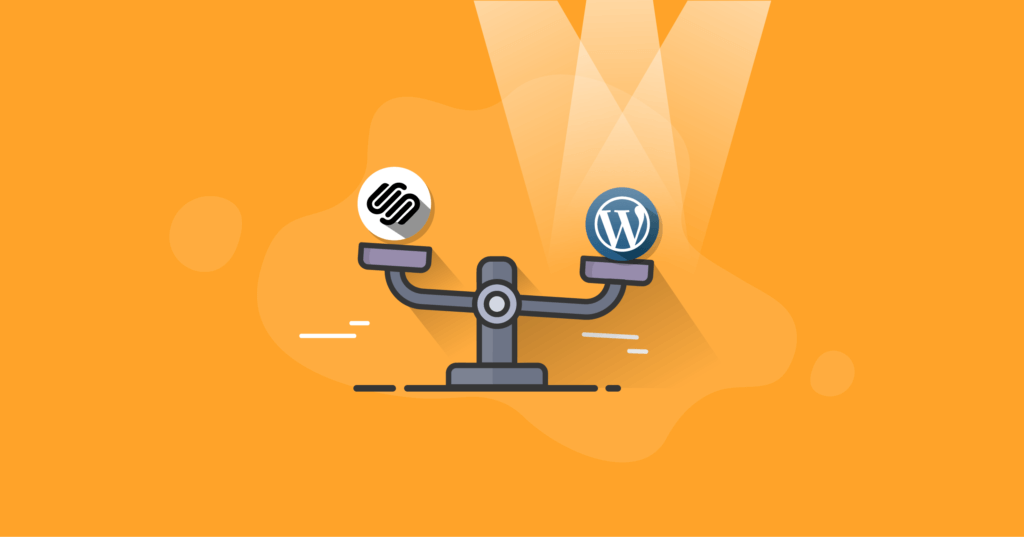
What’s WordPress?
Since its beginnings, also as a blog hosting service, WordPress has evolved into the number one website building solution for millions of organizations, businesses, and individuals. There are a number of WordPress Stats that show the power and flexibility of the platform.
It is the world’s most-used CMS, by far, and powers many high-profile websites, such as:
- Bloomberg
- SoundCloud
- The New York Times
There’s a good chance you’ve been on many different WordPress sites and didn’t even know it.
Squarespace vs WordPress: The 8 Differences That Matter
Squarespace is known as a drag-and-drop site builder. All templates, security measures, and site attributes are given to you out-of-the-box.
Conversely, WordPress is a free and open-source content management system that has more advanced capabilities and functions than a simple website builder. WordPress site owners have a lot more control over how their site functions than those that are in the Squarespace camp.
There is more work involved with running a WordPress site, but it comes with the perks of full customization and flexibility.
1. Ease of Use
If you’re going to be working on a platform every day, you want to be able to use it to its full potential without a months-long learning curve.
Squarespace is a good option for non-tech people and website-building novices. Using the service, you’ll be able to create a simple site in a few minutes. Since it’s a hosted solution, you won’t need to buy a domain from a third party or sign up for website hosting services.
In fact, all you need to do is register an account, pick your template, add a few custom features, and your site is live.
The interface is intuitive and minimalistic. This allows you to make simple changes to your site with ease.
You also won’t need to concern yourself with updates. In fact, Squarespace takes care of all the maintenance of your site in-house.
WordPress is a solution that answers the bell for both beginners and experienced website developers. The installation process is more extensive than the Squarespace process but certainly easy enough to understand for most users.
Using the WordPress platform does come with a bigger learning curve than Squarespace. This is because it’s an open-source platform that runs on the custom coding of hundreds of different developers.
Because it’s open-source, you’ll need to keep the software up-to-date on your own, whenever new versions are released. You’ll also need to run your own backups and install your own security.
Don’t worry, it’s easy enough and we’ll touch on it in a bit.
What makes WordPress so much more popular than Squarespace is how versatile it is. While it has a steeper learning curve, it also has exponentially more potential for creativity.
Overall, it’s obvious that Squarespace is the easier website builder to use. However, WordPress is much more flexible, powerful, and gives you detailed control over your website. Get the best of both by combining the power of the WordPress builder with the ease and flexibility of Kadence Theme and Kadence Blocks.
2. Squarespace vs WordPress: Pricing Comparison
Before launching a website, you probably want to know what it’s going to cost. While the exact amount you’ll need to invest will depend on your site’s specific configuration, let’s take a high-level look at the pricing comparison between Squarespace vs WordPress.
Pricing for Squarespace is straightforward. The company offers four different plans, ranging from $16 per month to $46 per month.
If you choose their yearly payment option, they discount 30% off the monthly fee.
For $16 per month, you’ll get a basic website with full customer support. However, you won’t be able to make a lot of money because the plan doesn’t allow for eCommerce features.
Of course the higher up the Squarespace plan ladder you go, the more features you’ll unlock.
They offer a 14-day free trial that allows you to test drive the platform before committing.
The WordPress Platform is completely free to download and use!
The WordPress platform is completely free to download and use. However, there are several small purchases you’ll need to make to get your WordPress site running:
- Domain name – $12 per year (brand your website)
- WordPress hosting – anywhere from $4 per month and up (choose hosting that offers security and service)
- WordPress security plugin such as iThemes Security Pro – $80 per year and up, depending on your needs
- WordPress backup plugin such as BackupBuddy – $80 per year and up, depending on your needs
- Developer fees if you need help from a professional to help build the site
As WordPress is open-source, it also requires themes and plugins to power your site. There are tens of thousands of free WordPress themes and plugins you can use to fully customize your site. However, if you prefer to save some work and invest in premium themes and plugins, you’ll see that most of them are in the $30-per-year range and up.
To implement eCommerce capabilities, the free WooCommerce plugin and some of its advanced features, are all you need to get going.
As you can see, it’s difficult to compare pricing for Squarespace vs WordPress, because there are so many variables to each individual project. However, WordPress gives you much more flexibility on how much you do or don’t want to spend.
3. Plugins and Apps
With Squarespace, you’ll get in-house apps that include:
- Blogging app
- Analytics app
- Portfolio app
- Notes app
If you’re in need of advanced functions, you can download and use additional apps from Squarespace Extensions.
WordPress allows any programmer or developer to create their own unique plugins and themes that can be downloaded for free, or charged a yearly licensing fee.
Today, there are over 80,000 free and premium WordPress plugins that you can use to customize your site in any way you see fit and the number continues to rise every single day.
WordPress offers 80,000 free and premium plugins to choose from to help customize your website.
WordPress easily wins the Squarespace vs WordPress competition in the comparison of available plugins and apps. With WordPress, the possibilities for creativity are almost endless.
4. eCommerce Abilities
The first time you use the Squarespace product creation module, you’ll notice how user-friendly it is. It allows you to manage all of your product inventory and create custom product pages.
You’ll be able to sell physical and digital products, which are individually set up with SKUs and variants.
Squarespace also allows you to import existing products from your other online stores, such as:
- Shopify
- Etsy
- Big Cartel
You can also import products with a CSV file.
While WordPress doesn’t have any eCommerce capabilities right out of the box, all you’ll need to do is install the free WooCommerce plugin. The WooCommerce plugin supports the selling of physical products, digital products, and services.
The interface for product management is simple to follow and navigate while allowing you to layout your product pages and keep up-to-date on inventory.
For large online stores with a lot of product variants, the WordPress WooCommerce option is preferable over Squarespace. Squarespace restricts users to 100 SKUs on product variants. WooCommerce doesn’t have a limit.
When it comes to payment gateways, Squarespace currently supports the most popular ones:
- Stripe
- PayPal
- Apple Pay
It doesn’t yet support Google Pay.
It also doesn’t facilitate multi-currency payments, which is a major omission.
WordPress’ WooCommerce is a major player in the realm of payment gateways.
The platform gives you more than 100 different payment methods available as extensions. Additionally, it has its own proprietary payment processor that’s designed for WooCommerce stores only. The plugin is completely free, with no monthly, yearly, or setup fees involved.
5. Search Engine Optimization (SEO)
All established best practices in SEO are built right into the Squarespace site. You’ll be able to change all of your relevant settings, such as the product page URLs, page titles, and meta descriptions.
WordPress has a well-deserved reputation for being extremely SEO-friendly. It has tons of built-in features that will help you optimize your site pages for search engines.
The WordPress editor allows you to make changes to content, images, text, meta descriptions, and a lot more.
To really boost your WordPress SEO, you’ll want to use a powerful WordPress SEO plugin, such as Yoast SEO or All In One SEO Pack.
For SEO, WordPress stands head and shoulders above Squarespace.
6. Marketing
Without email marketing tools, it’s difficult for any online marketer to achieve their marketing goals.
When you sign up for a Squarespace eCommerce plan, you’ll immediately get a Mailchimp integration for your new site. It’ll also give you useful analytics for your email campaigns, which allow you to keep track of how your campaigns perform and make necessary adjustments.
You’ll also get robust blogging features on the Squarespace platform. In it, you can:
- Create posts
- Enable comments
- Push your content to social media
All of these features help drive more customers to engage with your business.
As with Squarespace, WordPress allows you to use all of the most important marketing tools that you’ll need to run on your site.
For example, in WooCommerce, an automated email is sent to a customer every time they make a purchase. You’ll be able to tailor these types of tools to promote your branding and additional products.
You can also use MailChimp (or other email services) integrations that allow you to create any kind of personalized email campaign you’d like.
But blogging is where WordPress really shows off its strength. In fact, there isn’t a more effective blogging platform than WordPress.
While Squarespace vs WordPress both work well for eCommerce marketing solutions, WordPress is the best match for larger stores because it gives such a degree of adaptability and flexibility.
7. Security
Every single website is prone to hacks and cyber attacks. Because of this, website security is a critical part of protecting your business from security risks that can cause data losses or abrupt shutdowns.
Since Squarespace is a hosted platform, they take care of the security for you. In fact, it’s their full responsibility to make sure your site is safe from hacks and that your data is fully backed up at all times.
With WordPress, security falls into your hands. In other words, you’re in charge of the security protocols you choose and you will also be responsible for making sure you’re up-to-date on all updates.
The best solution is to download and install the iThemes Security Pro plugin for WordPress. With it, you’ll be able to lock down your site from hacks and malicious attacks without needing any technical know-how.
While there are a few extra steps to website security when using WordPress vs Squarespace, it’s also important to be in control of your own security. The iThemes Security Pro plugin will give you that power in just a few clicks. Or try the FREE iThemes Security to get started with your WordPress security.
8. Support
You can get customer support from Squarespace 24/7 by contacting them via email or Twitter. You’ll also have access to a library of videos, help guides, and forums that will answer the vast majority of your questions.
Unfortunately, Squarespace doesn’t offer phone support. But with the tools that the platform has built, your chances of running into any emergency issues is pretty low.
As WordPress is open-source, there is no direct customer service or customer support line available. WordPress doesn’t offer any chat, telephone, or direct email support to its users.
However, there is a gargantuan user base of information available at your fingertips. From the WordPress knowledge base to the many different WordPress forums to the thousands of articles written across the Internet, you’ll be able to find an answer to any WordPress-related question you may have.
WordPress even hosts meetups and conferences around the world dedicated to enhancing your WordPress Experience. You’ll notice the announcements for WordCamp conferences and WordPress Meetups coming to your area in your WordPress Admin Dashboard. It’s just one more way the WordPress community works together.
If you really get stuck, you always have the option of consulting with a WordPress expert for more personal support. There are many freelancers that will provide services related to WordPress, including:
- WordPress installation
- Design
- Hosting
- Site-Building
- Module development
WordPress is the better choice for users that want to take full control over their support strategy.
Squarespace vs WordPress: Which Is the Best One For You?
Both of these platforms are website-building giants that have their own unique niches. Squarespace is:
- Easy to use
- A simple way to have a great online presence
- Security self-sufficient
- Support friendly
WordPress, however, is far more prolific in terms of flexibility, customizability, and the use of a huge range of plugins and extensions.
Wrapping Up
The fact is that there isn’t necessarily a one-size-fits-all solution to your decision between Squarespace vs WordPress. If you’re looking for a basic site with enough small-business functionality to help you succeed, Squarespace is a solid choice.
But if you’d like to have full control over your site, or make it scalable for future growth, then WordPress is by far your best solution. Of course, if you’re already running a large corporate site and are looking for a new CMS, WordPress is the no-brainer solution over Squarespace.
Your decision between Squarespace vs WordPress ultimately boils down to your specific budget, needs, and goals.
But if you’re like the tens of millions of other WordPress site owners, you’ll find out that you really can’t go wrong with WordPress.
Get SolidWP tips direct in your inbox
Sign up
Get started with confidence — risk free, guaranteed
Sign up now — Get SolidWP updates and valuable content straight to your inbox
Sign up
Get started with confidence — risk free, guaranteed
