6 WordPress Resources for April 2023
Spring into new website design tools this month with some new and awesome resources to jumpstart your WordPress projects. Our favorite release of the month is a whole new design library that can make creating a new website a breeze. Here are 6 new design tools and resources to explore: 1. Kadence Design Library The new Kadence Design library is packed with ready-made blocks and design elements to help anyone refresh their website or build a new one.
Spring into new website design tools this month with some new and awesome resources to jumpstart your WordPress projects. Our favorite release of the month is a whole new design library that can make creating a new website a breeze.
Here are 6 new design tools and resources to explore:
1. Kadence Design Library
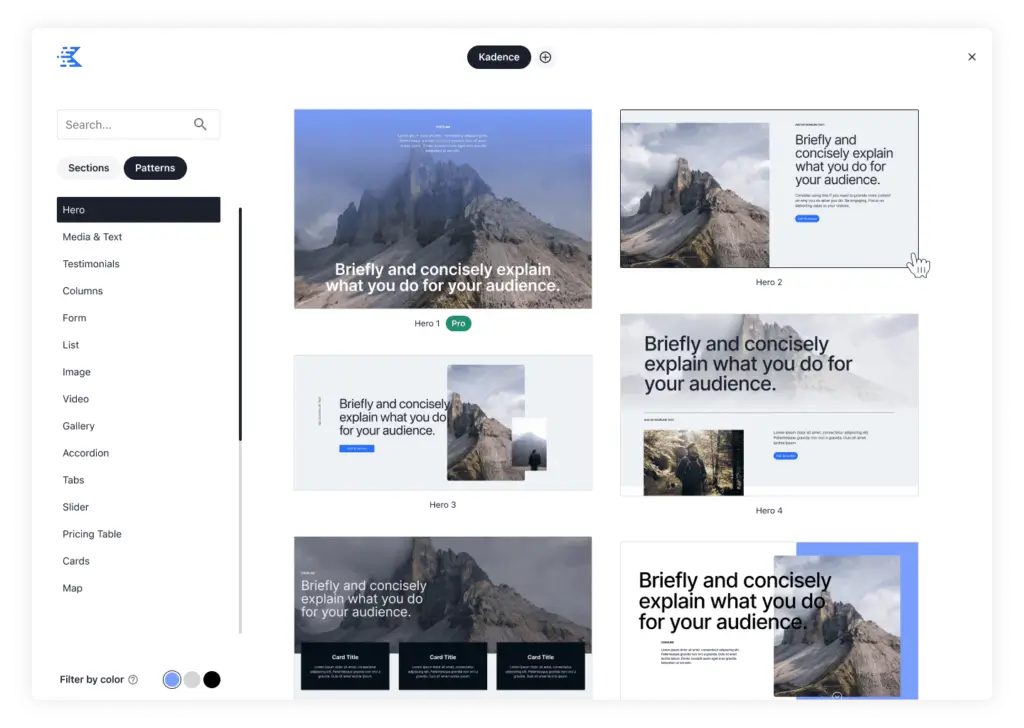
The new Kadence Design library is packed with ready-made blocks and design elements to help anyone refresh their website or build a new one. It all works with the latest version of Kadence Blocks and is packed with tools and design elements you’ll love.
The new design library includes:
- New design patterns for hero areas, cards, columns, media and text, counters, posts, tabs, accordions, and more
- Fully customizable elements that allow you to adjust colors and fonts and match brand style
- Full-page design imports
- Access to the old design library (so existing users won’t lose tools they already love)
- No change to custom libraries from other sources
2. Visual Donation Builder
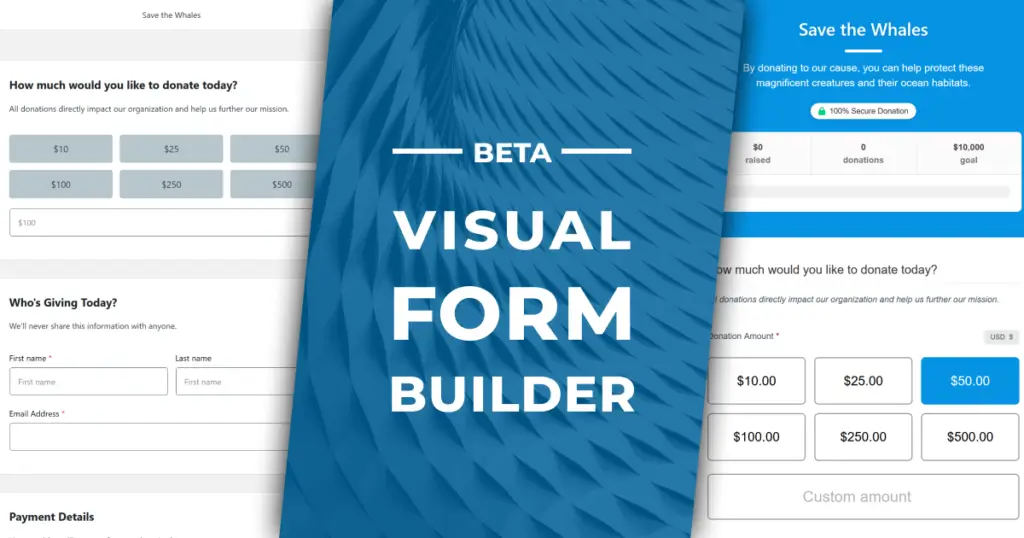
Creating forms can be challenging for some, and the new Visual Donation Form Builder from GiveWP is in Beta and ready to try.
There are two things to know about this tool: You are testing it to ensure the plugin works in the way you want during the Beta phase to ensure you get exactly what you want from it on wide release. While it will work, some features aren’t fully integrated yet.
What you can do now is test the visual form builder. Most nonprofit users will appreciate something that’s more visually intuitive so they can see the form in a more realistic manner.
And then GiveWP wants your feedback on how it works and any suggestions you might have. Those instructions are here.
3. Strategies for Creating Content that Connects [Podcast]
Every WordPress user has probably seen the notification to update the software to version 6.2. But what should you expect in this much-anticipated release? Do you really need to update?
In the latest episode of The Kadence Beat podcast, hosts Ben, Hannah, and Kathy talk about what’s new with WordPress 6.2 and the future of full site editing and new changes in the Kadence Design Library before diving deeper into strategies for effective content creation.
You’ll get some ideas about how to make the most of the WordPress update, but also explore where to find ideas for great content, rank well in search engine result pages, and helps your business grow.
Here’s one example of what you’ll find in the podcast related to creating content: “It’s really important to have some kind of voice, some kind of tone, something that’s relatable … I just like these people. … You can’t bottle it, you can’t teach it to someone else, but it’s gonna come innately through you. If you just let go of your anxiety and fear and desire to be perfect or fear of being judged or whatever. And just let it flow.”
4. WordPress Vulnerability Report

You must keep up with WordPress issues to help keep your site safe and running smoothly. The WordPress Vulnerability Report shows all of the core issues that might pop up if you aren’t on the latest version of WordPress as well as vulnerabilities with plugins.
WordPress 6.2 has been released. You’ll notice a reimagined Site Editor, blocks get even better, and new tools and improvements in WordPress 6.2. Make sure to back up your site before deploying the release. And with that comes a plethora of updates to other WordPress plugins.
Did you know one of the best things you can do to prevent these vulnerabilities on your website is to keep plugins up to date?
Some things to be on the lookout for in the latest report include vulnerabilities with these popular plugins: Advanced Custom Fields, WPCode, SEOPress, MapPress, Google Maps Widget, Limit Login Attempts, and more.
Read all the WordPress Vulnerability Reports for April:
- WordPress Vulnerability Report – April 5, 2023
- WordPress Vulnerability Report – April 12, 2023
- WordPress Vulnerability Report – April 19, 2023
- WordPress Vulnerability Report – April 26, 2023
Get SolidWP tips direct in your inbox
Sign up
Get started with confidence — risk free, guaranteed
5. WordPress Plugin Roundup
If you want to keep up with everything happening in the world of WordPress, join the monthly Plugin Roundup.
Each month Nathan Ingram combs the WordPress plugin directory for interesting plugins that have been added or updated in the last 30 days and assembles a list of helpful and unique plugins for your WordPress website. And it’s free!
The next online event is on May 2nd. Register for free today!
6. WordPress News Roundup
If you want to stay up-to-date on everything happening in the world of WordPress, join the monthly
WordPress News Roundup.
In this session, Ingram will discuss the latest developments in the WordPress ecosystem in this informational webinar. We’ll talk through this month’s WordPress news with plenty of interaction and Q&A.
The next event is on May 23rd. Register today for free!
Wrapping Up
New tools and resources for WordPress are being released all the time, and we hope this list helps you discover new ways to improve your workflows. Make sure to check back next month for more new tools and resources.
Sign up now — Get SolidWP updates and valuable content straight to your inbox
Sign up
Get started with confidence — risk free, guaranteed
