BackupBuddy 8.2 is Here with Improved WordPress Staging & Deployment
Today we're excited to tell you the latest version of BackupBuddy, our WordPress backup plugin, just landed with some great new features and enhancements for BackupBuddy's WordPress staging and deployment functionality. With BackupBuddy's Deployment feature, you can push or pull a WordPress site’s database, media files, plugins and active theme back and forth between a Staging Site (or Test/Development Site) and a Live Site, allowing you to develop on one site and then push changes to another so you never have to develop on a live site again.

Today we’re excited to tell you the latest version of BackupBuddy, our WordPress backup plugin, just landed with some great new features and enhancements for BackupBuddy’s WordPress staging and deployment functionality.
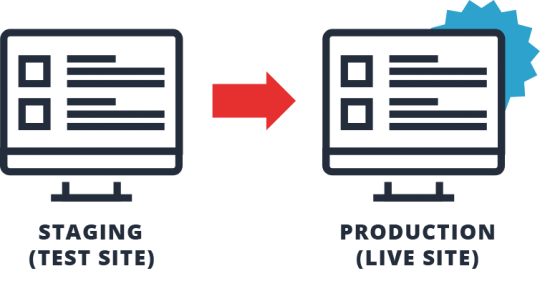
With BackupBuddy’s Deployment feature, you can push or pull a WordPress site’s database, media files, plugins and active theme back and forth between a Staging Site (or Test/Development Site) and a Live Site, allowing you to develop on one site and then push changes to another so you never have to develop on a live site again.
Here are a few things in BackupBuddy 8.2 we think you’re going to love:
1. Deployment Speed Improvements
Deploy up to 15 times faster when pushing changes to your staging site! Multiple files can be transferred in each PHP run, significantly decreasing the total time to push changes between the staging and live site. We’ve worked to reduce file transfer overhead by 37%, speeding up individual file transfers by 37% or MORE.
2. New Deployment Exclusions & Inclusions
New “Exclusions” option allows you to exclude files and folders from Deployment. New “Additional Inclusions” option allows you to include additional files and folders during Deployment that are outside the media, themes, or plugins directories. (This is useful for including additional prototype/dev themes on a dev site to the live site for switching over without interruption.)
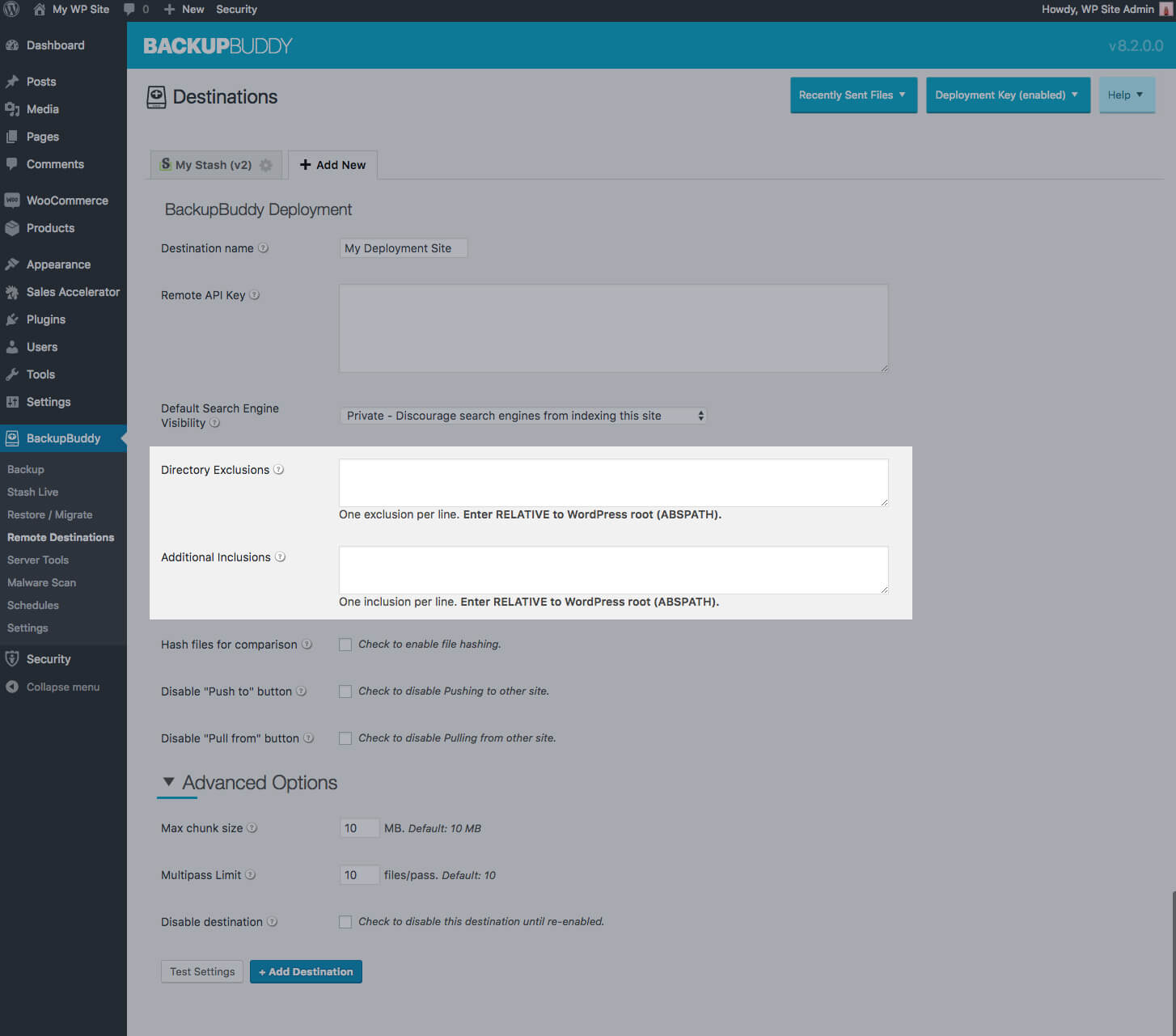
3. Staging Site Search Engine Visibility
Deployment now supports setting the deployed site’s Search Engine Visibility option to either visible, not visible, or no change. A default for this setting can be set in the Deployment settings.
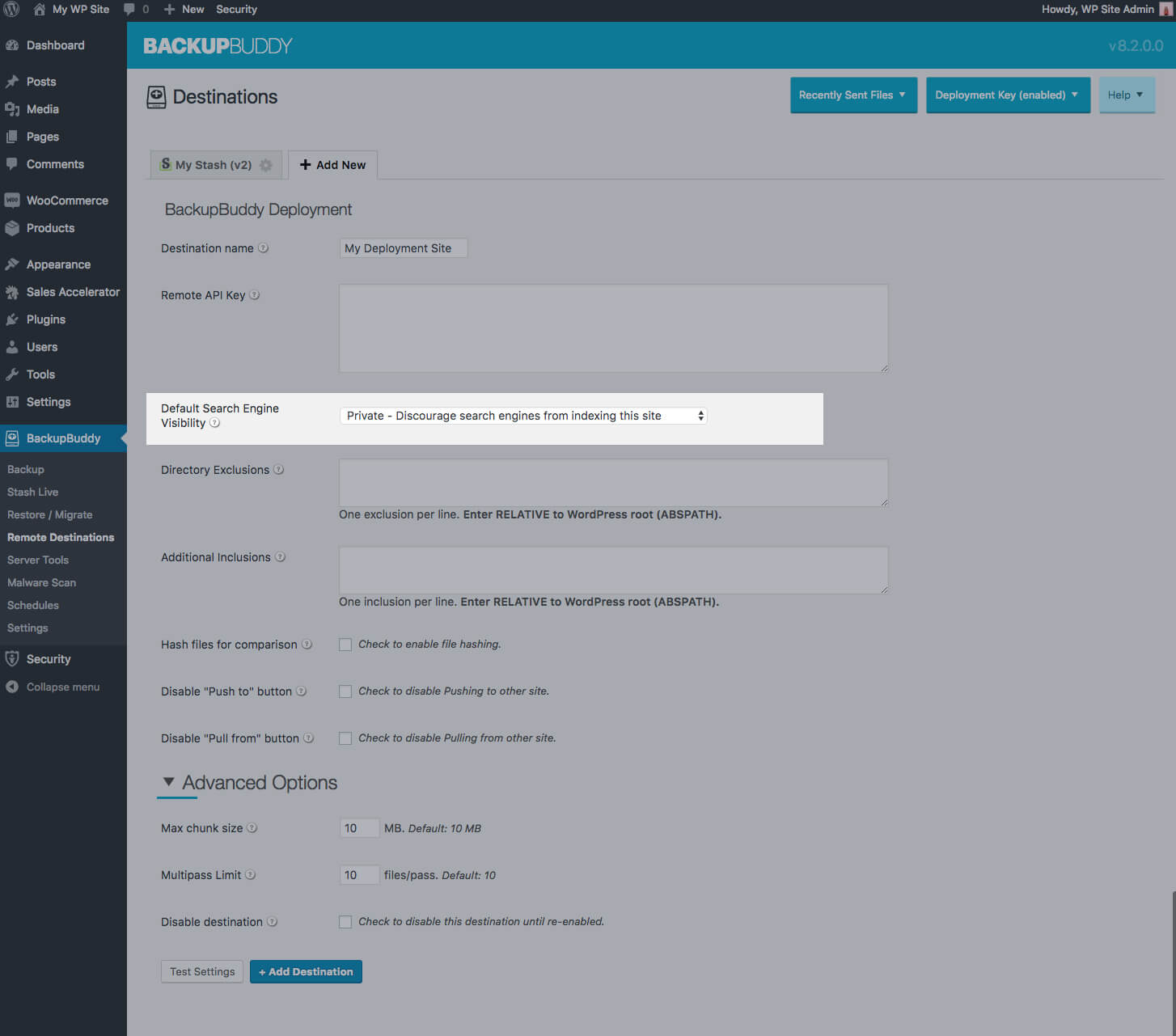
More Enhancements & Improvements in BackupBuddy 8.2
BackupBuddy 8.2 also includes additional miscellaneous improvements to functionality, performance and robustness.
- Significant changes to the Deployment API process to improve overall speed and reliability.
- Added new option to disable Pushing to or Pulling from a site in the destination’s configuration options. Useful for preventing accidental deployments in the wrong direction.
- All remotely performed transactions are now logged for troubleshooting issues on the remote server.
- Better UTF8 support for filenames.
- Rackspace destination: Added support for directory paths.
- Stash Live live database backup now excludes options updates to
wordfence_syncAttackDataAttemptsoption due to rapid updates.
How to Update to 8.2
There are 3 easy ways to update:
- 1. From the WordPress dashboard (for licensed sites) – Update BackupBuddy directly from the WordPress > Updates page in your WordPress dashboard. Make sure you’ve licensed BackupBuddy to get immediate access to the 8.2.0 update.
- 2. As a manual zip file download from the iThemes Member Panel – Current BackupBuddy, Plugin Suite and Toolkit customers will find the BackupBuddy 8.2.0 plugin zip file download available from the iThemes Member Panel > Downloads page.
- 3. From the iThemes Sync dashboard – Easily update all your sites at once from the iThemes Sync Dashboard. Instead of logging into each individual site, you can update BackupBuddy with one click.
Still Don’t Have BackupBuddy?
Get the original WordPress backup plugin, BackupBuddy, to backup, restore and move your WordPress site today. Earlier this year, we launched version BackupBuddy 8.0 with new smart WordPress backup profiles and performance improvements for Stash Live, BackupBuddy’s automatic WordPress backup feature.
Get BackupBuddy now
Get Release Notes for SolidWP products delivered right to your inbox.
Sign up
Sign up now — Get SolidWP updates and valuable content straight to your inbox
Sign up
Get started with confidence — risk free, guaranteed