Best WordPress Donation Plugins of 2022
The best WordPress donation plugins of 2022 make it easy for you to collect donations on your WordPress website. WordPress donation plugins give your visitors an easy way to donate to your cause, while allowing you to accept multiple forms of payments. This makes the donation process simple for everyone involved.

The best WordPress donation plugins of 2022 make it easy for you to collect donations on your WordPress website. WordPress donation plugins give your visitors an easy way to donate to your cause, while allowing you to accept multiple forms of payments.
This makes the donation process simple for everyone involved.
Rather than relying on a third-party platform, WordPress donation plugins allow you to set up a fundraising drive directly on your site. And this gives you a lot of added credibility as an organization.
In this guide, we’ll be exploring what to look for in the best WordPress donation plugins of 2022, along with a list of our favorites.
Let’s dig in.
What Is a WordPress Donation Plugin?
A WordPress donation plugin is a type of WordPress plugin that you can upload to your WordPress site to help you take online donations for the purpose of fundraising.
Taking donations from your WordPress website includes the ability to securely process payments from users who make donations with a credit card, debit card, or other payment methods.
Online donations are a major operational requirement for most nonprofit organizations. And taking donations on your WordPress-powered website is a lot easier than you may think.
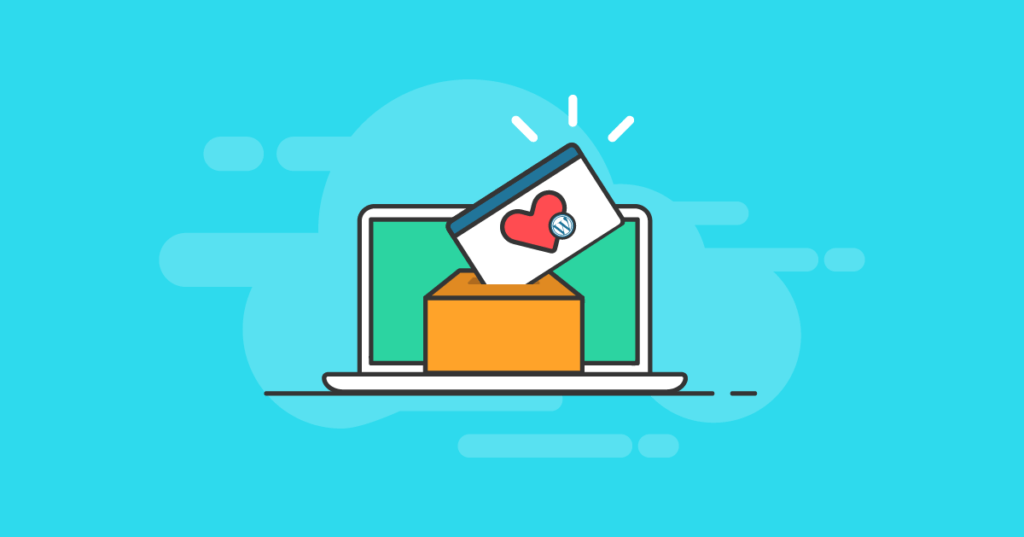
The Benefits of Taking Donations From WordPress
As someone who manages a nonprofit organization, you already know WordPress is your website’s best content management system. But as you’re working to bring direct online donations to your nonprofit, you may need to do some convincing to the other people in your organization.
After all, not everyone will be on board. You’re going to need to be equipped with some important facts.
Here’s why accepting online donations with WordPress is important for your organization:
- Lowering Barriers: Fundraising is often about minimizing barriers to giving, and online donations are one of the easiest ways to do it.
- Instant: No waiting for checks in the mail, no trip to the bank to make deposits. The transaction takes place immediately, and processing begins right away.
- Available 24/7: Your supporters can donate whenever they want. No call center hours to worry about.
- No Staffing: There’s no extra staff time to facilitate online donations. Once you set it up, it’s automatic.
- Recurring Donations: Instead of simply accepting one-time donations, you can encourage supporters to set up recurring donations. They can set up weekly, monthly or annual giving that automatically processes. This can be an easy way to encourage a larger gift ($10 per month is easy on the wallet but adds up over the year).
- Donor List: It’s easy to capture member data online and build your donor list. Opt-in subscription checkboxes can quickly and easily add donors to your email list.
- More Options: You can give more options, which encourages more donations. Make it easier for people and let them donate however they choose.
The Benefits Of Using a WordPress Donation Plugin
With the rise of platforms like GoFundMe, Kickstarter, and Indiegogo, online donations and fundraising have become more prevalent than ever before. Almost anyone you talk to will have donated via one of these platforms at some point in their life.
Yet, third-party fundraising platforms have many key drawbacks. The fees are high, trust is beginning to dwindle, failed Kickstarters becoming more common than successful ones, and GoFundMe struggles to fight against fake profiles.
WordPress donation plugins can help your nonprofit start accepting online donations through your own WordPress website. The good news is that it’s an easy addition to add a WordPress donation plugin to your site. These types of WordPress plugins provide a simple and straightforward way to raise money that doesn’t require the use of third-party platforms.
4 Reasons to Use a WordPress Donation Plugin
Here are a few of the benefits of using one of the best WordPress donation plugins:
- Lower fees
- Instant access to funds
- Recurring donations
- Build an email list
- Add trust and credibility
GoFundMe charges a total fee of 7.55%, including transaction fees, platform fees, and card fees. Fees can even go to over 9% if the card used to donate is internationally based.
This means that if you were looking to raise $10,000, you’d lose $755. In other words, you’d need to raise almost $11,000 to cover all your costs.
With average donations coming in at around $10, that’s an extra 100 donors.
With a WordPress plugin, you can get started with zero costs. And you’ll only pay the transaction fee for the selected payment gateway a donor uses, which should be less than 3% in total.
Instant Access to Funds
Most third-party donation platforms make you wait until the donation drive is over before you’ll have access to the funds raised. But WordPress donation plugins allow you to be paid instantly (if donors use PayPal), or within a week if using Stripe.
This is far quicker than waiting the four or five weeks that it can take to be paid out from donation platforms.
Additionally, in some instances on Kickstarter, you won’t receive a single dime of donated funds if you don’t meet the required funding level. It’s like they never happened.
Recurring Donations
Another benefit of handling your own donations is that most of the best WordPress donation plugins of 2022 allow you to accept recurring donations.
Rather than getting a $10 one-time-only donation, you can set up a $10/month recurring donation. This gives you far more options for expanding your donation efforts.
Build Your Email List
Whether you simply want to send a thank you email or want to let donors know what you achieved with their donation, running your own fundraising efforts on your WordPress website is the perfect solution.
Many donation plugins integrate directly with top-tier email service providers like Mailchimp, which makes it quick and easy for your donors to opt-in to email updates.
You can also use a WordPress content upgrades plugin to harness your content for even more email opt-ins.
How to Build Trust for Your Online Donations and Fundraising
Before getting into the details of the best donation plugins of 2022, let’s look at some powerful tips that will help your donation drive find success when it’s launched.
- Prominent: We can’t say it often enough. Make that donate button prominent!
- Simple: Keep the donation form simple. You don’t want to require too much information. It’s important to grab an email address and add people to your list if you can, but each extra step or field in a form is like a roadblock. This is why we recommend enabling guest registration
- Answer Questions: Transparency is important for donors. Make sure you’re answering questions and confronting any confusion with online donations. Let people know where donations go, and make it clear if the donation is tax-deductible or if you send a receipt
- Trustworthy: Prove donors can trust you. Provide links to financial account information, like annual reports or Form 990s
- Security: Set up an SSL certificate for your website. SSL adds the ‘s’ in https:// in a browser and is an added level of security. An SSL certificate is required to process payments, and it’s an important extra level of protection that will build trust with donors
Get SolidWP tips direct in your inbox
Sign up
Get started with confidence — risk free, guaranteed
- Prove It: People donate to nonprofits when they believe in the mission and see real results. An important way to encourage donations is to prove you’re doing what you say you’re doing. You should have some sort of news or reporting section on your site where you can talk about your accomplishments (and that’s super easy with WordPress)
It doesn’t have to be a lot of patting your own back — it could be more of a celebration. But show people their donations are doing good. It’s another way to build trust.
The Best WordPress Donation Plugins
To help you in your search, we’ve compiled our list of the best donation plugins for WordPress in 2022. Each plugin includes information on features, pros, cons, pricing, and our final verdict.
1. GiveWP
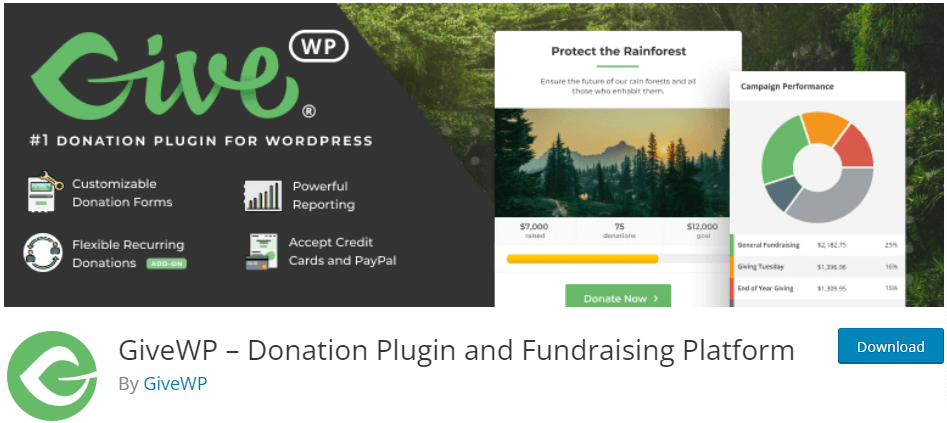
GiveWP was developed by the team at Impress.org and is now a part of StellarWP. They are behind other popular plugins such as WP Roll Back and WP Business Reviews.
GiveWP is a full-featured WordPress donation and fundraising plugin with everything you need and a premium version with added functionality and features.
The plugin boasts more than 100,000 active installs on WordPress.org and has In excess of 450 5-star ratings.
Why We Like GiveWP
- The forms are easy to fill out
- You can place donation forms on multiple pages of your website
- Forms can be embedded on the sidebar of your website
- Donation reports can be exported by date range in both PDF and CSV formats
- Reports include the full history of donations
- Includes a PayPal payment gateway, the most popular to use, as well as Stripe, Authorize.net, etc
Easy installation of the GiveWP plugin is possible with automatic installation. You simply go to Plugins and “Add New.” After you find GiveWP, just click “Install Now.”
GiveWP Pros
Without a doubt, GiveWP is the easiest-to-use donation plugin for WordPress. With a beautiful setup wizard, this plugin is quick and easy to set up your first donation campaign.
It has a brilliant donation form editor, built-in Gutenberg blocks, and everything else you could need from a WordPress donation plugin. There’s also full support for recurring donations through the use of the recurring add-on.
GiveWP is feature-packed and allows you to set up a donation site that has everything you need. Combine it with the theme of your choice (it works great with Kadence Theme), and you’ll have a slick, easy-to-use donation platform in no time.
They also offer best-in-class support, led by a team of true experts who not only understand WordPress but who also understand donations and fundraising.
GiveWP Cons
There are no cons to GiveWP. We love this plugin!
GiveWP Pricing
GiveWP operates on a freemium model. This means there is a free version available on WordPress.org and the premium version available on the GiveWP website.
Like many premium plugins, GiveWP has multiple add-ons. And these add-ons are available as part of a bundle or as individual purchases.
The add-ons aren’t cheap, but you’re paying for quality. For instance, the recurring donation add-on would set you back $149/year, and a Stripe payment gateway would cost you $79/year.
GiveWP bundles are priced as follows:
- Basic ($149/year): Includes a single site license plus support, and updates for a year, along with all basic add-ons
- Plus ($349/year): Includes a single site license plus support, and updates for a year, along with all Premium add-ons
- Pro ($499/year): Includes peer-to-peer fundraising, VIP support, and updates for a year, along with all Premium add-ons
- Agency ($599/year): Includes a 5-site license plus support, and updates for a year, along with all Premium add-ons
Like all professional plugin publishers, GiveWP offers a 30-day no-questions-asked money-back guarantee.
Our Opinion on GiveWP
GiveWP is our favorite WordPress donation plugin with best-in-class support. It’s super easy to use, whether you’re a beginner or a seasoned professional.
Anyone can (and should) use GiveWP to set up a donation drive on WordPress.
2. PayPal Donations

The PayPal Donations plugin was developed by the team at Tips and Tricks HQ, who have a number of plugins available for free on the WordPress.org repository.
While the plugin is a no-thrills, simple PayPal donation plugin, it does what it sets out to do. And it does it well.
The plugin has more than 40,000 active installs and 20+ 5-star reviews (a relatively low number of reviews compared to the install count).
Why we like the PayPal Donation Plugin
- Place it anywhere on your site
- Visitors can use either their PayPal account or their credit card to donate
- Visitors can make one payment or set up recurring donations per day, week, month, or year
- It supports 18 languages and 25 currencies
- You can upload one of the many PayPal button templates or use your own button design
- The Pro feature is not free and is designed for business owners who want more features
Pros of PayPal Donations
The plugin is simple. That is the main advantage. There isn’t any complicated setup or hundreds of options. In fact, all you need to do after installation is add a WordPress shortcode to a page you want the donation area to appear.
This minimalistic plugin will work great if you only want people to donate via PayPal. But there are some drawbacks to this simplicity, which we’ll explore more in-depth below.
Cons of PayPal Donations
As we said, PayPal Donations is a minimalistic plugin. There are hardly any options or features in it. It simply adds a PayPal donation button to your site, which may be fine for some, but that means there’s no way to do the following:
- Track donors
- Set up recurring donations
- Provide a donation form and collect different information and suggest donation amounts
- Support alternative payment gateways
- Offer offline donations
If you need more advanced functions, you won’t find much success with this plugin.
However, if you only need a PayPal donation button and don’t want to deal with the HTML button generator on PayPal’s website, this plugin does what it sets out to do and does it well.
PayPal Donations Pricing
PayPal Donations is a free plugin available on WordPress.org. At the time of writing, there is no premium option available.
Our Opinion on PayPal Donations
PayPal Donations is a very simple plugin that works well, but you may find the available options to be lacking. We’d personally recommend using GiveWP with PayPal as the payment gateway. It’ll give you more control and greater flexibility.
3. Charitable
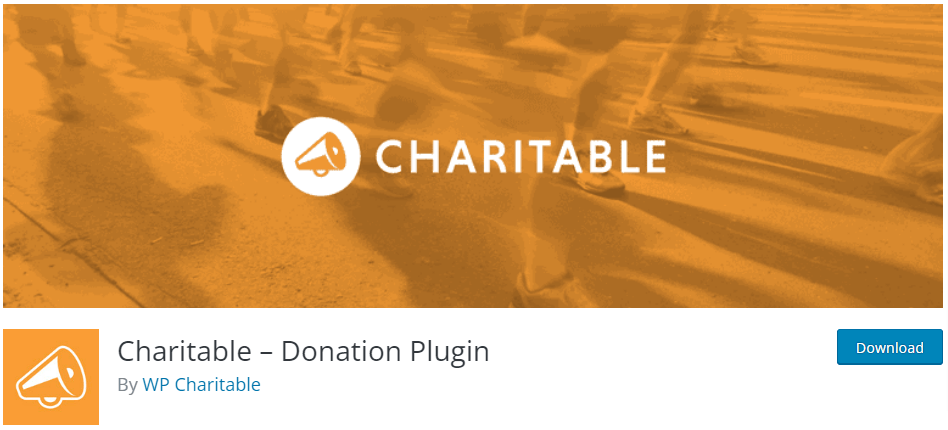
Charitable was created in 2015. The developers noticed that many charities and nonprofits were using hosted donation platforms that charged hefty fees and didn’t allow any form of branding.
Since then, Charitable has become a trusted plugin that powers over 10,000 active installs and has more than 149 5-star ratings.
Charitable charges no transaction fees.
And the free plugin is powerful enough to never need any of the paid add-ons.
Why We Like Charitable
- Options for a fixed donation, a donation that is customized, or both
- The donation form can appear anywhere on your website or blog
- You can create suggested amounts, allow donors to give what they want, or both
- You can accept donations through PayPal, with additional online methods by purchasing add-ons
- Accept donations through offline methods such as checks, or bank transfer
Charitable Pros
One of the best features of Charitable is the customizable donation forms. It easily allows you to build any type of donation form that you want while supporting:
- Suggested amounts, allowing people to donate as much as they want or do both
- Load donation forms in a modal, on a separate page, or on the same page as the campaign
- Shorten your donation forms by just showing the required fields
- Embed a donation form on any page
It also has a fantastic paid extension called Charitable Ambassadors. This allows people to fundraise for you on behalf of your organization.
In addition, just like GiveWP, Charitable also supports offline donations.
Charitable Cons
There aren’t any cons to Charitable. It works well out of the box and supports any WordPress theme. The plugin is well-documented and features fantastic support.
Charitable Pricing
Charitable is a freemium WordPress plugin. This means that the free version is available on WordPress.org, and a premium version is available on their own website.
Then there are the bundles which are priced as follows:
- Essentials ($169/year): A single site license including plugin support and updates for one year along with all extensions apart from, Charitable Ambassadors, Recurring Donations, Stripe Connect, and Fee relief
- Growth ($349/year): A single license including plugin support and updates for one year
- Pro ($449/year): A single site license including plugin support and updates for one year. All extensions/add-ons, along with every new extension released within the time frame of your plan
- Agency ($599/year): A 5-site license including plugin support and updates for life. All extensions/add-ons along with every new extension they ever build.
Our Opinion on Charitable
Charitable is a great WordPress donation and fundraising plugin that gives GiveWP a real run for its money. We slightly prefer GiveWP ourselves, but Charitable is well worth a look and would be a great choice.
More WordPress Donation Plugins to Try
Here are several more donation plugins for WordPress worth mentioning.
1. Donation Content Locker
This WordPress donation plugin for fundraising is beneficial for those who wish to hide certain content from readers and only display it to donors. So, for example, if you are an author who writes stories every month, you can display certain stories to your donors that others will not see. It’s an incentive for donors to give to access content and support you in your writing efforts.
Donation Content Locker is especially excellent for authors and other artists who wish to support their crafts.
Why we like Donation Content Locker
- Multiple payment gateway options, including PayPal, Authorize.Net, and more.
- When a donor makes a payment, they’ll get an activation lick to access and unlock the content.
- You can set a minimum donation limit.
- Ability to block people who distribute your activation link.
- There’s an affordable Regular License and an Extended License depending on your needs.
You install and activate the Donation Content Locker plugin as you would other WordPress plugins. A “Donation Locker” menu will appear on the left column in the admin area. Click “Donation Locker” and “Settings.” Set payment, email templates, and more. Go to a post; wrap locked content with shortcode; a donation box replaces the shortcode.
Donation Content Locker is a great way to get started with donations for freelance writers, authors, and creators.
2. Woo Donations
Woo Donations is especially great for small business because it is free. There is no charge for the plugin, and it is can be used with any WooCommerce site. Building a WooCommerce site can be done easily if you haven’t done it before.
Why we like the Woo Donations Plugin
- This plugin provides you options to accept donations in WooCommerce with amount specified by the end user, so they can donate any amount they wish.
- Donations can be shown as a product on the cart and checkout page, if the end user wants to change their donation amount, they can re-enter the donation amount on the cart or checkout page.
- Options to choose a non-shipping, no-taxable product for donation purposes.
To install WooCommerce, install the plugin through WordPress. After activating the plugin through the plugins screen, configure the plugin. You will find the “Add Donation” field on the cart and checkout page..
This WordPress fundraising plugin is easy to install with automatic installation. You simply go to Plugins and “Add New.” After searching for and finding the Woo Donations plugin, you click install. On the settings page, go ahead and configure the values. Make your donation button. Then place the shortcode anywhere on your site.
3. Donorbox
Another secure WordPress plugin for fundraising is Donorbox. The plugin is free up to $1,000. After that, you’re charged a small fee. Fees may also be imposed by services such as PayPal or Stripe. You can cover the costs, or you can set it up for your donors to cover the fees.
Why we like Donorbox
- Easy to set up and ready to use in approximately 15 minutes.
- You’ll have the ability to brand your donation page with your logo, color scheme.
- You can custom your input field.
- The plugin accepts PayPal, Apple Pay, Google Pay, etc.
- Donations can be onetime or recurring.
- Every donor gets a personalized receipt.
- It’s not limited to any genre or industry.
To install Donorbox, simply go to the Plugins tab and “Add New.” Search for Donorbox, press enter, and click “Install Now.” Be sure to activate it! You’ll then need to go to Donorbox.org to register an organization.
4. WPForms Lite
WPForms Lite is an easy and secure drag and drop WordPress contact form builder that can be created in five minutes or less. You can create all sorts of forms, including subscription, feedback, and donation forms. It’s perfect for small charities, nonprofits, authors, and bloggers. To accept online donations, you will need to purchase payment add-ons.
Why we like WPForms Lite
- You can embed the form on any part of a website or blog.
- It’s mobile-friendly.
- You can use PayPal and Stripe for payments with the pro version only.
- There’s spam protection.
- It integrates with email marketing platforms.
To install WPForms Lite, use the plugin search. After finding WPForms, click “Install Now.” Then activate the plugin, and configure the plugin settings. To accept payments you’ll need the pro version.
5. Donation Manager Pro
Donation Manager Pro is another plugin that is quick to set up and great for fundraising.
Why we like Donation Manager Pro
- It has multiple payment gateways.
- There are two templates.
- Payments can be accepted by a variety of means, including PayPal, Authorize.Net, and more.
- It’s translation ready.
Install the plugin through WordPress and activate it. A “Donations” menu will appear on the left side column in the admin area. Click “Donations” then “Settings.” Set up your payment gateway parameters, the template for your email, etc. Take the shortcode and insert it on any page.
Online Donations Aren’t the Only Way to Raise Money
Online donations aren’t the only way to make money online. It’s easy to expand into other income-producing areas:
- Events: Online event registration makes it easier to track numbers, limit attendance, and raise or lower prices as needed (early bird deals, last minute discount, late comer price increase, etc.). You can also send tickets via email and not deal with the delay and expense of the mail. Check out more about the best WordPress calendar plugins to highlight your events.
- Membership: Form a tighter bond with donors by creating a membership system. Maybe it’s a simple “donation suggested subscription” for a newsletter or a more formal membership with specific benefits. Check out our list of the best WordPress membership plugins to get started.
- Selling Stuff: Nonprofits have a tendency to give stuff away for free, but ecommerce is all about selling. With an ecommerce plugin for WordPress, you can easily sell just about anything. If you have any kind of content, whether it’s articles or videos, consider bundling it into some sort of a product and make it available for sale. People are often willing to pay for a collection of articles when you call it a book, even if it’s freely available online.
The Best WordPress Donation Plugins of 2022
Selecting the best WordPress donation plugin for your fundraising and donation efforts isn’t an easy task. This article should help you better understand what you want from a donation platform on your WordPress site.
Get SolidWP tips direct in your inbox
Sign up
Get started with confidence — risk free, guaranteed
Sign up now — Get SolidWP updates and valuable content straight to your inbox
Sign up
Get started with confidence — risk free, guaranteed