Best WordPress Search Plugins for 2021
The best WordPress search plugins help you supercharge search functionality on your website. WordPress search plugins help you take the native WordPress search to the next level by allowing you to customize search so more of your content shows in search results. If you run a website with a lot of content, then you can’t not use a WordPress search plugin.

The best WordPress search plugins help you supercharge search functionality on your website. WordPress search plugins help you take the native WordPress search to the next level by allowing you to customize search so more of your content shows in search results.
If you run a website with a lot of content, then you can’t not use a WordPress search plugin. By introducing more advanced filtering, advanced searches, search weights, pattern matching, and so much more, WordPress search plugins bring so much more that what’s available in the default WordPress search field.
In this post, we’ll be taking a look at why you need one of the best WordPress search plugins, and what the best WordPress search plugins are available today. Let’s get started!
What is a WordPress Search Plugin?
[pullquote]A WordPress search plugin is a plugin that extends the default WordPress search field functionality for a WordPress website.[/pullquote] Often, WordPress search plugins create their own index of your website so that search results better reflect content that is missed by the default WordPress search feature.
WordPress search plugins allow you to display all your website’s content in search results, including:
- E-commerce Products/Descriptions
- Custom Field Content
- PDF & Document Content
- Shortcode Output
- Custom Database Tables
- Taxonomies
One note of clarification: A WordPress search plugin provides internal search results for your website via a search field on your website, while a WordPress SEO plugin helps you boost your website’s search results for search engines.
Why you Need a WordPress Search Plugin
Simply put: WordPress search plugins can provide search results that the user actually wants.
If you’re using the native WordPress search, you probably know that the search results returned are often underwhelming, random and irrelevant. WordPress search plugins solve the problem of underperforming search results on a website by bringing more functionality to searches.
At the end of the day, the primary reason for website search is to show more relevant content to your website visitors, thanks to the use of features like keyword weighting. If someone can find what they need from your website’s search, they’ll be more likely to stick around and explore more content on your site, decreasing the bounce rate and increasing user engagement.

5 Features to Look for a WordPress Search Plugin
When it comes to evaluating the best WordPress search plugins, there are several features and specific functionality you’ll want to have on your list. Here are a few things to look for in the best WordPress search plugin.
1. Searching Custom Post Types
The default WordPress search only searches the post title and content; it doesn’t search custom taxonomy terms, WooCommerce product details, shortcode output, or custom WordPress database tables.
Ensure the WordPress search plugin you select can search a variety of custom post types, or you’ll still be showing irrelevant results to your website visitors.
2. Integrations With the Native WordPress Search
Some search plugins require you to modify your theme template or use a WordPress shortcode to output their own custom WordPress search form.
But the best WordPress search plugins integrate with the WordPress native search, which means that you can continue using the search bar included with your theme and don’t need to make any modifications.
This feature is perfect if you aren’t a developer or just don’t want to mess around with WordPress template files.
3. Weighting System
Any decent search needs a custom weighting system otherwise if you apply the same weighting to all aspects of your searching algorithm, there’s no way to say which result is the more accurate.
The best WordPress search plugins allow for advanced customization of the weighting system to give more relevance for example, to the title over the description but less relevance to the title over the tag and so on.
4. Integration With Your Favorite WordPress Plugins
Despite what you’d expect, just because a search plugin works with custom post types, it doesn’t mean that it’ll work flawlessly with your favorite WordPress plugins.
Check if the WordPress search plugin includes integration with plugins like WooCommerce, Advanced Custom Fields (ACF), and any other plugin that’s critical for your site.
5. Keyword Stemming Support
Keyword stemming has been used by Google for a while now in its own algorithm to provide better search results.
In a nutshell, keyword stemming takes a base word and then mixes and matches the variations so if someone searches one variant, the other variants will be included in the search results. One of the best examples of keyword stemming is the pluralized version of keywords automatically showing in search results.
The Best WordPress Search Plugins
To help you choose the best WordPress search plugin, we tested multiple WordPress search plugins to highlight the features that each plugin provides, from the simple to the complex.
We’ve included both free and premium plugin options, so you can also decide your level of investment. Each plugin includes information on features, pros, cons, pricing, and our final verdict.
SearchWP
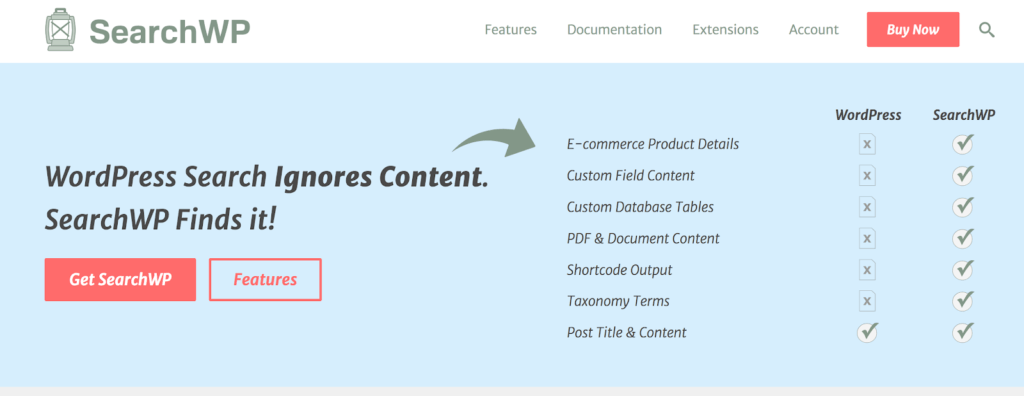
SearchWP is a feature-rich WordPress search plugin that is premium only (there is no free version). It offers everything you need from a WordPress search plugin including:
- Keyword stemming
- Search weighting
- WooCommerce integration
And much more. It uses a custom index system to index your posts based on the settings you configure and works great on small and large installs alike.
Pros of SearchWP
SearchWP is in our opinion the easiest to use WordPress search plugins on the market. Given the complex nature of such a plugin, most search plugins user interfaces are a mess of settings.
Whereas SearchWP offers an intuitive user interface that is a pleasure to use and is clear to both beginners and experts.
Plus it’s also one of the only WordPress search plugins that can perform a cross-site search on a multisite based install which is perfect for multi-vendor and marketplace type websites.
Cons of SearchWP
Overall there aren’t many (if any) cons to SearchWP while for some it may be a con that there’s no free version available with a more limited feature set. It’s the premium-only model that allows SearchWP to continue improving the plugin and innovating.
SearchWP Pricing
SearchWP offers three pricing plans which are as follows:
- Standard ($99) — A single site license, and all standard extensions.
- Pro ($149) — A 5 site license, WooCommerce integration, Metrics, Related Content, Redirects, Custom Results Order, and all standard extensions.
- Agency ($299) — An unlimited site license, WooCommerce integration, Metrics, Related Content, Redirects, Custom Results Order, and all standard extensions.
All SearchWP plans are renewable yearly and come with 1 year of support and updates.
And if you do renew your license you receive an automatic 20% discount on renewal which is a nice bonus as a search plugin isn’t the type of plugin you swap out on your website all time.
Our Opinion on SearchWP
SearchWP is one of the best WordPress search plugins available. While it may seem like a steep investment at $149 for all the features, it’s well worth it if you’re serious about your website and improving your visitor’s search experience.
Relevanssi

Relevanssi is one of the most popular free WordPress search plugins with more than 100,000+ active installs and 250+ 5-star ratings on its WordPress.org repository.
The free version comes with plenty of features and functionality for most people while a premium version is available on the Relevanssi website.
One note about Relevanssi which also goes for SearchWP and most WordPress search plugins is that they are not designed for large sites (tens of thousands of posts). Due to the way they work and index posts, they take up a large amount of database space and, on shared hosts, you can hit database limits and on large sites, experience a slowdown in indexing and search queries. There are separate solutions available for large sites which we’ll explore later in this article.
Pros of Relevanssi
One of our favorite features of Relevanssi is the Google-style “Did you mean?” suggestions which helps users find the content they need when they accidentally misspell a word.
Apart from that Relevanssi is generous with its free version offering an array of functionality including:
- Fuzzy matching with partial words.
- And (OR) query support (both terms must match or just one).
- Multisite support.
- Weighting adjustments for titles, tags, and comments.
- And a bunch more!
Cons of Relevanssi
Some of the main cons surround what is limited to the premium version. In all fairness to the developers of Relevanssi, deciding what goes into a premium version and is excluded from the free version is always difficult.
However, in this case, you need the pro version for more advanced weighting features, assigning weights to posts, and searching and indexing taxonomy terms (category pages, etc). It would have been nice to see the taxonomies at least included in the free version.
Relevanssi Pricing
The pricing plans for Relevanssi are relatively simple. All plans included unlimited sites and all the features. The only difference is if you want to go with an annual plan or a lifetime plan.
If you’re in Europe their prices automatically add taxes based on the country where you purchase from.
Plans start at €80 (euros) before taxes are applied. If you have a VAT number you can enter it at checkout and have VAT automatically removed.
Our Opinion on Relevanssi
Relevanssi is a great plugin. While it doesn’t have the slickness of something like SearchWP and some features you may need are lacking from the free version, at the end of the day, there is a free version which is perfect if you’re on a budget or want to try out the plugin before upgrading to the Pro version.
Ivory Search

Ivory Search used to be called “Add search to menu” and was a simple plugin to add a search icon to a menu. Since then, the developer has reimagined the plugin, and it’s become one of the leading free WordPress search plugins with more than 40,000 active installs and almost 500 5-star ratings.
While it may have fewer installs then Relevanssi, Ivory Search has been rapidly gaining installs and has some of the best support available with the developer consistently responding to all questions raised in the WordPress.org support forum.
Pros of Ivory Search
Ivory Search offers a range of features in its free version on WordPress.org.
One of the most interesting features is how it integrates with the native WordPress search. That’s because Ivory Search can integrate with the search bar of your theme, but it allows you to build multiple search engines which in turn give you multiple search forms that can be placed using shortcodes. Because of how shortcodes work, you could call those shortcodes in your page templates and provide a highly customizable for your site visitors.
The interface of Ivory Search is an improvement over Relevanssi but still not quite as slick as SearchWP which definitely has the best user interface and user experience of the three plugins.
Cons of Ivory Search
There aren’t many cons to Ivory Search. While it doesn’t have the slickness of SearchWP, it has most of what you want in the free version and offers great free support which is becoming ever rarer in the freemium market.
Ivory Search Pricing
This is where it gets a bit more complex as Ivory Search has the most complex pricing structures of any of the best WordPress search plugins mentioned here so far.
First, you can buy Ivory Search based on either an annual renewal or on a lifetime plan.
Then once you’ve made that decision you have to decide between:
- Free — the version available from WordPress.org.
- Pro — A premium version of Ivory Search with some but not all premium features.
- Pro Plus — A premium version of Ivory Search with all features included.
Once you’ve decided upon which version is right for you, the next choice is the number of websites. Unlike both SearchWP and Relevanssi, Ivory Search doesn’t offer any unlimited license plan. Instead, the plans are as follows:
- 1 Site
- 5 Sites
- 25 Sites
Pricing starts at $19.99/yr for a Pro Plan for a single site and $49.99/yr for a Pro Plus plan for a single site.
Lifetime plans start at $99.99 for the Pro Plan for a single site and $189.99 for the Pro Plus plan for a single site.
Our Opinion on Ivory Search
Ivory Search is well worth a look if you’re looking for a feature-rich plugin with great support and a free version that offers enough functionality without paying for the premium version.
The only slight negative is the lack of an unlimited license plan and the confusing pricing structure.
WordPress Searching for Large Sites
As we’ve already covered, large websites with tens of thousands of posts can’t use these WordPress search plugins unless they want to hit major performance issues. Instead, there are alternatives available such as ElasticPress.
ElasticPress
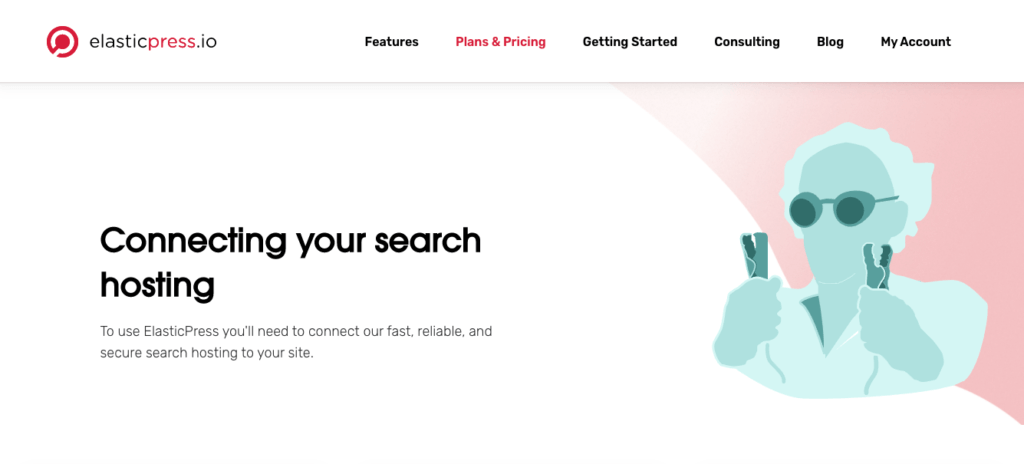
Unlike a normal search plugin, ElasticPress is a SaaS (software as a service) as it hosts the search of your server on the ElasticPress servers. While this makes it more expensive it’s one of the only solutions for larger sites.
The smallest plan most likely isn’t going to last you long, and costs $79/month, with the next plan up going for $299/month and the next one costing almost $700 a month.
However, despite the costs involved, ElasticPress is the easiest to use hosted search solution for your WordPress site if you can’t use one of the other WordPress search plugins we’ve mentioned.
Wrapping Up: The Best WordPress Search Plugins
Unfortunately, WordPress search isn’t a straightforward matter. Something which seems relatively easy can quickly get difficult, but thanks to the talents of developers around the world, using one of the best WordPress search plugins can significantly increase the accuracy of the native WordPress search so users can find the information they want.
Do you use a WordPress search plugin on your website? Have we missed your favorite WordPress search plugin? Let us know in the comments below.
Sign up now — Get SolidWP updates and valuable content straight to your inbox
Sign up
Get started with confidence — risk free, guaranteed