Best WordPress SEO Plugins of 2022
The best WordPress SEO plugins for 2022 help boost your SEO (search engine optimization) efforts and ensure that your website is supercharged for the search engines. In this guide, we’ll cover the most popular and absolute best-performing WordPress SEO plugins you can start using on your website today.

The best WordPress SEO plugins for 2022 help boost your SEO (search engine optimization) efforts and ensure that your website is supercharged for the search engines.
In this guide, we’ll cover the most popular and absolute best-performing WordPress SEO plugins you can start using on your website today.
Let’s take a look.
What is a WordPress SEO Plugin?
[pullquote]In a nutshell, a WordPress SEO plugin helps a WordPress website meet the highest SEO standards, both on a practical and technical level.[/pullquote] While WordPress as a content management system is already quite SEO-friendly, a WordPress SEO plugin gives you additional tools and settings to bring your website’s content to the highest SEO standards and overall readability. WordPress SEO plugins extend the default functionality of WordPress in order for you to customize and leverage SEO-specific features so your site can perform better in SERPs (search engine results pages).
This is why one of the easiest, most effective, and fastest ways to boost your WordPress site’s SEO is using a WordPress SEO plugin. Many helpful SEO plugins are available in the market with a range of advanced features and SEO best practices.
But as with all other types of software, not all of them are built the same. The first key to finding your best SEO plugin is understanding what they do and how they will work for you. The second key is building a habit of utilizing the plugin tool because no matter how good the tool may be, it won’t work if you never implement it.
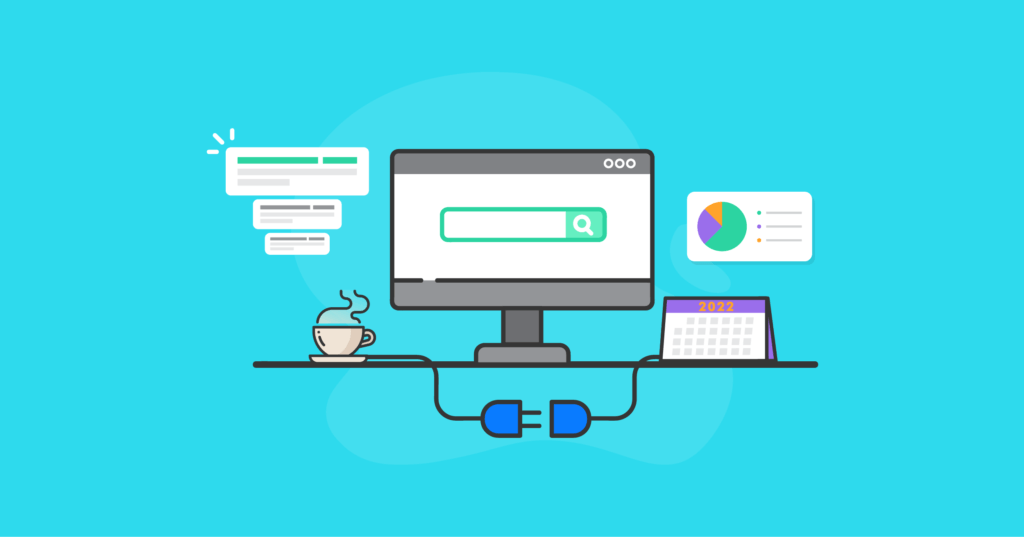
Why Do You Need a WordPress SEO Plugin?
Simply stated, WordPress SEO plugins can give your site an SEO advantage over the competition.
It’s important to understand that SEO crawlers take into account more than content and layout; many other factors need to be considered when you’re looking to boost your SEO. And most of the SEO-related settings in the standard WordPress install are tough to set up if you’re not an expert.
The main point of using a WordPress SEO plugin is to ensure your content can rank higher than other websites and even more optimized platforms. The simple truth is that WordPress SEO plugins give your site an advantage. For these reasons, you’ll need a WordPress SEO plugin.
Get SolidWP tips direct in your inbox
Sign up
Get started with confidence — risk free, guaranteed
3 Reasons to Use a WordPress SEO Plugin
Compared to other CMS platforms, WordPress is already highly optimized for SEO. With a unique content management system, a solid SEO checklist, an established niche, and clientele, your WordPress website comes ready to rank significantly higher on search engines compared to others built on different platforms.
But using a WordPress SEO plugin can help you further optimize for SEO. The more you understand the flow of internet traffic, the better you can prepare to create the pathways that will bring traffic to your website. The right traffic will help you increase your business and expand your reach.
1. Generate More Search Engine Traffic
As the primary source of traffic for websites, search crawls all indexable websites online and ranks them based on each of their algorithms. SEO Plugins will help you optimize your website for search engines and help you rank higher in search results, generating more traffic to your website.
Search engine algorithms are generally a well-guarded secret and known to change at the drop of a hat. But SEO algorithms have been here a while, and there are a lot of studies that confirm some elements remain the same. Having certain things and settings on your website will help you rank higher. These plugins will help you make sure those boxes are ticked.
2. Figure Out What You’re Missing
When you use an SEO plugin, you don’t need to know everything about SEO.
These plugins make sure all your bases are covered in terms of SEO. They guide you through what you need to do and give you all the extra options and information you may want to set on your website.
Rather than guessing what to change and how these plugins give you a convenient way of figuring those things out.
3. You Don’t Have To Be an SEO Expert
You need not be an expert on WordPress and search engines to optimize your website for SEO. Thankfully, SEO plugins are useful for beginners and website owners without knowledge of coding and SEO functionalities.
WordPress SEO plugins will give you the power to optimize your website’s SEO while giving you useful data on how your website is ranking and how to further improve your site’s SEO.
What to Look for in a WordPress SEO Plugin
When discussing SEO for WordPress websites, beginners often look for quick and straightforward ways to make their site stand out on Google. On the other hand, professionals and more expert developers look for advanced settings that are normally absent in basic plugins (and the out-of-the-box WordPress install).
When choosing your SEO plugin, try going with one with an approach to SEO that is best suited for your needs. If you run WooCommerce, LearnDash, or anything else with custom post types, find a plugin that can support all of that.
You need an SEO plugin that easily allows you to work with the following:
- Main post/page keywords that tell your page/post and would uniquely identify your page
- Social Media Snippets and Display (Open Graph metadata) displayed by social media platforms whenever someone shares your site’s content/URL on their social media platforms
- Mobile and Desktop Search Snippets and previews
- Sitemaps that search engines follow when visiting your website
- Redirection tools that help resolve DNS/URL redirections from page to page
- Trackers and Analytics tools
Best WordPress SEO Plugins For 2022
To help you choose the best WordPress SEO plugin, we tested multiple WordPress SEO plugins to highlight each plugin’s features, from the simple to the complex.
We’ve included free and premium plugin options, so you can also decide your level of investment.
Each plugin includes information on features, pros, cons, pricing, and our final verdict.
1. Yoast SEO

Yoast SEO will always come top of the list when we talk about the best SEO WordPress plugins. It is the most widely-used WordPress SEO plugin, with over 5 million active installations and over 25,000 5-star reviews.
Yoast SEO is an all-in-one WordPress SEO plugin that does an excellent job of optimizing content for site visitors and search engines.
Pros of Yoast SEO
Yoast SEO is one of the most popular plugins for on-page SEO. Having said that, the community, support, and documentation behind it are always readily available should you need it.
The plugin itself is one of the most feature-filled ones out there. Giving credence to its claim of being the ultimate all-in-one SEO plugin.
With features like focus keywords, the ability to set meta-descriptions, link your Google Search Console and other webmaster tools, the ability to set cornerstone content, and its content and SEO scoring system, this plugin gives you all the information that you need to be able to optimize your content for SEO.
Cons of Yoast SEO
One of the biggest caveats with Yoast is that it may be overwhelming for beginners to use.
Sure, you are presented with easy instructions and guides to get started. But at some point, you’ll have to check on the other options available and figure them out for yourself.
As mentioned, there are plenty of guides and tutorials available. But getting acquainted with what you’re working with takes a while.
Additionally, the free version is rather limited in functionality.
Yoast SEO Pricing
Yoast is a freemium plugin with many essential features available to you from the start. These features alone are compelling and can already help you stand out among your competitors.
Yoast SEO Premium version is $99/year with free updates and support, including features like multiple keywords for more optimized content, automatic internal linking suggestions, and redirect manager, among others.
Our Opinion on Yoast SEO
Yoast SEO has become the face of WordPress SEO plugins. It’s simply one of the best ones out there. The available set of options, the amount of customization, and the community of developers and users behind this plugin are difficult to find in other SEO plugins.
That said, it’s not without its drawbacks. With the number of settings and information available from the get-go, you might find yourself stuck on what to do next. Or worse, set some settings that are not appropriate for your website.
Yoast is great. It’s one of the best. But make sure to do a bit of light reading before making any significant changes, even if it’s recommended.
2. Rank Math

If you search for the best WordPress SEO plugin, Rank Math will show up second on the list, behind Yoast SEO.
Rank Math was launched in 2019 but already has over 600,000 active installs and more than 2,000 five-star ratings.
Rank Math is a very beginner-friendly SEO plugin. It has many useful features built into the plugin, such as the template configuration of Google Schema Markup, Google Search Console Integration, and Google Keyword Rankings.
Pros of Rank Math
The best part of Rank Math is the clean and straightforward user interface, making it easy to use with editors and page builders. It has easy-to-understand settings and well-detailed documentation.
Rank Math also has excellent customer support.
Some of the best features of Rank Math include:
- Redirection manager
- Use of multiple Focus Keywords
- Easy to do Elementor SEO
- Multiple Schema choice
- Local SEO features
- Snippet Editor
- More logical and SEO scoring method
- Role Manager
- Search Console in Dashboard
- Canonical URL feature
- Title’s Readability Analysis
- 404 Management
- Easy One-click Data Import From Yoast
Cons of Rank Math
Given all the pros that we listed for Rank Math, you might think that it’d be difficult to compete against and that we might not list some cons. However, there are a few negative things that we noticed.
The biggest negative is the reported incompatibility with certain plugins. You have to be cautious about which plugins you use with Rank Math. In addition to that, you’d need to allow a multitude of permissions to get started.
Finally, there are limited, if not absent, options to import settings from previous SEO plugins that you may have used.
Rank Math Pricing
Rank Math is free to download from WordPress.org. But the more advanced Pro version can be purchased from their site for:
- Pro – $59 per year – Unlimited personal sites
- Business – $199 per year – Up to 100 client sites
- Agency – $499 per year – Up to 500 client sites
Our Opinion on Rank Math
Rank Math’s edge over its competitor is that it offers some advanced features on the free version compared to other plugins that offer them on their paid versions. The premium versions are also cheaper than most and will give you additional options to track keywords and use them on additional websites.
But for those just starting out and on a budget, Rank Math might be a great solution.
3. All in One SEO Pack

The name says it all; it’s an All in One SEO Pack plugin. It has over 2 million active installs and over 1,100 five-star reviews.
The All in One SEO Pack is perfect for beginners and advanced users. It has settings and tools that allow you to scale up your controls as you gain more experience.
This plugin optimizes titles and automatically generates meta tags for all search engines. It also provides XML, images, and RSS sitemap support for both Google and Bing.
Pros of All in One SEO Pack plugin
All in One SEO Pack is an absolute delight to use for beginners. It features the ability to easily edit page and meta titles and descriptions and advanced tools to control indexing (what you allow search engines to see), tagging, and other advanced search options.
It’s also really simple to set up, and the free version comes with all the basic features you’d need right from the start.
Cons of All in One SEO Pack Plugin
Compared to Yoast, All in One SEO Pack can’t analyze your content specifically and provide you with an estimated score and ranking. You also have to manually navigate through its user interface.
One of the biggest drawbacks is the lack of support in the free version of the plugin.
All in One SEO Pack plugin Pricing
All in One SEO Pack has a free-to-download version from WordPress.org. But the more advanced Pro version can be purchased from their site for:
- Basic – $49.60 per year – Single Site
- Plus – $99.60 per year – Up to 3 Sites
- Pro – $199.60 per year – Up to 10 Sites
- Elite – $299.60 per year – Up to 100 Sites
Our Opinion on All in One SEO Pack Plugin
The overall performance of the All in One SEO Pack plugin is commendable. The free version can already significantly boost your site’s SEO.
One key drawback is that it doesn’t allow access to key features, from free to premium, and even the premium version leaves things to be desired.
Additionally, the configuration of some critical features requires some expertise and experience to understand.
4. Schema Pro
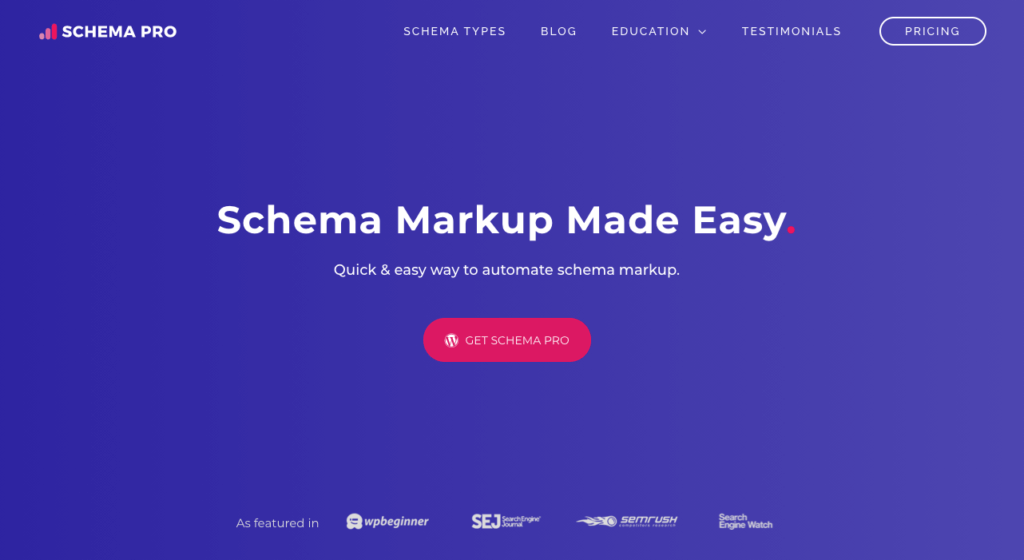
Schema Pro is, as the name suggests, a schema plugin. Compared to other plugins on this list, it’s not an all-in-one solution but a specific use case.
This plugin adds schema markup to enable rich snippets of your website on search engine results. In addition to making your site look more professional straight from a Google search, studies have shown that schema markup on your website significantly increases your click-through rate (CTR).
Schema Pro supports all kinds of schema markup, from reviews to recipes, etc. In addition to automating most of the work for you. You just need to set a few basic settings, and you’re good to go.
Pros of Schema Pro
Schema Pro is one of the best plugins for adding the all-important schema markup to your website. Not only does it do this job incredibly well, but it also makes it easier for you to do it yourself.
You just need to set a couple of basic settings and then have the option to make sure that all of these apply to your whole site, wherever applicable.
In addition, Schema Pro also supports a wide range of schema types, from reviews to recipes, to plain videos and corporate information. It’s hard to find a website or schema type that Schema Pro doesn’t support. It’s also widely compatible with most other plugins you may already have on your sites.
Cons of Schema Pro
Undeniably, one of the biggest cons about Schema Pro is the lack of other features. Although it does its job incredibly well, that’s one of the only things it does, add schema. Compared to all other plugins on this list, the feature list and the title of “SEO plugin” can barely be attributed to Schema Pro.
It is an SEO plugin in the sense that adding schema does significantly improve your SEO. However, you’ll likely end up still having to use one or several other plugins to complement what Schema Pro lacks.
Schema Pro Pricing
Schema Pro essentially offers two different pricing options. You can either purchase it for one year or get it for life.
Annual Subscription Plan
- Plugin alone – $79 per year
- Growth Bundle – $249 per year
Lifetime Subscription Plan
- Plugin Alone – $249
- Growth Bundle – $699 includes all of Brainstorm Force’s premium products such as Schema Pro, Astra Pro, Convert Pro, and much more.
Our Opinion on Schema Pro
Schema Pro is a good investment if your use case fits it. If you’re an online store, a company, or a personality who would like to get those sweet, sweet, rich snippets on Google Search results, then Schema Pro is the best way to get that.
But of course, in terms of making sure that other aspects of your website is covered, you still have to complement it with other SEO plugins.
5. The SEO Framework
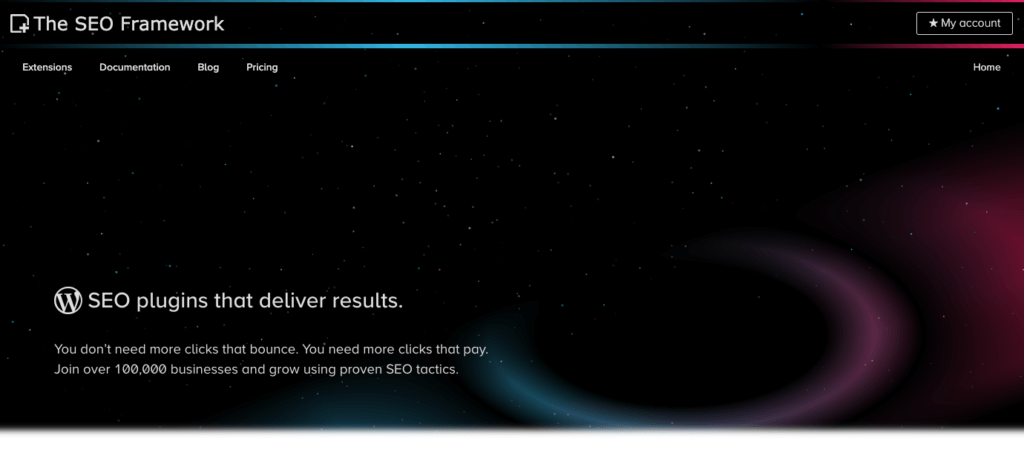
SEO Framework is one of the most feature-filled SEO plugins out there. This plugin is more lightweight than others, making it a worthy option for those concerned about affecting their site performance or watching out for bloat.
This plugin has an easy-to-use user interface and allows you to easily add the all-important meta tags to your website content.
Pros of The SEO Framework
The biggest pro of The SEO Framework is that you can easily set it up in minutes. No need to spend hours upon hours fiddling around with settings and whatnot. This plugin is very beginner friendly.
In addition, this plugin also gives you absolute control over your settings, making sure you know where you stand regarding your on-page SEO. Never leaving you in the dark.
Cons of The SEO Framework
Despite its excellent and beginner-friendly user interface and approach, it does lack more advanced options for more advanced users. It lacks both basic settings on the free version and still lacks certain more advanced features on the pro version.
The SEO Framework Pricing
The SEO Framework’s free version has limited features, just like all the other freemium plugins, but you are free to try it. However, a premium version is available for you to purchase for more advanced features.
- Pro – $84 per year – Includes all extensions unlocked on 2 sites
- Business – $204 per year – Includes all extensions unlocked on 20 sites
- Agency – $324 per year – Includes all extensions unlocked on 200 sites
Our Opinion on The SEO Framework
The SEO Framework provides a refreshing and clean approach to SEO in WordPress. Suppose you don’t need the guidance necessary while writing content due to its lack of a content analysis system. In that case, the SEO Framework is a viable alternative to the established SEO plugins. Although, if you’re a more advanced user, you might want to look elsewhere.
6. SEMrush Writing Assistant
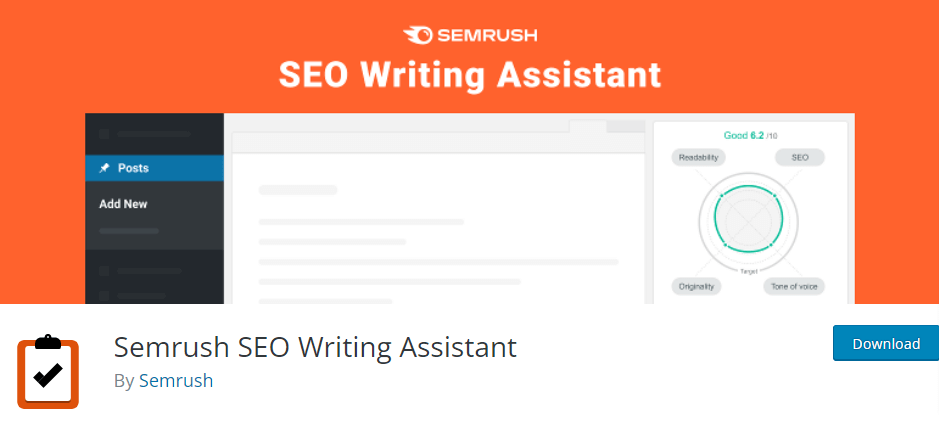
Beyond the Yoast SEO plugin is the SEMrush Writing Assistant plugin. The capabilities of this plugin include real-time content analytics, a scoring system, recommended keywords based on competitor research, readability scores, and many other time-saving, automatic checks.
Pros of SEMrush Writing Assistant
The tool integrates seamlessly with WordPress and offers key readability and SEO suggestions based on the best-performing content in Google’s SERPs. Whether you’re writing your copy or editing someone else’s, SEO Writing Assistant makes the end product as impactful and effective as possible—for readers and search engines.
Some of the best features of SEMrush include:
- Readability
- Recommended Keywords
- Tone of Voice
- Plagiarism Check
- Rephraser
- Overall Scores
Cons of SEMrush Writing Assistant
The only drawback is that the free edition of this plugin isn’t as robust as the pro edition. The pro edition includes content analysis for every post on your WordPress site. We suggest looking at the prices of pro accounts to see if the cost is worth it. If so, you’ll gain access to all kinds of SEO tools for your website. It’s truly the best value for overall SEO analytics, keyword research, real-time tracking, and content scoring.
SEMrush Writing Assistant Pricing
SEMrush Writing Assistant is free to download on WordPress.org, with the Pro version available on its website:
- Pro – $119.95 per month – Up to 5 projects
- Guru – $229.95 per month – Up to 15 projects
- Business – $449.95 per month – Up to 40 projects
Our Opinion on SEMrush Writing Assistant
The capabilities of this plugin are robust and include real-time content analytics, a scoring system, recommended keywords based on competitor research, readability scores, and many other time-saving, automatic checks.
The Best WordPress SEO Plugins For 2022
A good SEO plugin not only optimizes your site for search engine results but knows how to guide you through the process of doing so.
Although not all of them are built the same way, each of the best WordPress SEO plugins for 2022 offers unique advantages, depending on your expertise, budget, and use case.
Get SolidWP tips direct in your inbox
Sign up
Get started with confidence — risk free, guaranteed
Sign up now — Get SolidWP updates and valuable content straight to your inbox
Sign up
Get started with confidence — risk free, guaranteed