How to Learn WordPress
Figuring out how to learn WordPress is a daunting task. Where do you begin and what information is actually useful? Relax. You're in the right place. There are numerous resources on how to learn WordPress and we will discuss some of the most helpful ones. A Quick Word on Learning WordPress WordPress is an amazing, free tool created to allow people, without coding knowledge, build custom websites.
Figuring out how to learn WordPress is a daunting task. Where do you begin and what information is actually useful? Relax. You’re in the right place. There are numerous resources on how to learn WordPress and we will discuss some of the most helpful ones.

 Here are 24 beginner WordPress tutorials to get you started. Each is about three minutes long.
Here are 24 beginner WordPress tutorials to get you started. Each is about three minutes long.
 If you have more time to devote to learning WordPress, I recommend watching webinars provided by iThemes Training. These dig deeper into the best practices to use with the information you are learning.
iThemes webinars include topics ranging from WordPress development, WordPress design, freelancing and WordPress security (We wouldn’t want all your hard work to go to waste!) For example, they discuss different plugins you can use for WordPress security including and the number one WordPress backup plugin, BackupBuddy.
As you develop your WordPress knowledge, iThemes Training is a good resource to use. When you join the community you gain access to over 800 hours of professional WordPress training as well as live, weekly webinars with an exclusive members-only chat for greater collaboration and learning.
If you have more time to devote to learning WordPress, I recommend watching webinars provided by iThemes Training. These dig deeper into the best practices to use with the information you are learning.
iThemes webinars include topics ranging from WordPress development, WordPress design, freelancing and WordPress security (We wouldn’t want all your hard work to go to waste!) For example, they discuss different plugins you can use for WordPress security including and the number one WordPress backup plugin, BackupBuddy.
As you develop your WordPress knowledge, iThemes Training is a good resource to use. When you join the community you gain access to over 800 hours of professional WordPress training as well as live, weekly webinars with an exclusive members-only chat for greater collaboration and learning.



A Quick Word on Learning WordPress
WordPress is an amazing, free tool created to allow people, without coding knowledge, build custom websites. WordPress began in 2003 and is now the largest self-hosted blogging tool and is used on, literally, millions of sites worldwide. [pullquote]WordPress isn’t just software used to create websites, it is a community.[/pullquote] There is a plethora of people and resource tutorial sites set up, specifically to help you with your WordPress site. You’re in good company if you use WordPress to publish on the web and you can feel confident in the support you will receive in creating your site.Tips on How to Learn WordPress Without Losing Your Mind
- Give yourself a break. Rome wasn’t built in a day. (Granted you’re building a website, not a city, so shoot for a shorter timeline than Rome.)
- Decide now that you will not allow computer software to defeat you.
- Devote a certain amount of time per day, week or month to learning WordPress.
- Ask questions. The WordPress community is tremendous, ready and waiting to answer all questions.
WordPress Tutorials are an Excellent Place to Start
Are you trying to decide how to learn WordPress? Rest assured knowing WordPress tutorials are an excellent starting point. Video-based tutorials allow you to follow along at your own pace, while providing visuals and explanations of any technical jargon you’re unfamiliar with.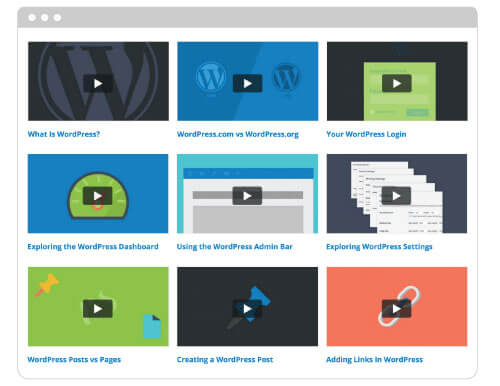 Here are 24 beginner WordPress tutorials to get you started. Each is about three minutes long.
Here are 24 beginner WordPress tutorials to get you started. Each is about three minutes long.
- What is WordPress?
- WordPress.com vs. WordPress.org
- Your WordPress Login
- Exploring the WordPress Dashboard
- Using the WordPress Admin Bar
- Exploring WordPress Settings
- WordPress Posts vs. Pages
- Creating a WordPress Post
- Adding Links in WordPress
- Using the WordPress Media Library
- Adding Images in WordPress
- Formatting WordPress Posts
- Scheduling WordPress Posts
- WordPress Categories & Tags
- Creating a WordPress Page
- Applying a WordPress Page Template
- What are WordPress Plugins?
- Installing WordPress Plugins
- What is a WordPress Theme?
- Using WordPress Widgets
- How to Install a WordPress Theme
- Creating a Custom Menu in WordPress
- Managing Comments in WordPress
- Creating Users in WordPress
- WPBeginner is another resource for free WordPress Tutorials. You can sign up here to gain access to their extensive tutorial library.
- YouTube has an endless supply of WordPress tutorials, however, you may find yourself wading through a lot of mediocre tutorials before you ever find one worth while. I advise against jumping straight into the YouTube search.
- You can also find WordPress courses and tutorials on Lynda.com. They offer a 10 day trial period. It is an excellent learning tool, but will cost some money after the trial period. It is definitely worth checking out.
Dig Deeper into the Basics of WordPress with Webinars
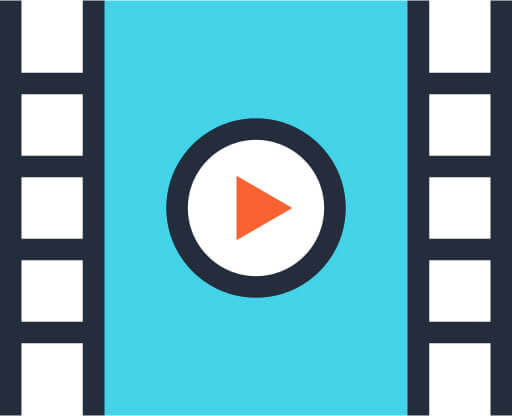 If you have more time to devote to learning WordPress, I recommend watching webinars provided by iThemes Training. These dig deeper into the best practices to use with the information you are learning.
iThemes webinars include topics ranging from WordPress development, WordPress design, freelancing and WordPress security (We wouldn’t want all your hard work to go to waste!) For example, they discuss different plugins you can use for WordPress security including and the number one WordPress backup plugin, BackupBuddy.
As you develop your WordPress knowledge, iThemes Training is a good resource to use. When you join the community you gain access to over 800 hours of professional WordPress training as well as live, weekly webinars with an exclusive members-only chat for greater collaboration and learning.
If you have more time to devote to learning WordPress, I recommend watching webinars provided by iThemes Training. These dig deeper into the best practices to use with the information you are learning.
iThemes webinars include topics ranging from WordPress development, WordPress design, freelancing and WordPress security (We wouldn’t want all your hard work to go to waste!) For example, they discuss different plugins you can use for WordPress security including and the number one WordPress backup plugin, BackupBuddy.
As you develop your WordPress knowledge, iThemes Training is a good resource to use. When you join the community you gain access to over 800 hours of professional WordPress training as well as live, weekly webinars with an exclusive members-only chat for greater collaboration and learning.
Watch the webinars
Another Way to Learn WordPress? FREE Ebooks
Free WordPress ebooks like “Getting Started with WordPress” provide detailed descriptions, visuals, links and videos.
Download the FREE Ebook
“WordPress from Scratch for Beginners” is another greet WordPress ebook option. The writer breaks down the process into 21 steps.Want More Tips on How to Learn WordPress? Subscribe to Our Blog
You’re already ahead of the game on this one if you’re reading this. Now just make sure to subscribe at the end of this post if you found this information helpful. Another useful blog for starting out is the WPBeginner Blog. They have consolidated multiple WordPress beginner blogs into a convenient Beginner’s Guide. Elegant Themes is another WordPress blog that releases new blog posts daily. You may have to dig a little for the specific information you’re searching for, but the content they provide is helpful and they respond to questions and comments quickly. Blogs often offer freebies, coupons and, of course, a ton of valuable information. I subscribe to multiple blogs so I don’t miss a thing.
Seven Blogs for WordPress Beginners
Can’t Get Enough WordPress?
So far I have discussed options over how to learn WordPress from the convenience of your own home or favorite coffee shop. If you want to meet some of the WordPress community and attend sessions over WordPress, then consider attending a WordCamp. WordCamps are casual, affordable gatherings focused on learning and sharing information on all things WordPress. They are meant to be low-key conventions that provide quality lectures, presentations, workshops, Q&A, etc. WordCamps are held all over the world. You can view the schedule to find the one nearest you. If you want to attend a WordCamp but are unable to find one close to where you live, check out the presentations posted on the WordCamp channel on WordPress.tv.Go Ahead, Learn WordPress!
You are ready to learn WordPress! Many of the resources in this post will not only get you started on your own website, they will provide help and advice along the way. Everyone has to start somewhere, so don’t feel overwhelmed. WordPress was created to be user-friendly in order for everyone to feel confident about creating a website.Learn and share knowledge as you begin to navigate your way through the WordPress community and good luck creating your WordPress website.
Sign up now — Get SolidWP updates and valuable content straight to your inbox
Sign up
Placeholder text
Placeholder text
Get started with confidence — risk free, guaranteed