New! Remotely Login to WordPress from Sync & Switch Between User Accounts
The latest version of iThemes Sync allows you to remotely login to your WordPress site admin from the Sync dashboard. With this update, you can also switch between any WordPress user account associated with your Sync site to login. These new features allow you to quickly jump to the Admin dashboard of your WordPress site where you'll be instantly logged in.

The latest version of iThemes Sync allows you to remotely login to your WordPress site admin from the Sync dashboard. With this update, you can also switch between any WordPress user account associated with your Sync site to login. These new features allow you to quickly jump to the Admin dashboard of your WordPress site where you’ll be instantly logged in.

 Clicking these buttons will take you to the WordPress admin dashboard for that site, where you’ll be instantly logged in with your admin credentials, so you can create a new post or page. These new quick links are really helpful if you just want to jump into a site and create content.
Clicking these buttons will take you to the WordPress admin dashboard for that site, where you’ll be instantly logged in with your admin credentials, so you can create a new post or page. These new quick links are really helpful if you just want to jump into a site and create content.


 You’ll see a “Login” button here for each user on your Sync site. By clicking on it, you’ll be automatically logged in as this user to the WordPress site.
You’ll see a “Login” button here for each user on your Sync site. By clicking on it, you’ll be automatically logged in as this user to the WordPress site.



Update the Sync Plugin to 1.15.0
The first thing you’ll want to do is make sure you’re running version 1.15.0 of the Sync plugin. You’ll find this update available from the Sync dashboard in your list of Sync sites or from the Plugin Updates list in Sync. New to Sync? Grab your 10 free sites here.
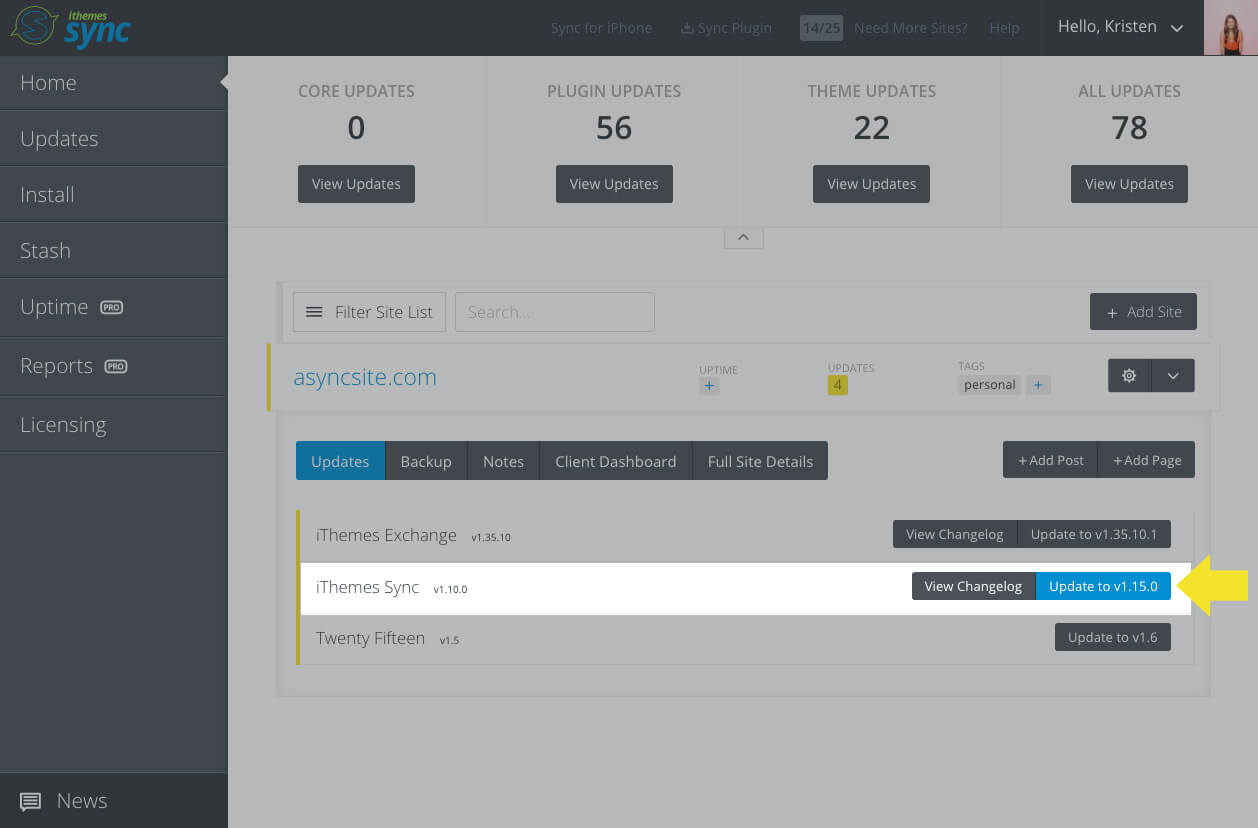
New!Automatically Login & Create a New Post or Page
For each site in your Sync list, you’ll find new + Add Post and + Add Page buttons to write a new post or add a new page.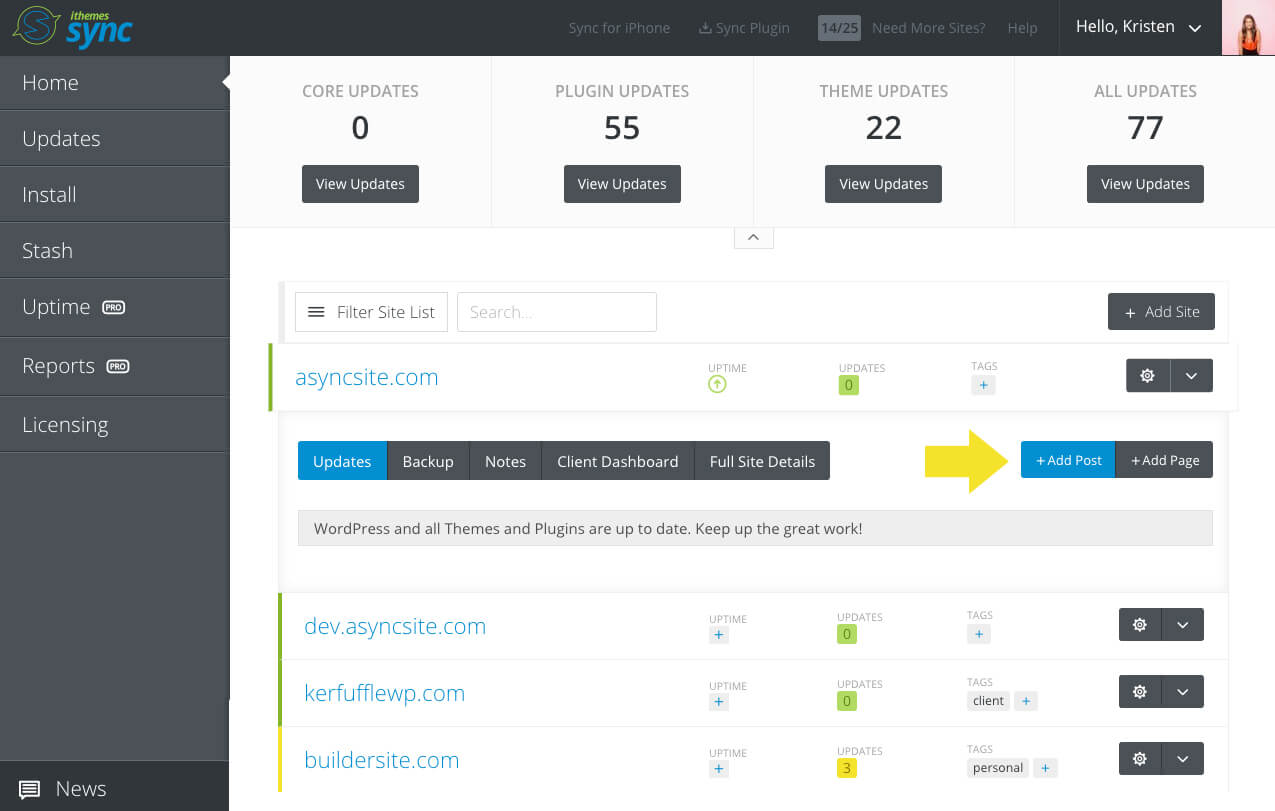 Clicking these buttons will take you to the WordPress admin dashboard for that site, where you’ll be instantly logged in with your admin credentials, so you can create a new post or page. These new quick links are really helpful if you just want to jump into a site and create content.
Clicking these buttons will take you to the WordPress admin dashboard for that site, where you’ll be instantly logged in with your admin credentials, so you can create a new post or page. These new quick links are really helpful if you just want to jump into a site and create content.

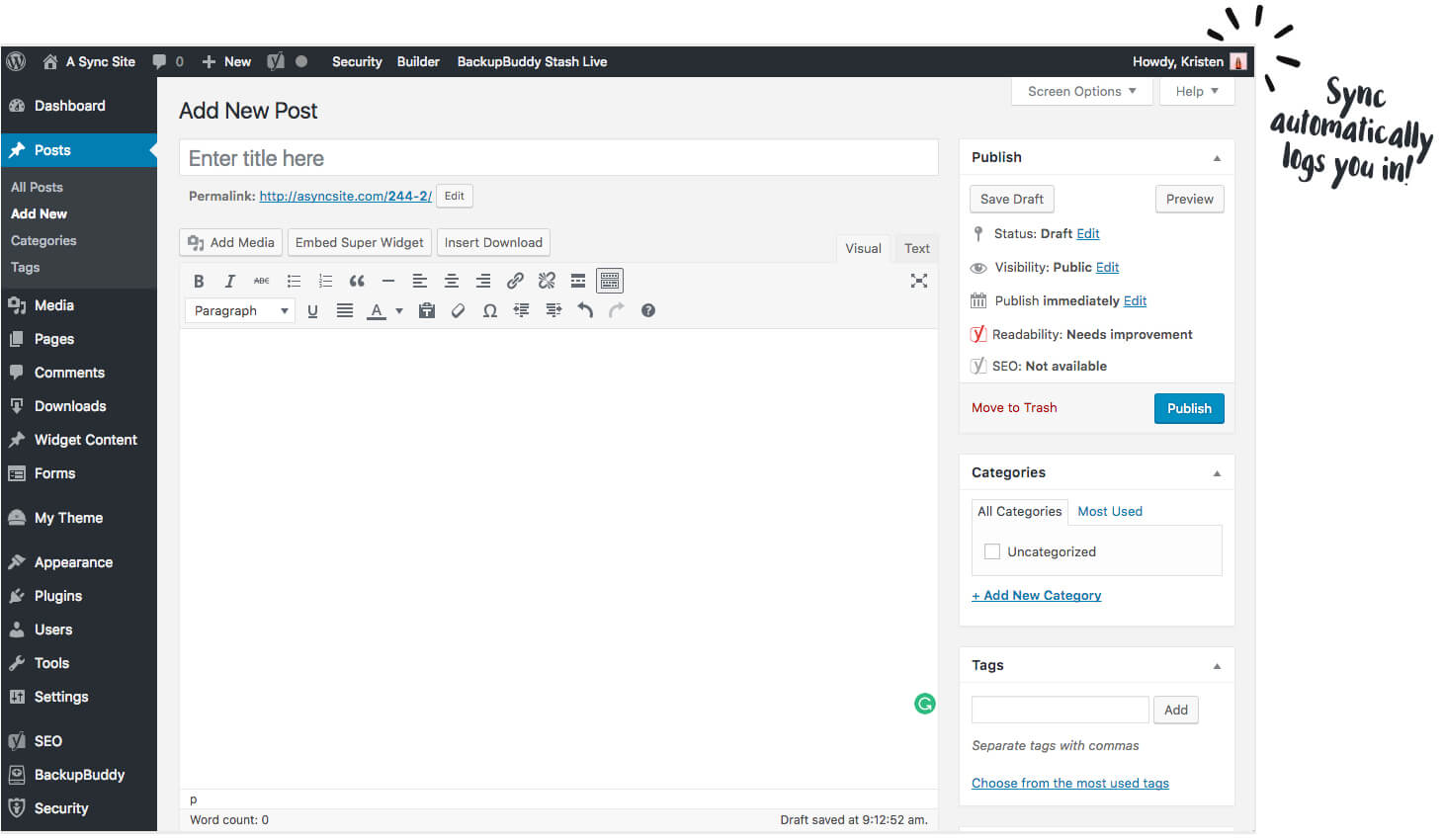
New!Switch Between WordPress User Accounts
The other major feature of this update is the ability to login as another WordPress user, or switch between WordPress user accounts, for any of your synced sits.- This is handy if you regularly need to log in between different user accounts, or if you need to switch between multiple accounts during testing.
- This feature is also useful if you run into an issue with a client, and need to login as their user to see what they’re seeing in their WordPress dashboard. You no longer need to have the login credentials of your clients to login to the site.
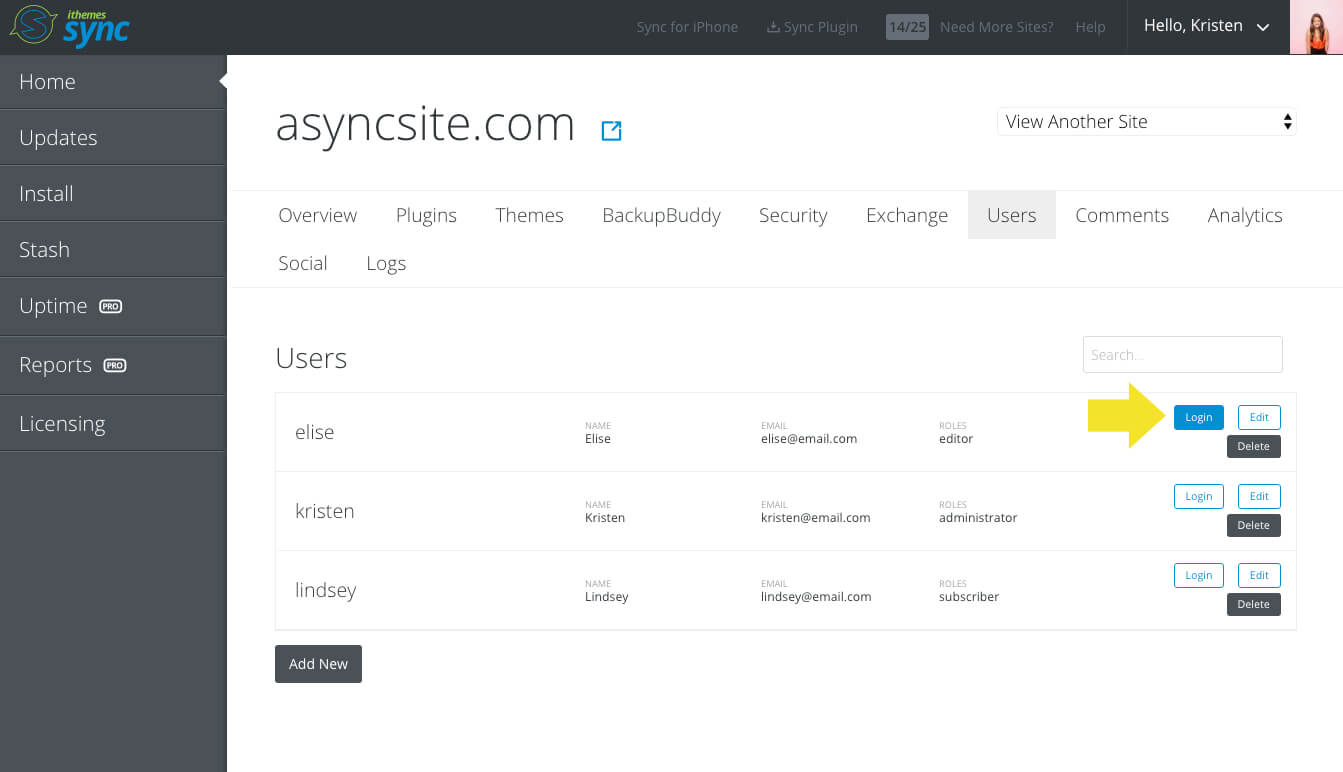 You’ll see a “Login” button here for each user on your Sync site. By clicking on it, you’ll be automatically logged in as this user to the WordPress site.
You’ll see a “Login” button here for each user on your Sync site. By clicking on it, you’ll be automatically logged in as this user to the WordPress site.

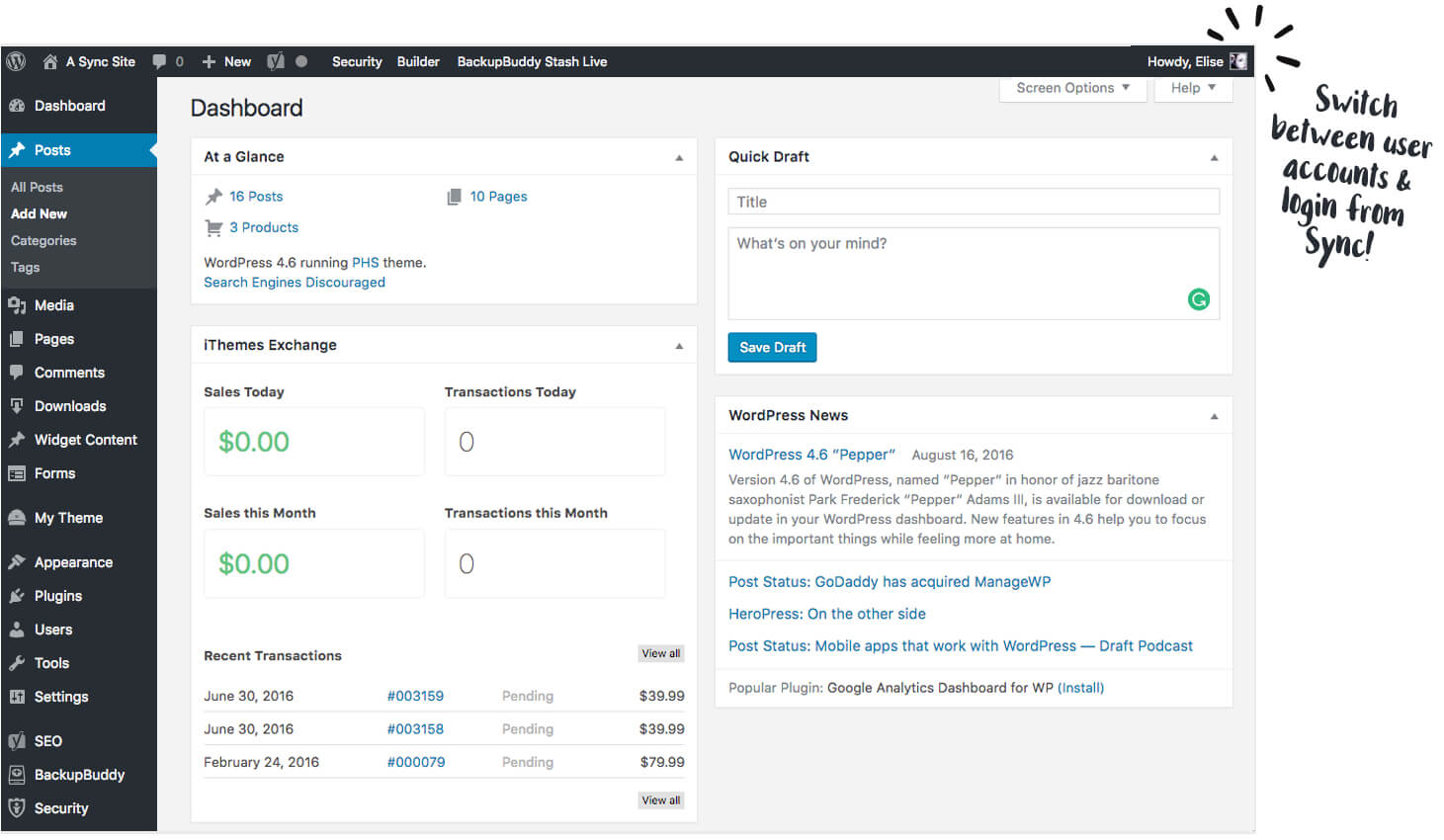
No passwords can be revealed, and login credentials are never stored in Sync.
We highly recommend enabling two-factor authentication for your Sync login.
Note: This feature is completely secure. No passwords can be revealed, and login credentials are never stored in Sync. Only admin users who have Sync’ed the site have access to switch between user accounts from Sync. Sync uses the WordPress cookie authentication system to securely log you into your WordPress site.
To add an extra layer of security to your Sync account, we highly recommend enabling two-factor authentication for your Sync login .

More Remote WordPress Login Features Coming to Sync
This is just the first round of remote WordPress login features in iThemes Sync that we hope will make your life easier. In the future, every page in Sync that has a corresponding page in WordPress will have a link to go directly to that page in your WordPress dashboard. Some of those pages include Plugins, Themes, BackupBuddy, iThemes Security, and comments. We’ll keep you posted as soon as these are live.If you aren’t already using Sync, head over to the Sync page on iThemes and signup for your free 10 site plan. Managing WordPress sites professionally? Sync Pro was made for you.
Get Release Notes for SolidWP products delivered right to your inbox.
Sign up
Placeholder text
Placeholder text
Sign up now — Get SolidWP updates and valuable content straight to your inbox
Sign up
Placeholder text
Placeholder text
Get started with confidence — risk free, guaranteed