Solid Central now includes enhancements to the tagging and filtering. This change will benefit customers managing a large number of connected sites.
In your Solid Central Dashboard, click the drop-down arrow for the site you wish to add a tag to.
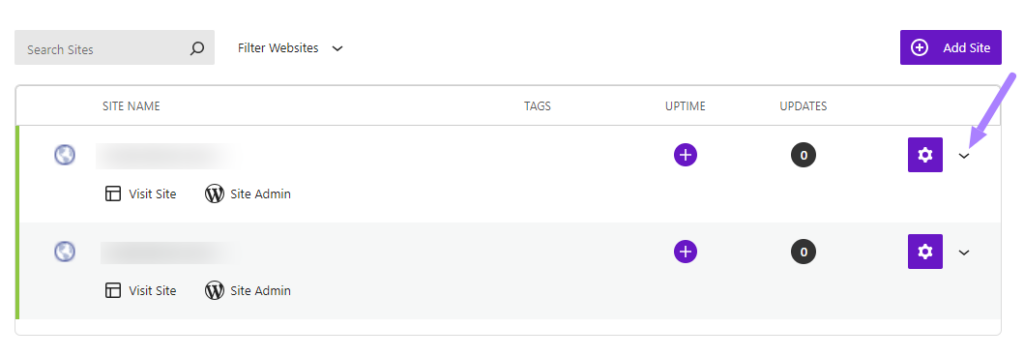
Click on the Tags tab.
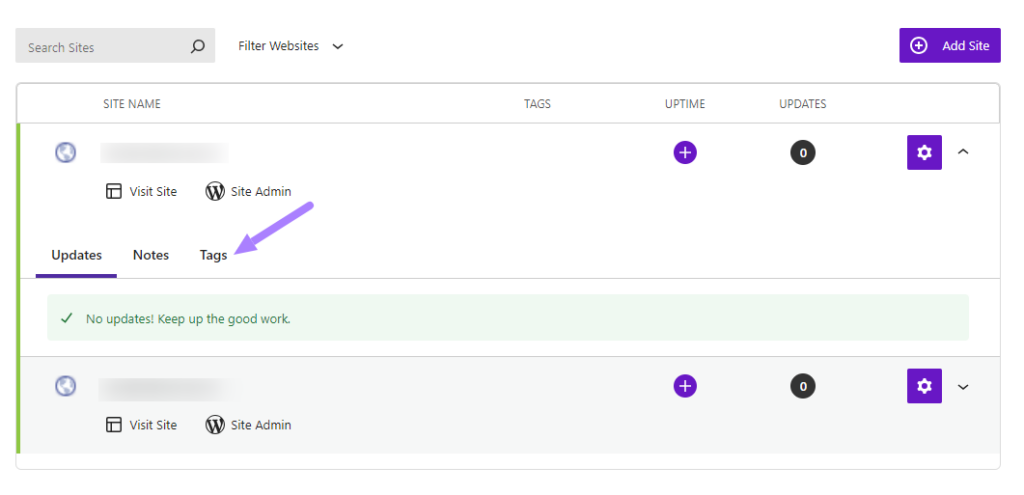
Click the Edit icon.
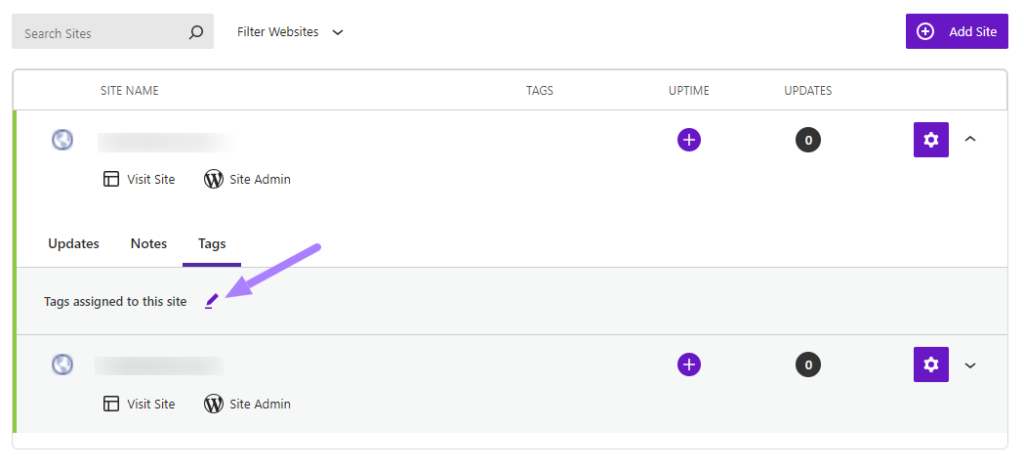
A pop-up will appear. Click on Create a new tag.
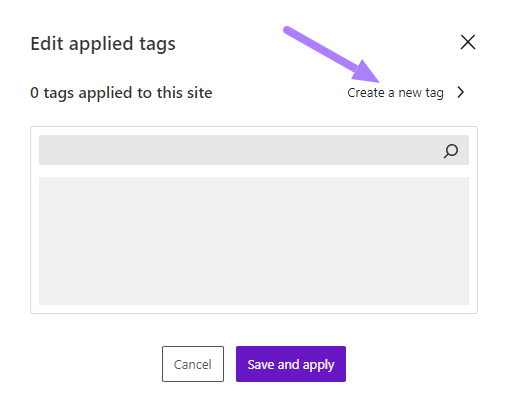
Enter the Tag Name and Description if applicable. Choose a color for your tag and click Save.
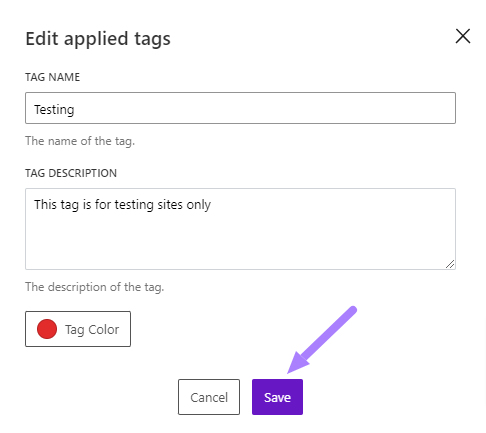
You will now see the tag(s) associated with that site.
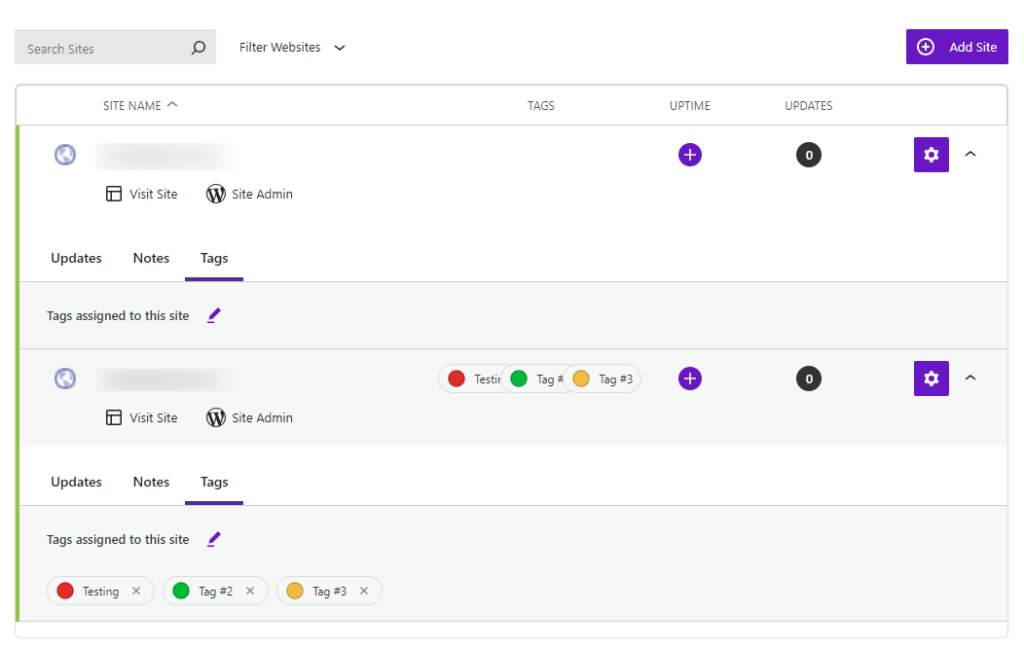
To search for sites with a particular tag, click Filter Websites. Then choose the tag(s) you want to filter. Only sites with the tags you chose will be listed.
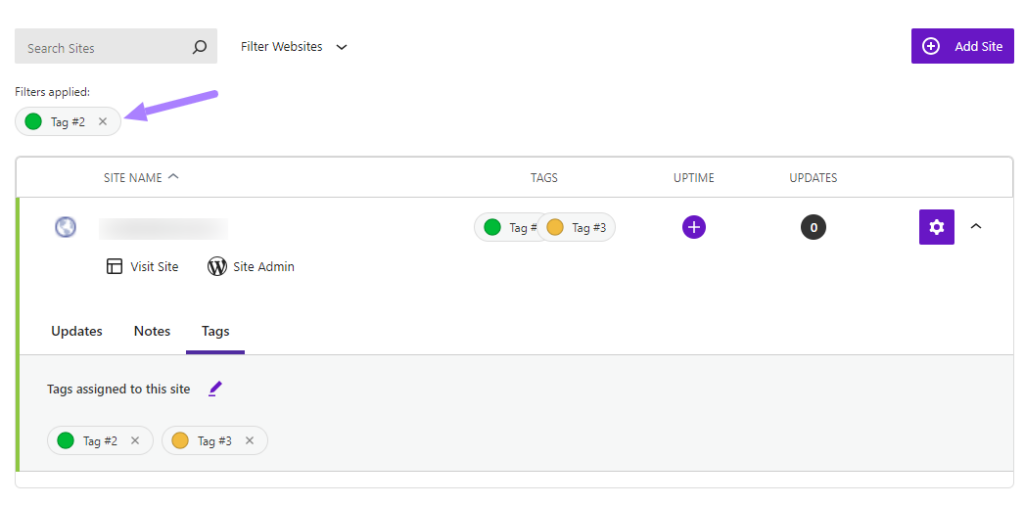
Get Solid Central with Enhanced Site Management Today!
Solid Central lets you manage multiple websites with ease. And the latest update marks a significant leap forward in site management capabilities. With the enhanced tagging and filtering features, brands overseeing a multitude of connected sites can now streamline their workflow like never before. This dynamic enhancement not only boosts efficiency but also provides a more intuitive and user-friendly experience.
Get Release Notes for SolidWP products delivered right to your inbox.
Sign up
Sign up now — Get SolidWP updates and valuable content straight to your inbox
Sign up
Get started with confidence — risk free, guaranteed
