What is Gravatar? 3 Things You Need for a Great Gravatar
Knowing what is a gravatar can help you build your brand recognition across platforms. There’s a good chance that you already know what an avatar is. Basically, an avatar is an image or graphic of a website user. Avatars are also popular in the gaming community. They can be animated gifs or still images, depending on what the user prefers and what the site they’re using allows.

Knowing what is a gravatar can help you build your brand recognition across platforms.
There’s a good chance that you already know what an avatar is. Basically, an avatar is an image or graphic of a website user. Avatars are also popular in the gaming community. They can be animated gifs or still images, depending on what the user prefers and what the site they’re using allows. Avatars are simple to set up. But what is a gravatar?
Some websites, such as Hootsuite, GitHub, and any site powered by WordPress work things a little differently than the others that use standard avatars. For these platforms, the gravatar rules over the avatar. In this guide, we’ll take a look at what a gravatar is and why you should be using one.
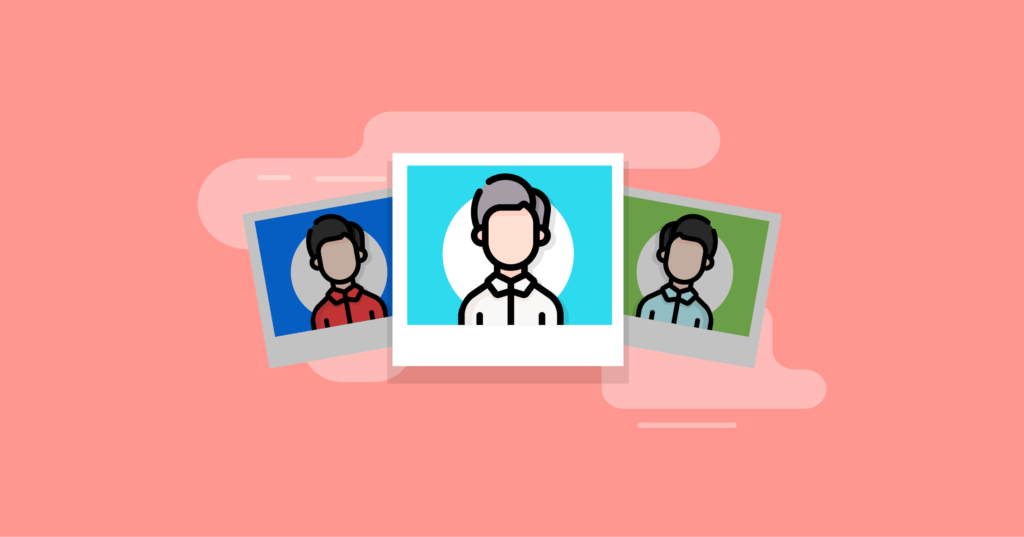
We’ll also show you how to set one up and start using it within a matter of minutes.
Let’s take a look.
The History of the Avatar
Before getting into the details of what they are now, let’s first look at where they came from – the avatar.
NOT THE MOVIE – but a lot like the movie! In the movie, the visitors to the planet take on representative suits to fit in with the native beings. With the gravatars, you are creating a representative figure to identify you around the internet.

Avatars are simple graphical representations of users. An avatar can be the person’s actual photo or a meaningful icon the person associates with himself/herself or the company the person represents.
Back in the wild, wild west days of the world wide web, when it was still mostly anonymous, users would choose their avatar icons to help identify themselves to other users. In the gaming community, this is still largely the case.
One of the things that made forums and discussion boards so popular in the past was that users could easily recognize other users because they were familiar with their avatar. After all, it’s often difficult to remember usernames. Recognizing someone from their avatar image is much easier to do.
Years ago, if you were involved in several different forums and discussion boards, you’d soon start to recognize the same avatars (and people) popping up all over the web.
But as the web continued to evolve and blogging took over most of the forums and discussion boards, public commenting became less recognizable. After all, when users comment on blog posts and articles, they likely aren’t required to use an avatar at all. And if they do, it normally won’t help another user identify who that user is across multiple websites and blogs.
And that’s why the gravatar stepped in. A gravatar takes the concept of an avatar and modernizes it for the current Internet environment.
What Is Gravatar?
Gravatar stands for Globally Recognized Avatar. It’s a program that will allow Internet users to create a unique avatar that will identify them and their comments across any site that has gravatar enabled.
The best way to explain how it works is that it tracks a user’s email address that’s associated with them and their accounts across the entire Internet.
When a person uses that email address to post content, comments, or questions on sites that have gravatar enabled, it automatically pulls the person’s avatar from their gravatar account. That image then appears next to the content the user posted.
It’s important to not just think of your gravatar as just another nice picture. Rather, a gravatar acts as your own unique identifier for yourself and the brand you represent. A good gravatar should make you instantly recognizable to the other users frequenting the blogs and forums where you regularly post.
Take note that you’re able to have more than one email address associated with a gravatar account. This will help you unify your brand even if you use multiple addresses on different sites across the web.
The current version of gravatar was developed in 2013, although the roots of the program date back to 2004. However, in 2013 the developer of Gravatar, Automattic, created a partnership with WordPress. The result of this partnership was the integration of gravatar as the default avatar program for every WordPress site.
Because of this integration, gravatar has become one of the essential programs that serious WordPress website owners need to take advantage of.
What Is Gravatar Used For?
First of all, don’t worry about shelling out any money to use gravatar. It’s completely free to set up and use, and there are no paid or premium upgrades to purchase.
But strategically using the gravatar program can play a major role when it comes to building a recognized brand across the entire web.
Without a strong online presence, it’s very difficult for any business to succeed. And a lot of website owners have found that the best way to become known in their chosen niche is by sharing their knowledge on:
- Other site’s blog posts
- Active niche forums
- Social media groups
But even if you have the most knowledge of anyone else commenting on a blog, a bad (or lacking) avatar makes you nearly invisible. Even worse than that, a bad or lacking avatar can completely ruin your credibility as an expert in your chosen field.
A gravatar works as a sort of brand unifier. By putting a meaningful image into your slot, you’ll soon become instantly recognizable to other people who interact on the same sites that you do. And the more you interact with people and post meaningful content, the more users will immediately know your avatar image and directly associate your brand with knowledge and professionalism.
One of the other important features of gravatar is the profile area. When you first set up your gravatar, you’ll be prompted to enter some personal and business information.
You should use this as much more than just a username and simple bio. If you use this feature correctly, it’ll further boost your brand and offer a link back to the website you’re branding.
Your gravatar profile should also include:
- Additional links
- Contact info
- Wallet addresses
- Other important details
The information you put into your profile can be seen by any Internet user. All they need to do is click on your gravatar. If they’re using the extension called Hovercards on their device, they’ll be able to see your profile information by hovering over your gravatar.
Gravatar is currently being used by every WordPress website as the primary way of adding author photos and profile pictures. Because of this, it’s important that every WordPress site owner properly sets up their gravatar.
And even if your site isn’t built on the WordPress platform, you can still add gravatar without much work.
How To Create a Gravator
Back in 2013, Gravatar and WordPress merged together in order to streamline the process of creating gravatars. When this happened, owning a WordPress.com account became a requirement for using gravatar.
Before setting up a new gravatar account, first, check to see if you already own a WordPress.com account. Because of the WordPress integration, gravatar and WordPress accounts are now combined. If you have an existing WordPress.com account, go ahead and skip the set-up process and log in directly to gravatar.com with your WordPress.com login information.
It’s important to remember that just because you’re running a WordPress website doesn’t necessarily mean that you also have an account on WordPress.com. If you have a third-party company hosting your WordPress site, that means you’re using the WordPress platform from WordPress.org. You may not have a WordPress.com account.
If WordPress.com is hosting your site for you, then you already have an account with WordPress.com.
Creating a new WordPress.com/Gravatar Account
The first thing to do is go directly to the gravatar.com homepage and click on “Create your gravatar.” You’ll immediately be taken to a page that prompts you to set up a WordPress.com account.
Simply follow the step-by-step process to create your account by entering your email, chosen username, and a secure password. You then have to confirm your email by clicking on the confirmation email link that WordPress will send you.
After your account is set up and you’re signed into WordPress, you’ll receive a message asking you to navigate back to the gravatar website. You’ll want to click “Sign in to Gravatar” to link your WordPress.com account with your gravatar account.
There’s no need to fill in all of the WordPress.com account details or create a new blog or website, which it will prompt you to do. Simply leave those areas blank.
Setting a Gravatar Picture
After your account is set up, the first thing you’ll want to do is choose your picture. The quickest way is to navigate to gravatar.com and click on the tab that says “My Gravatars.” Then, select the email address for which you want to assign your gravatar image.
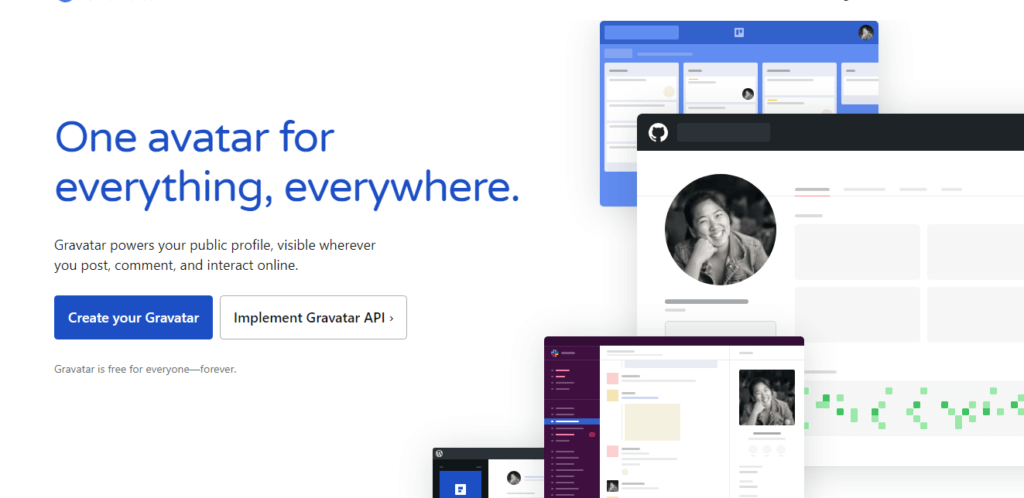
Click “Add a New Image” located at the bottom of the page, on the left-hand side. This directs you to a page that offers you several different choices for uploading a gravatar image:
- Upload new (from your device)
- From URL
- Past uploads
- From webcam
After choosing your method of upload and the image you’re using, you’ll be prompted to crop the image and put a rating on it.
Think of rating images like the ratings Hollywood uses for movies. Basically, you’re just selecting the age bracket of the audience that your image is safe for viewing. Images rated beyond PG won’t appear on certain pages you comment on if they’re open to all age groups. In this case, the system will use a default placeholder in place of your gravatar.
If your new gravatar image doesn’t show up immediately, you didn’t do anything wrong. Depending on how busy the servers are, it can take anywhere from a couple of seconds up to a few days for the image to populate across all sites that use gravatar. If you try to re-upload the image before it populates, you’ll start the process over and put yourself at the back of the queue.
Choosing Your Best Image For Gravatar
Your first idea for choosing a gravatar image may be to use the logo for your brand. And while that can be effective, studies also show that people trust accounts that show an image of the person using it rather than a company logo.
To choose and use the best possible image for your gravatar, follow these simple steps:
1. Use a Good Closeup
The image you use for gravatar should be similar to the profile pictures you use on LinkedIn, Facebook, or other personal social media accounts. The gravatar you use identifies you and the content you post online. This makes it important that your image is recognizable.
Rather than using a picture of your entire body, use a headshot for your gravatar. When possible, use the exact same image for your gravatar as you do for LinkedIn. This helps keep your branding consistent.
Also, keep your gravatar photo professional and respectful. This is especially true if you plan on using your gravatar to comment on content that will drive people to your profile and website.
2. Use a Good Background
There’s been a lot of debate over using blurred backgrounds or solid colored backgrounds for gravatars. The answer seems to land on backgrounds that are solid colored because they help your gravatar stand out.
However, if you’re the main focus of the image and your headshot easily stands from your background, feel free to use any type of background you choose. The important thing is that your face is the central focus of the image.
3. Choose the Rating
One of the unique features of gravatar is the rating system. Remember, your gravatar is your primary brand representation throughout the web. This makes it extremely important that your image is professional and features a G rating.
This will allow your gravatar to be displayed on any website throughout the Internet.
It’s Time To Start Using Gravatar
Using a gravatar is like a “set it and forget it” marketing technique for your brand or business. By simply using a gravatar across the web, you’ll start unifying the branding of your company and drive more users to your website.
Best of all, it’s incredibly simple to set up and won’t cost you a dime. This makes using a gravatar something that every serious website owner needs to add to their marketing repertoire.
Looking for a simple way to build your website?
Get Kadence Theme and Kadence Blocks Today!
The new Wireframe blocks are available in the free Kadence Blocks plugin (v2.1+). Download Kadence Blocks for free to get started!
Sign up now — Get SolidWP updates and valuable content straight to your inbox
Sign up
Get started with confidence — risk free, guaranteed
