Are you ready for the sales frenzy that is Black Friday? With just a few months to go until the start of the holiday shopping season, now is the time to prepare your WooCommerce site for Black Friday. (It is Nov. 24 this year.)
Early preparation is key to ensure you have the right sales plan, inventory levels, and a site that’s running smoothly ahead of the biggest sales push of the year.
This guide will walk you through everything you need to know to prepare your WooCommerce site for Black Friday now so you aren’t scrambling at the start of the holiday season.
WooCommerce as a Tool for Black Friday
WooCommerce is a popular eCommerce platform that works with WordPress websites. It’s known for its user-friendly interface, flexibility, and scalability. Many businesses, from small startups to large enterprises, power their online stores with WooCommerce due to its ease of use, customization options, and the extensive range of plugins and themes available.
WooCommerce has a ton of features that you can leverage to make the most of your Black Friday promotions. Some of the most popular include:
- A robust product management system that allows you to create, categorize, and showcase products so you can efficiently organize deals, set up promotional pricing, and highlight featured products.
- Set up discounts and coupons, such as percentage-based discounts, buy-one-get-one (BOGO) deals, or free shipping, all of which can attract and engage Black Friday shoppers.
- Reporting and analytics tools can help you track sales trends, customer behavior, and popular products.
- WooCommerce’s scalability ensures that your site can handle a potential surge in traffic without crashing or slowing down so that your eCommerce website is reliable.
- Everything about WooCommerce is customizable, so you can tailor your website’s appearance and functionality to align with Black Friday branding and promotional strategies.
WooCommerce and Kadence Shop Kit
Your product pages need to convert visitors into sales. With Kadence Shop Kit, you can build beautiful product pages that will boost your Black Friday sales.
Kadence Shop Kit allows you to customize your product layout, provides advanced gallery styles, allows you to include variation swatches, and provides easy-to-build size charts.
With Kadence Shop Kit, you can optimize your checkout flow with custom checkout fields, conditional cart banners, and more. Be sure to check out Kadence Shop Kit to prepare your WooCommerce site for Black Friday.
Advantages of Early Preparation for Black Friday
Your Black Friday strategy should be ready to roll right now. There’s nothing worse than trying to create a plan for potentially your biggest sales period at the last minute.
Early preparation will ease much of that stress and ensure that you have a plan for different scenarios. Early planning also gives you time to test new concepts and ideas before launching them in front of a big audience.
Finally, getting ready for Black Friday early can help you ensure your website is ready for the influx of traffic. You can test stability and performance in advance. You don’t want to launch new tools or elements in the rush of a big promotion. Ease in early with a plan to get you ready for an amazing holiday sale.
Steps to Prepare Your WooCommerce Site for Black Friday
When it comes to getting ready for Black Friday, there are a few things you should think about.
There are seven categories of preparation that can help ensure you have everything ready when the prime holiday eCommerce sales season arrives. Consider tackling one or two of these sets of elements each week, and you’ll be ready in no time.
- Optimize Website Performance: Make sure your website is in good working technical order, including caching and content delivery networks, minification of CSS and JavaScript, and optimizing all of your product images. These steps will ensure your website loads fast.
- Inventory management: Make sure you have accurate inventory counts in your WooCommerce store for easy sales, and consider setting low stock alerts for popular items.
- Mobile Optimization: Does your website look great and work on phones? It should. This also extends to the checkout process, which should make it easy for mobile shoppers to pay quickly.
- User Experience Focus: During the holiday rush, it is vital that navigation is easy to understand and key products are at the forefront. Check all product information and pricing to make sure everything is clear and concise.
- Security Checks: Pay attention to SSL certification and payment gateways. Is everything in working order? Update plugins and make sure all security updates have been applied to your website.
- Marketing and Promotion Plan: Time online marketing campaigns in a staggered fashion to help mitigate having an influx of traffic at once. This can include spacing out the timing for emails about sales and social media promotions. Make sure all promotions direct users to Black Friday-specific content or landing pages to ensure they can find your sale with ease.
- Customer Support Readiness: Is your return and refund policy up-to-date and easy to find? Now is the time to check. If you use live chat or chatbot features, test those as well to make sure everything is functioning as intended with the right responses.
Planning Can Help You Avoid Black Friday Pitfalls
All of this preparation of your WooCommerce website for Black Friday can give you peace of mind heading into the most hectic time of the year – and help you avoid some common pitfalls when it comes to eCommerce.
Some of the most avoidable pitfalls are overlooking mobile experience, not planning for inventory and running out of product online, or forgetting to ensure your site is fast and secure.
Working through this checklist will help you avoid all of those common problems, and using WooCommerce for your store ensures that shoppers will be able to find items and pay with ease.
Black Friday is Right Around the Corner
While it might seem too early to think about Black Friday, now is the time to prepare your WooCommerce site for the sales season. While you are planning marketing, and sales campaigns and promotions, also think about how these will translate to your website for online shoppers.
Grow Your eCommerce Revenue with Kadence Shop Kit
With over 15 powerful modules, Kadence Shop Kit is the most robust WooCommerce extension available.
Kadence Shop Kit allows you to create dynamic and attractive product layouts, display product images that convert customers, create ways to display product variations, and design dynamic galleries that connect with customers.
Kadence Shop Kit also helps you create immediate social proof with great reviews, build dynamic information tabs, leverage brand influence, optimize your checkout flow, and so much more!
Sign up now — Get SolidWP updates and valuable content straight to your inbox
Sign up
Get started with confidence — risk free, guaranteed
