WordPress Monthly Maintenance – Practical Ways To Create Income
WordPress monthly maintenance is a great way freelancers can create recurring income. By offering monthly maintenance packages to your web design clients, you can get the cushion you need for those low-income times. Give yourself a cushion—there will be times when money doesn’t come in and you need to be charging enough to cover those times.
WordPress monthly maintenance is a great way freelancers can create recurring income. By offering monthly maintenance packages to your web design clients, you can get the cushion you need for those low-income times.

 These backups can be sent to an offsite location where you can store them in case the site is hacked.
These backups can be sent to an offsite location where you can store them in case the site is hacked.
 iThemes Security Pro has even more WordPress security features, such as WordPress two-factor authentication and reCaptcha, to help keep your clients’ sites secure.
iThemes Security Pro has even more WordPress security features, such as WordPress two-factor authentication and reCaptcha, to help keep your clients’ sites secure.
 With the Sync Pro, you can create WordPress maintenance reports and email them directly to your clients.
With the Sync Pro, you can create WordPress maintenance reports and email them directly to your clients.
 You can customize these emails to include information from BackupBuddy and iThemes Security as well as a custom message from you. And the email would include your own personal branding, not that of Sync.
You can customize these emails to include information from BackupBuddy and iThemes Security as well as a custom message from you. And the email would include your own personal branding, not that of Sync.

Give yourself a cushion—there will be times when money doesn’t come in and you need to be charging enough to cover those times. – From So You Want to be a Freelancer
What to Include in WordPress Monthly Maintenance Packages
1. Backups
Creating backups for your customers is a great way to create recurring income. If you include a backup option in your WordPress Monthly Maintenance, you can create a website backup schedule so clients always have a backup of their site. Here’s more on how to backup a WordPress site. While the backup itself would be included in your WordPress Monthly Maintenance, you could charge a separate fee for restoring a client’s site should it be hacked. You might also consider a secure, offsite location to store WordPress backups. That way, if the server is hacked, you have a backup stored elsewhere to help your client recover.2. Updates
Updates to plugins, themes and WordPress core happen frequently and it’s important to keep these items up to date. Your clients may not feel comfortable with all the tasks involved in what it takes to manage WordPress sites, which means you can create a WordPress Monthly Maintenance package for your clients. Updates are a simple thing you can do for your client. You don’t have to check the site for updates daily, but you can create a schedule for yourself to make sure you’re keeping everything up to date.3. Security
Securing a WordPress site is always an important step, however, it’s one that often confuses people, especially those new to WordPress. You could offer basic WordPress security, monitoring and more. The benefit to the client is to have someone devoted to being proactive and keeping their sites safe. If WordPress hacks occur, you’ll likely need to step in and provide the fixes as well.4. Tracking & Reporting
While it’s not necessarily difficult to pull up Google Analytics reporting, again, it might just not be something your client wants to do, despite wanting the information. You can include basic analytics tracking and reporting in your WordPress Monthly Maintenance package for your users.5. Domain Name & Hosting
If your client is brand new to the web, you can also offer to set up their domain name registration and hosting as well as building their site. Many hosts offer reseller accounts and rolling this into a site’s maintenance means you’ve got the entire site covered.Other Monthly WordPress Maintenance Ideas
You might sweeten your retainer by adding specific services offered in limited hourly chunks. For example, you might offer 10 hours of tech tweaks per month. It could be coding, design, writing, SEO improvements or even training or support.Tools to Simplify Your WordPress Maintenance Process
1. BackupBuddy
A WordPress backup plugin like BackupBuddy is a great tool for freelancers. Not only does it allow you to create backups and migrate your client sites from a development site to the live site, it also allows you to create scheduled, automatic WordPress backups.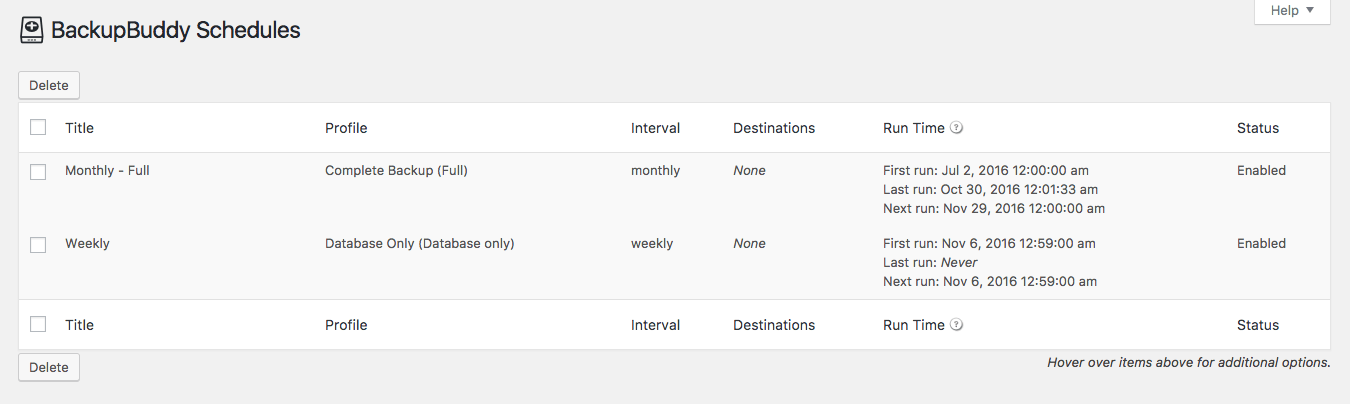 These backups can be sent to an offsite location where you can store them in case the site is hacked.
These backups can be sent to an offsite location where you can store them in case the site is hacked.
2. BackupBuddy Stash
When looking for an offsite location to store your customer’s backups, BackupBuddy Stash is a great option to use with BackupBuddy. BackupBuddy Stash was specifically created to work with WordPress and BackupBuddy backups. Plus, if you have BackupBuddy, you already have 1GB of free BackupBuddy Stash storage.3. iThemes Security
There are many ways in which you can use a WordPress security plugin like iThemes Security. With settings for things such as WordPress brute force protection, strong password enforcement and database backups, you are able to help secure your client’s site for an extended time period with only having touched it once.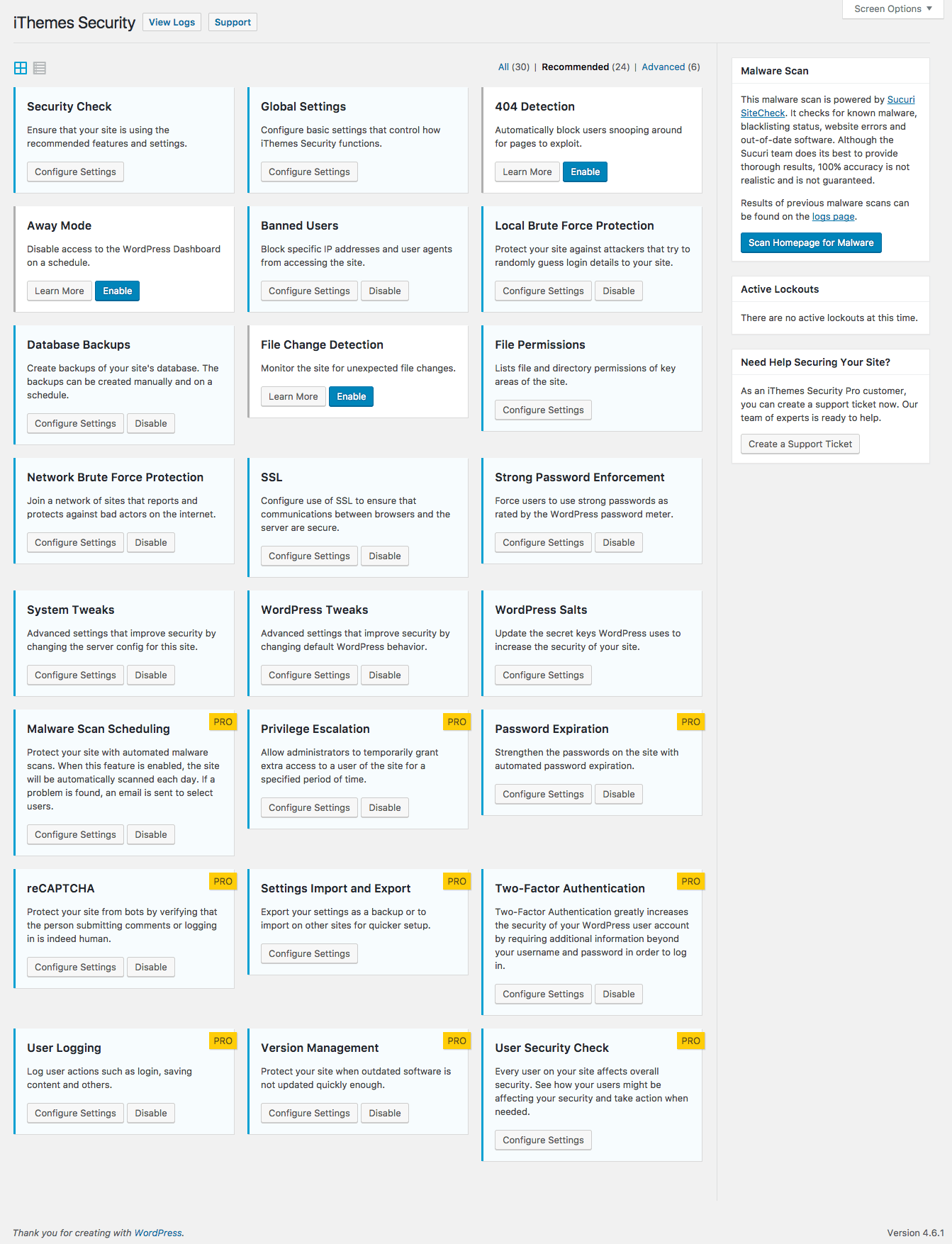 iThemes Security Pro has even more WordPress security features, such as WordPress two-factor authentication and reCaptcha, to help keep your clients’ sites secure.
iThemes Security Pro has even more WordPress security features, such as WordPress two-factor authentication and reCaptcha, to help keep your clients’ sites secure.
4. iThemes Sync
Of all the tools you can use to ease your workload, a site WordPress maintenance tool like iThemes Sync is one of the most important tools in your arsenal. From your Sync dashboard, you can view all of your synced sites and see what upgrades are available, when the last backup was run and many more important details.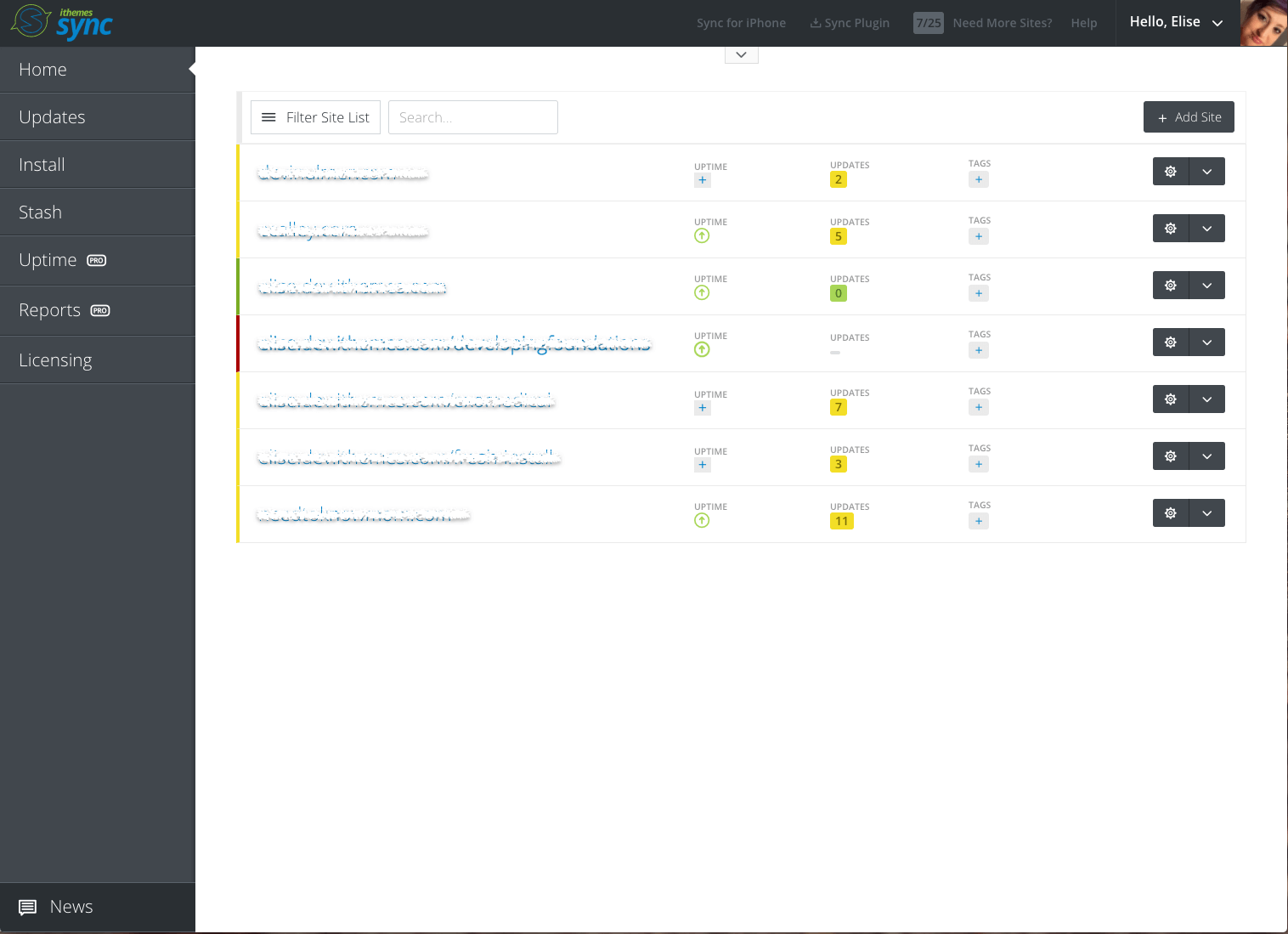 With the Sync Pro, you can create WordPress maintenance reports and email them directly to your clients.
With the Sync Pro, you can create WordPress maintenance reports and email them directly to your clients.
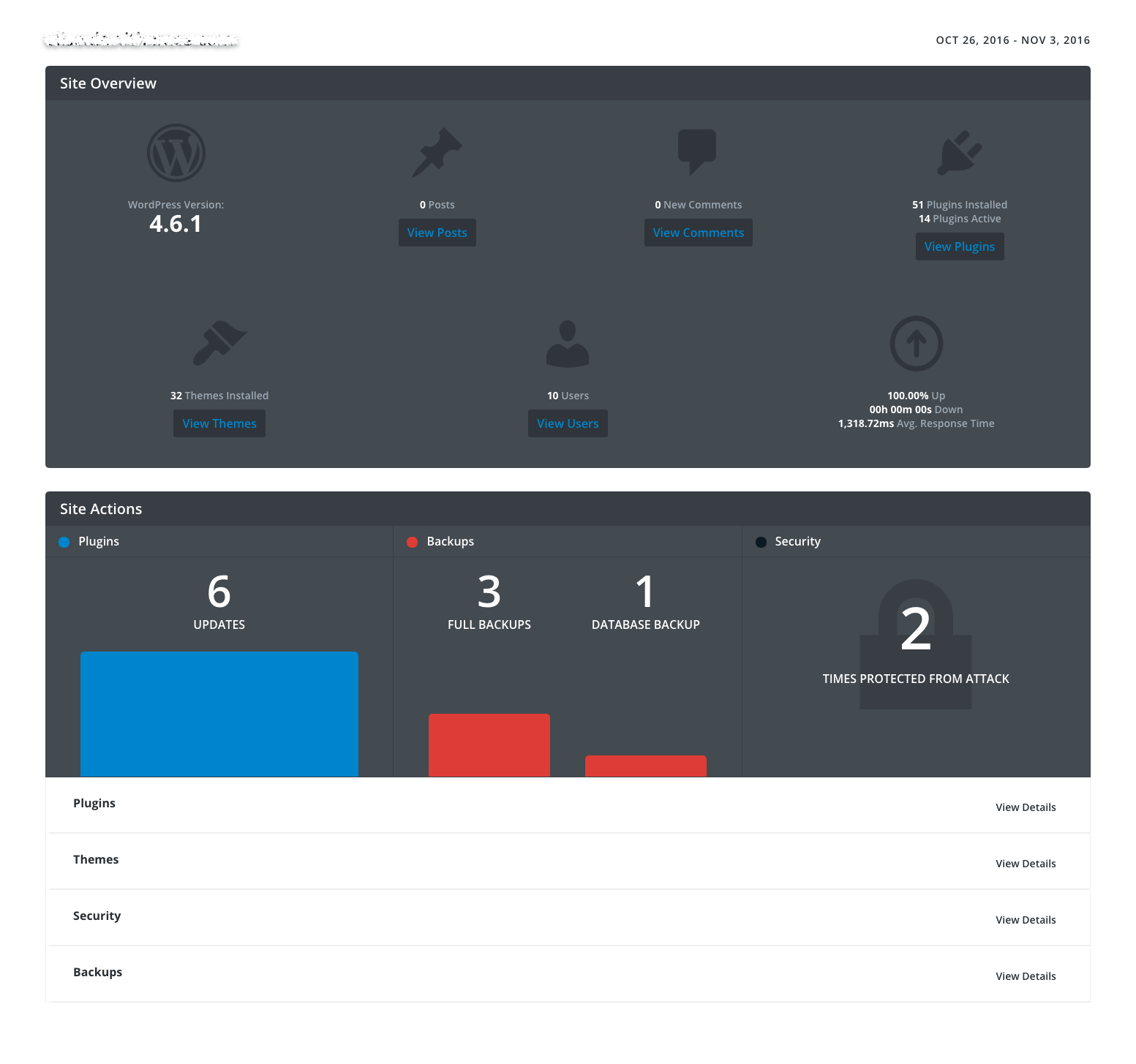 You can customize these emails to include information from BackupBuddy and iThemes Security as well as a custom message from you. And the email would include your own personal branding, not that of Sync.
You can customize these emails to include information from BackupBuddy and iThemes Security as well as a custom message from you. And the email would include your own personal branding, not that of Sync.
Selling Monthly WordPress Maintenance Packages
Here are a few ways you can market your new WordPress maintenance retainer service:- Former Clients – Check in with former clients to see how they are doing and how their site is holding up. When you’re talking to them, you can mention your new package to help them keep things running smoothly.
- Current Clients – Current clients are a perfect opportunity to sell your maintenance package. As you come to the end of your project or even when you’re outlining your project with them, you can talk to them about what comes after completion. You can entice your current clients to try out your service by offering a free month or two.
- Security Audit – Offer to perform a free security audit on a site and point out their vulnerabilities. This can be scary, so be careful not to come across like you’re threatening or strong-arming a potential client.
For more ideas on how to market your maintenance package, check out our free ebook, How Selling WordPress Maintenance Can Save Your Freelance Business.
In Summary
Once you’ve created your plan and have your tools in place, decide what you want your pricing to be. And you might even consider multiple levels of service. Look into WordPress reseller hosting, if you are wanting to provide the full service for your customers, including domain registration and hosting. When running your own freelance business, you need to consider all possibilities, such as those times when business is slow, to ensure you always are making the income that you need.Creating a WordPress monthly maintenance plan for your clients is a great way to do that.
Sign up now — Get SolidWP updates and valuable content straight to your inbox
Sign up
Placeholder text
Placeholder text
Get started with confidence — risk free, guaranteed