New! SEO Checker in iThemes Sync
We're excited to announce a great new addition to iThemes Sync Pro: an SEO checker for all your WordPress sites. This feature works by pulling in Post/Page SEO rating data from the Yoast SEO plugin so you can quickly see the SEO status of the content on your WordPress website. To take advantage of the new SEO Checker in Sync, you'll need the following: An active iThemes Sync Pro account The Yoast SEO plugin installed on one of your Sync sites The iThemes Sync plugin updated to version 1.

We’re excited to announce a great new addition to iThemes Sync Pro: an SEO checker for all your WordPress sites. This feature works by pulling in Post/Page SEO rating data from the Yoast SEO plugin so you can quickly see the SEO status of the content on your WordPress website.
To take advantage of the new SEO Checker in Sync, you’ll need the following:
 Click the Posts & Pages menu item and you’ll see a list of all Posts, Pages or Custom Post Types, along with their SEO Check Status.
Click the Posts & Pages menu item and you’ll see a list of all Posts, Pages or Custom Post Types, along with their SEO Check Status.
 You’ll see three columns of Yoast data, giving you a quick overview of the status of your SEO efforts.
You’ll see three columns of Yoast data, giving you a quick overview of the status of your SEO efforts.

From this view, you can also switch between Posts, Pages or Custom Post Types for additional SEO Checker results.
 In conjunction with your SEO checker results, we also added some basic post and page management features to this screen, like trashing, restoring, emptying trash, etc.
You’ll also find a new “Add New” button that will use the auto-login to take you to the add post/page/custom post type screen. If a Yoast focus keyword is not set, there is a link directly into WP Admin to edit that post.
For an even quicker view, you’ll also find a new widget for Posts & Pages from the individual site view.
In conjunction with your SEO checker results, we also added some basic post and page management features to this screen, like trashing, restoring, emptying trash, etc.
You’ll also find a new “Add New” button that will use the auto-login to take you to the add post/page/custom post type screen. If a Yoast focus keyword is not set, there is a link directly into WP Admin to edit that post.
For an even quicker view, you’ll also find a new widget for Posts & Pages from the individual site view.

 By selecting the Yoast SEO in Site Stats, your reports will show a new area in the Summary section that mimics the Yoast wp-admin dashboard widget. This section provides a quick # of posts, along with the scores.
By selecting the Yoast SEO in Site Stats, your reports will show a new area in the Summary section that mimics the Yoast wp-admin dashboard widget. This section provides a quick # of posts, along with the scores.
 By selecting anything under the Post Details boxes, reports will add a new row to the details section of the report. This will contain any new post/pages/etc that were created in the specified date range, along with their Yoast SEO data (if that box is selected).
By selecting anything under the Post Details boxes, reports will add a new row to the details section of the report. This will contain any new post/pages/etc that were created in the specified date range, along with their Yoast SEO data (if that box is selected).

- An active iThemes Sync Pro account
- The Yoast SEO plugin installed on one of your Sync sites
- The iThemes Sync plugin updated to version 1.17.1
View SEO Checker Status in the iThemes Sync Dashboardpro
After logging into the Sync dashboard, click on any site in your Sync list to navigate to the single site view. You’ll find a new Posts & Pages menu item in the single site view (free users will also see this new menu item).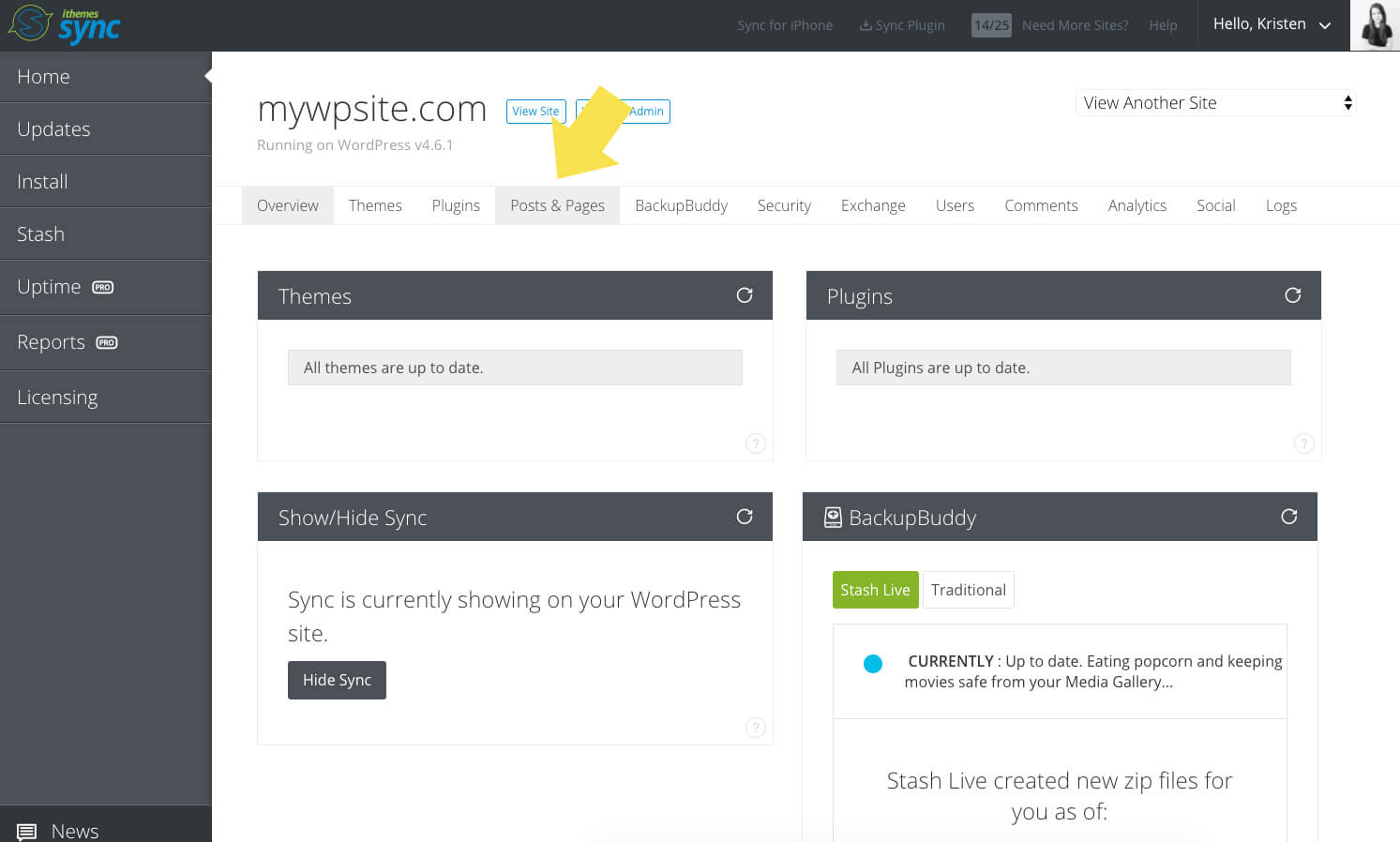 Click the Posts & Pages menu item and you’ll see a list of all Posts, Pages or Custom Post Types, along with their SEO Check Status.
Click the Posts & Pages menu item and you’ll see a list of all Posts, Pages or Custom Post Types, along with their SEO Check Status.
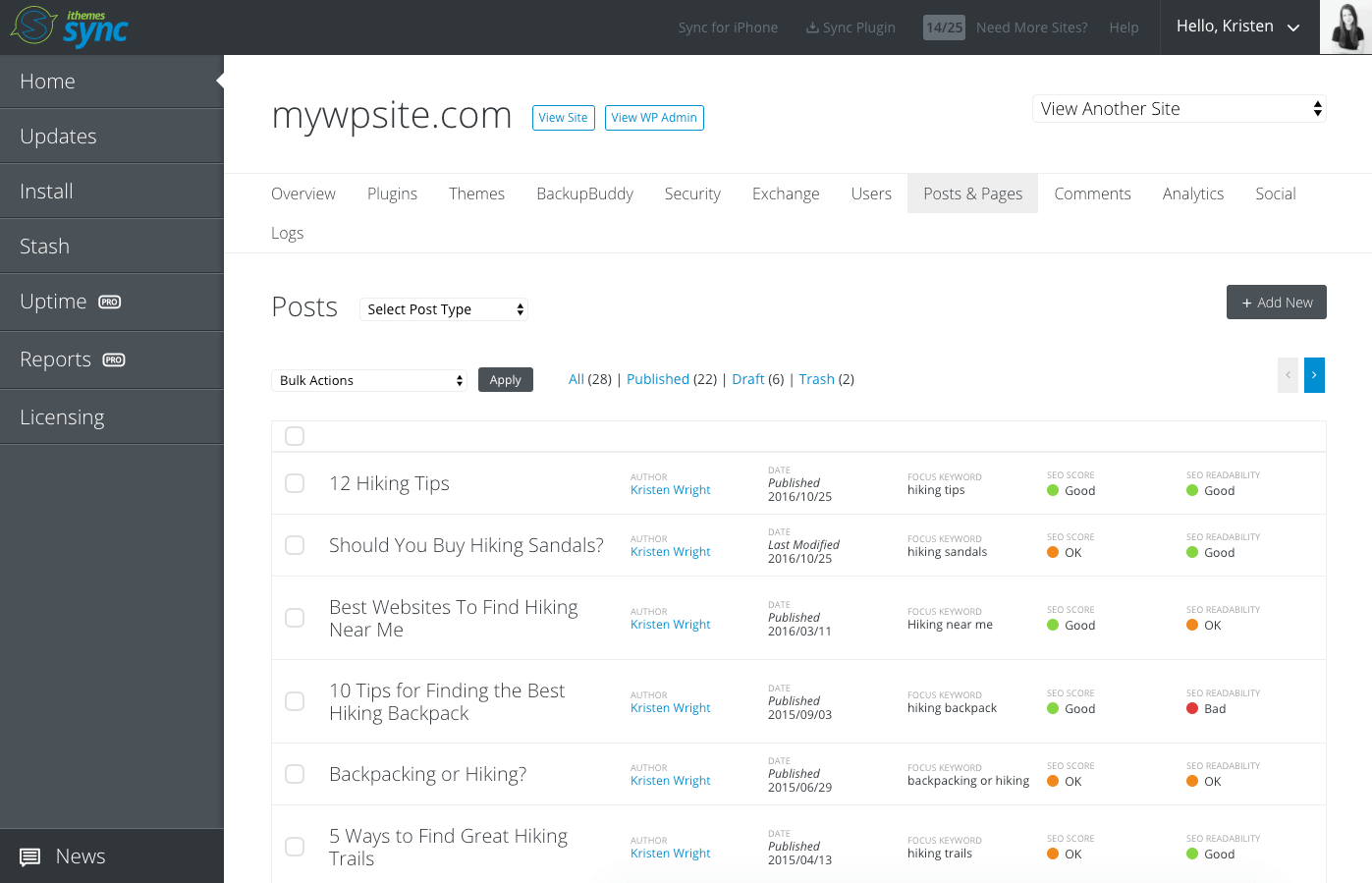 You’ll see three columns of Yoast data, giving you a quick overview of the status of your SEO efforts.
You’ll see three columns of Yoast data, giving you a quick overview of the status of your SEO efforts.
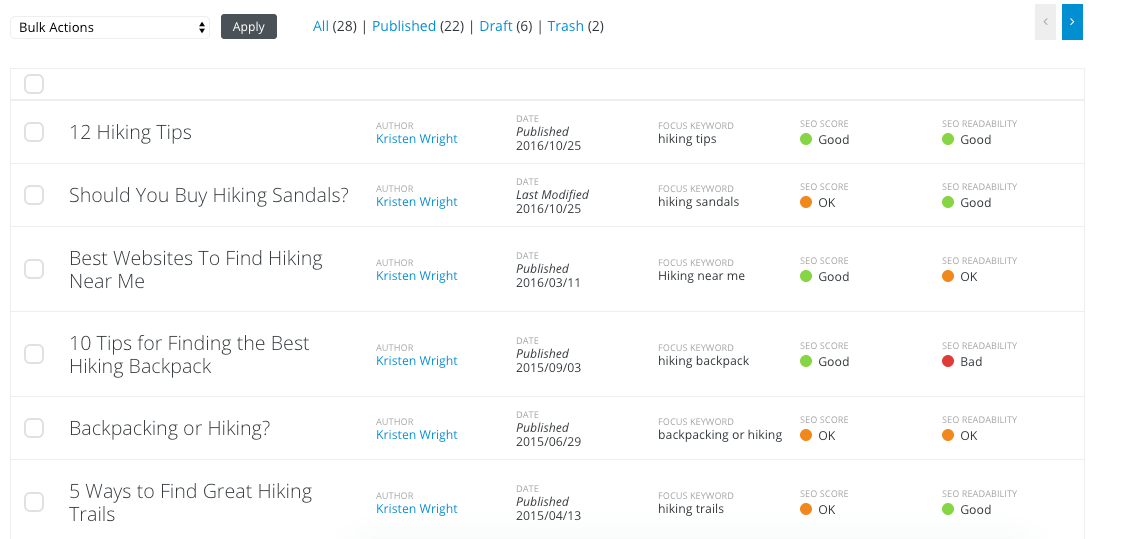
| SEO Check | Explanation |
|---|---|
| Focus Keyword | The focus keyword you have set for the post or page in your Yoast settings |
| SEO Score | Good, OK or Bad rating assigned by the Yoast plugin according to their SEO analysis of your content. This score is based on the presence of your focus keyword in the title of the page, a heading, the URL, the content of the article, the meta description and the alt tag of the images. |
| SEO Readability | Good, OK or Bad rating assigned by the Yoast plugin based on their content analysis (a collection of content checks that analyze the content of your pages and posts). This score is based on sentence length, paragraph length, presence and distribution of subheadings, presence of passive voice, presence of transition words and Flesch reading ease, indicating SEO friendly content. |
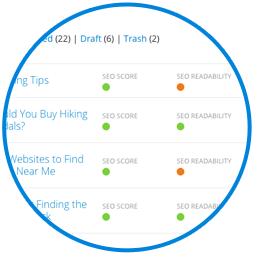 In conjunction with your SEO checker results, we also added some basic post and page management features to this screen, like trashing, restoring, emptying trash, etc.
You’ll also find a new “Add New” button that will use the auto-login to take you to the add post/page/custom post type screen. If a Yoast focus keyword is not set, there is a link directly into WP Admin to edit that post.
For an even quicker view, you’ll also find a new widget for Posts & Pages from the individual site view.
In conjunction with your SEO checker results, we also added some basic post and page management features to this screen, like trashing, restoring, emptying trash, etc.
You’ll also find a new “Add New” button that will use the auto-login to take you to the add post/page/custom post type screen. If a Yoast focus keyword is not set, there is a link directly into WP Admin to edit that post.
For an even quicker view, you’ll also find a new widget for Posts & Pages from the individual site view.
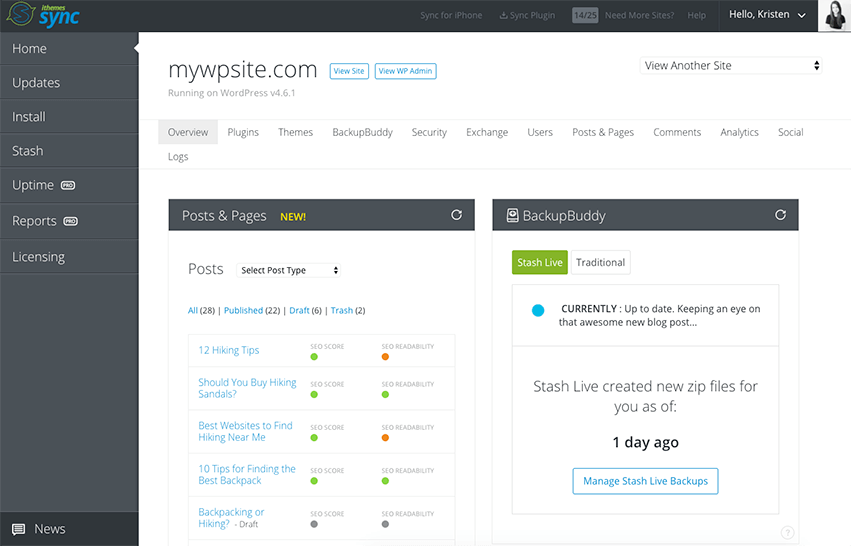
Add SEO Checker & Post Stats Your Client Reports pro
You can now add SEO checker and Post stats to the WordPress maintenance reports you send to clients with iThemes Sync Pro. When creating a new report, you’ll find some new options in the Standard + Stats (or Everything) preset. Under Site Stats, you’ll see a new Yoast SEO option, along with a whole new Post Details box with two options under it.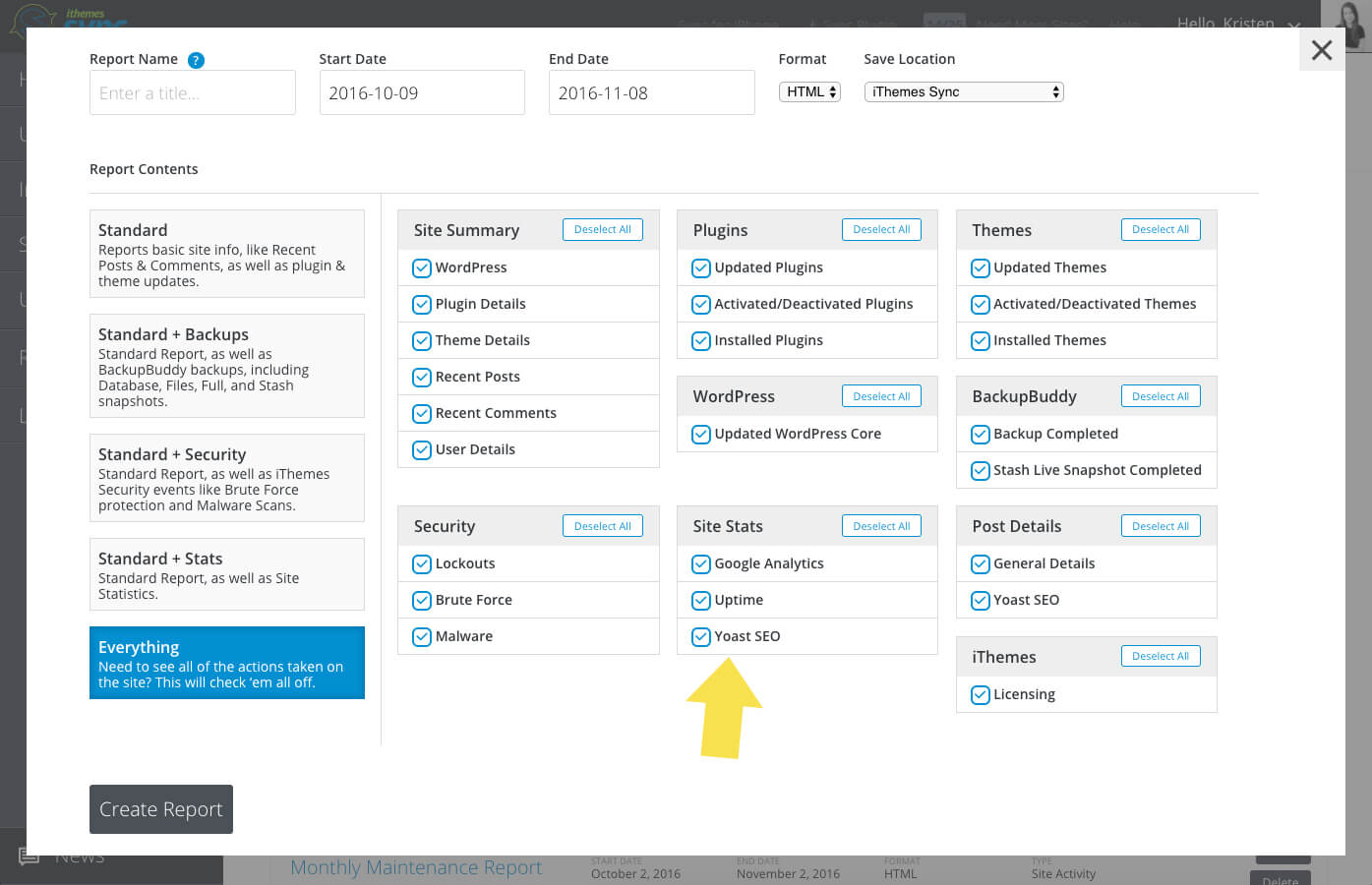 By selecting the Yoast SEO in Site Stats, your reports will show a new area in the Summary section that mimics the Yoast wp-admin dashboard widget. This section provides a quick # of posts, along with the scores.
By selecting the Yoast SEO in Site Stats, your reports will show a new area in the Summary section that mimics the Yoast wp-admin dashboard widget. This section provides a quick # of posts, along with the scores.
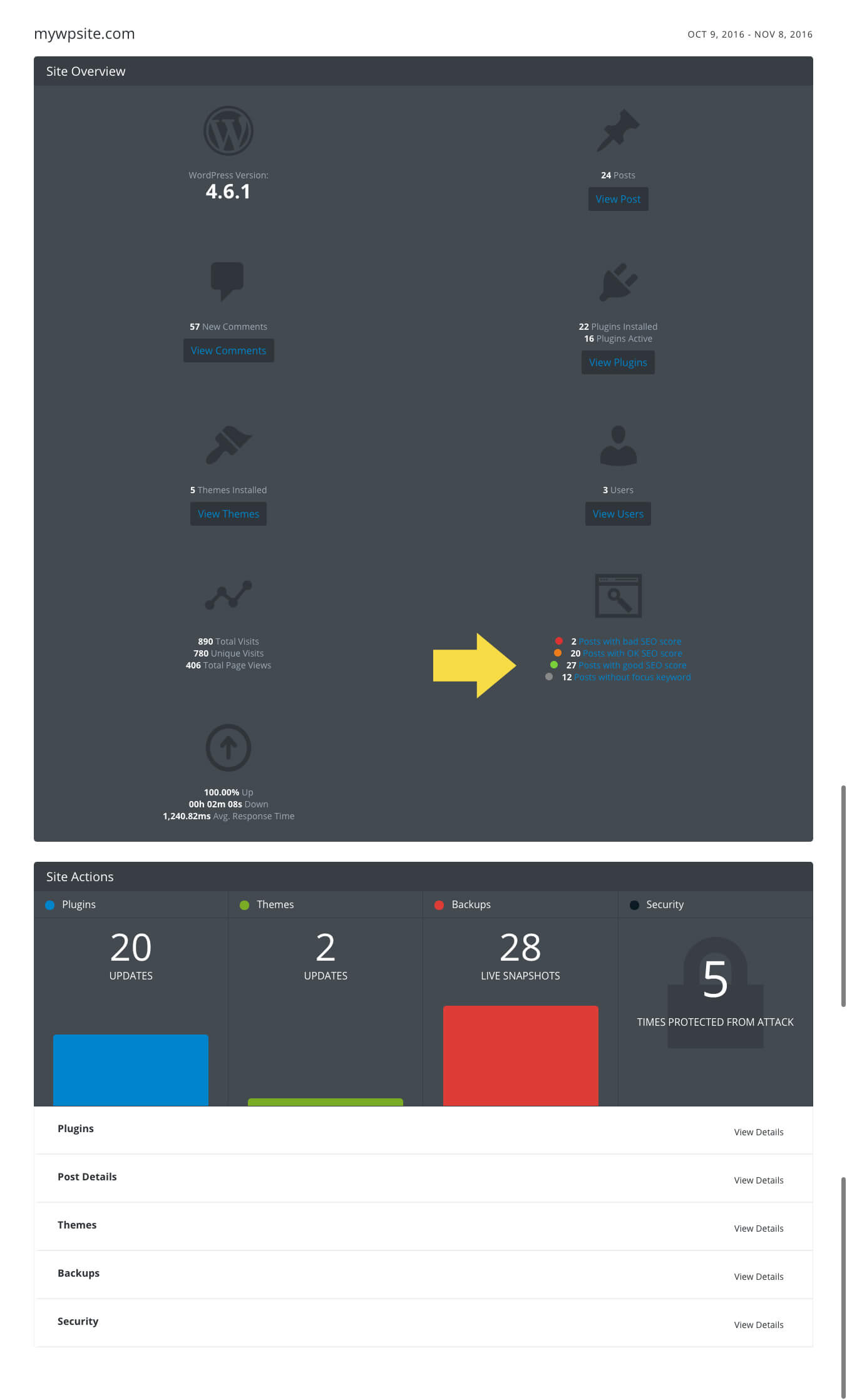 By selecting anything under the Post Details boxes, reports will add a new row to the details section of the report. This will contain any new post/pages/etc that were created in the specified date range, along with their Yoast SEO data (if that box is selected).
By selecting anything under the Post Details boxes, reports will add a new row to the details section of the report. This will contain any new post/pages/etc that were created in the specified date range, along with their Yoast SEO data (if that box is selected).
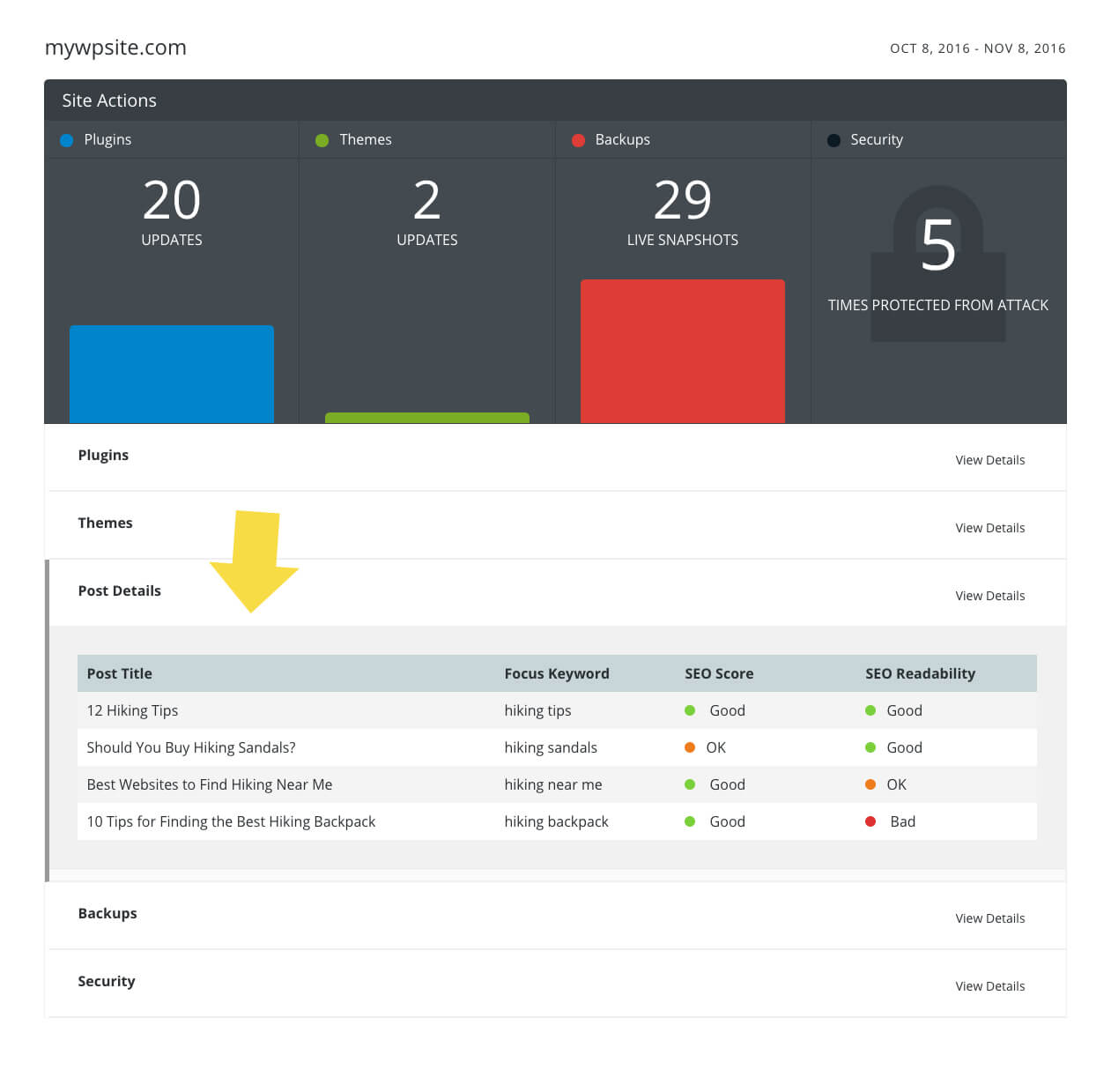
Get SEO Checker + WordPress Maintenance Reporting in iThemes Sync Pro
Sync Pro is designed for anyone managing WordPress sites professionally. The goal with Sync Pro is to save you time in your WordPress maintenance tasks, giving you one central dashboard to manage all your WordPress sites. Upgrade to Sync Pro today to get the new SEO Checker plus WordPress maintenance reports, WordPress uptime monitoring, Client Dashboard and more.Get Release Notes for SolidWP products delivered right to your inbox.
Sign up
Placeholder text
Placeholder text
Sign up now — Get SolidWP updates and valuable content straight to your inbox
Sign up
Placeholder text
Placeholder text
Get started with confidence — risk free, guaranteed