Kadence Conversions: Build Pop-ups, Slide-ins & Banners in WordPress
Just in time for the holidays, the Kadence team just released the incredibly powerful Kadence Conversions plugin that helps site owners build popups, slide-ins, and banners using the same block-based technology Kadence Blocks uses. With the holiday shopping season in full swing, smart marketers are looking for no-code but accessible and fast-loading ways to call attention to sales, promotions, and other offers to holiday shoppers.
Just in time for the holidays, the Kadence team just released the incredibly powerful Kadence Conversions plugin that helps site owners build popups, slide-ins, and banners using the same block-based technology Kadence Blocks uses.
With the holiday shopping season in full swing, smart marketers are looking for no-code but accessible and fast-loading ways to call attention to sales, promotions, and other offers to holiday shoppers.
In this article, we will show how Kadence Conversions does all of this without using page builders or other code-heavy plugins.
Kadence Theme has been taking the WordPress world by storm, and rightfully so. Site owners are finding that Kadence provides the performance and accessibility boosts that make sites faster, more pleasant to browse, and rank much higher in search engine result pages.
Kadence lets site owners build blazingly fast websites without writing a single line of code, all while using the WordPress Gutenberg editor.
What Does Kadence Conversions Do?
Kadence Conversions is much more than a popup builder. In fact, Kadence Conversions is much more focused on providing site owners unique tools to craft customized engagement experiences for their site visitors, all without writing code. Kadence Conversions is the only no-code option that uses the WordPress block editor to create these types of attention-grabbing appeals.
Create Lightweight Popups, Sale Banners, and Slide-Ins
Kadence Conversions is built with the native WordPress editor. Connect with your customers
with unlimited options and optimized results.
Lightning Fast Loading
Optimized to load quickly, Kadence Conversions maintains your site’s resources and performance.
Automatic Triggers
Time your offer to optimized messages that meet customers where they are in the buyer’s journey, improving your conversion metrics and building revenue.
Build Anything
Use any block from any plugin to create dynamic offers that grab attention and convert prospects to customers.
Track Performance
Built in conversion analytics provide fast access to metrics that help you optimize your offers.
Drop in Ready Designs
Quickly choose from a growing library of prebuilt designs for each conversion type to save time and effort.
Display Conditions
Create unique conversion opportunities by targeting specific pages and customer behaviors to better personalize your offers.
For an easy-to-watch overview, this video provides a full walkthrough of the powerful tools that Kadence Conversions offers.
Smart site owners can customize every aspect of their popups, slider-ins, and banners, meeting customers wherever they are in the buyer’s journey. And the Kadence team has written some detailed help documentation to ensure that site owners are making good decisions about their offers in a personalized way that adds to the user experience rather than as a distraction from the content that site visitors are seeking.
To measure the effectiveness of these appeals, Kadence Conversions offers two ways of measuring popup, slide-in, and banner effectiveness, either with Kadence Conversions’ own analytics or using Google Analytics.
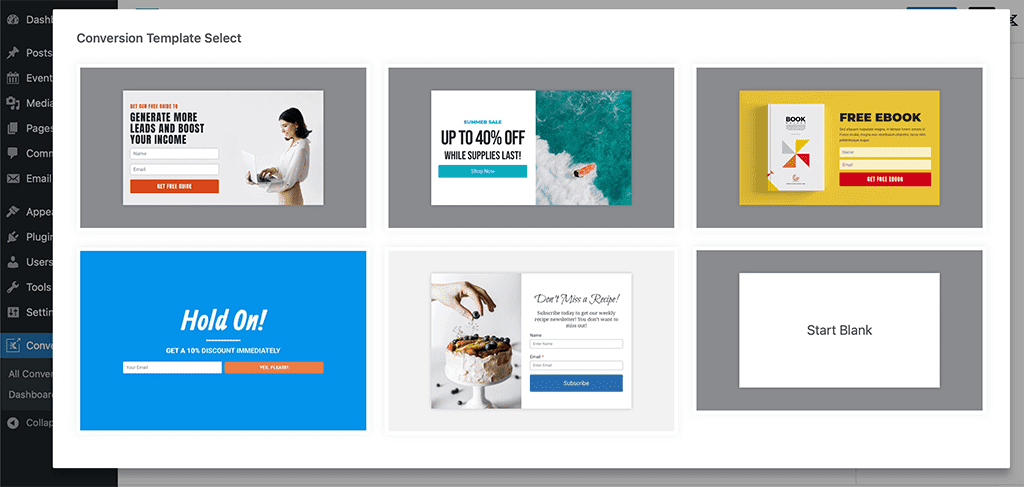
Why Performance Matters to Your Website Conversion Goals
Whether your goal is search engine optimization to rise to the top in the search engine result pages or you’d like to convert more site visitors into customers, speed and performance matter just as much as your offer.
Sites that load faster and meet Google’s standards of Core Web Vitals rise to the top of the search results, and it affects conversion. Moz.com did a study looking at site speed and its effect on conversions. They found, “The results showed that every second you can shave off your page load speed has intense conversion rate benefits that defy differences in verticals or selling approaches.”
You can have all of the offers. You can have all of the sales tactics. You can have the best affiliates. But if your website is not set up for speed, your conversion rate, meaning the number of site browsers that take action on your offers, will suffer.
At iThemes, we believe that everyone deserves high-performing websites. And with Kadence, you get the benefit of a no-code approach to websites that perform, which means the sites you develop with Kadence will convert better.
Let’s take a look at how to get started with Kadence Conversions.
Getting Started with Kadence Conversions is Easy
Once you have the plugin after purchase, go to your plugins area and click “Add New.” At the top of the page, click “Upload Plugin” and then choose the Kadence Conversions zip file from your downloads area. Next, upload the plugin and click “Activate.”
Once loaded and activated, you’ll need to enter your license key to activate your license.
Kadence Conversions will be a left sidebar option below Settings with the Kadence logo next to it.
Next, choose which type of Kadence Conversion element you’d like to work with. You can choose popup, slide-in, or banner. You can play with Kadence Conversions behind the scenes and add it to a test page to start by choosing which page you’d like the conversion element to be shown on, and you can always change this later.
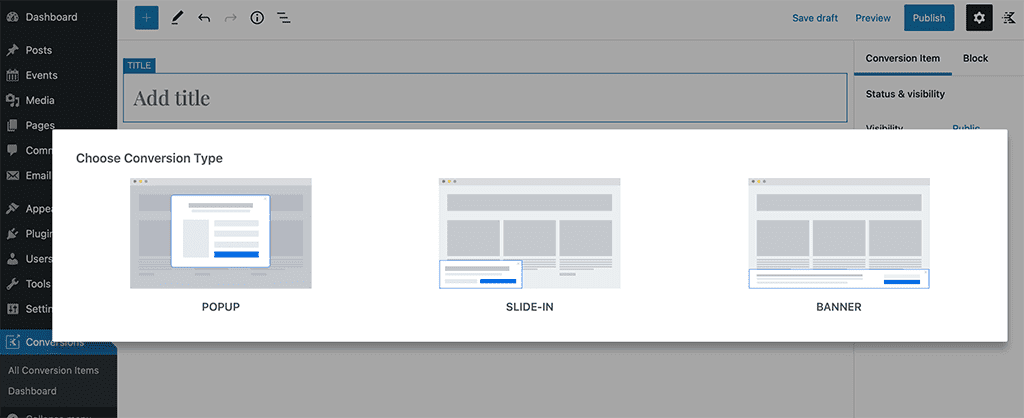
Kadence Conversions stores these in much the same way you’d see posts. You can create draft items, preview them, and see basic settings in the All Conversion Items area of the plugin. In this way, Kadence Conversions works in a familiar way for site owners familiar with WordPress and the block editor.
Kadence Conversions Offers Numerous Settings & Controls
Kadence Conversions offers a wide variety of settings to customize offers and announcements for site visitors. All of these settings ensure that you can create customized popups, slide-ins, and banners for whatever you need. When you choose the list view on the top of the page, it will show you all of the varied settings on the right sidebar. These settings include:
- Launch Triggers. When and where do you want to show your conversion offer?
- Conversion Settings. Choose between popup, slide-in, or banner.
- Repeat Control. Uses Cookies to prevent conversions from appearing if a user has previously closed it.
- Position Settings. Choose where you’d like your conversion to appear.
- Size Settings. Choose the size of your conversion element.
- Container Styling. Customize with unique borders and styles.
- Overlay Settings. Background colors and opacity, and even choose a background image.
- Target Pages. Choose which pages you’d like to show your conversion element, or exclude from specific pages.
- Target Visitors. Show only to logged in or logged out users, or by user types, and choose which user types you’d like to exclude.
- Target Devices. Choose which devices see your conversion element, for example only show on desktop.
- Scheduling. If you want to run only during a specific timeframe, say for example during a sale, you can schedule the display of your conversion.
- Animation settings. Add movement and fade-ins to grab attention.
- Close settings. Customize the display of your conversion’s close element.
- Advanced. Add your own CSS if desired.
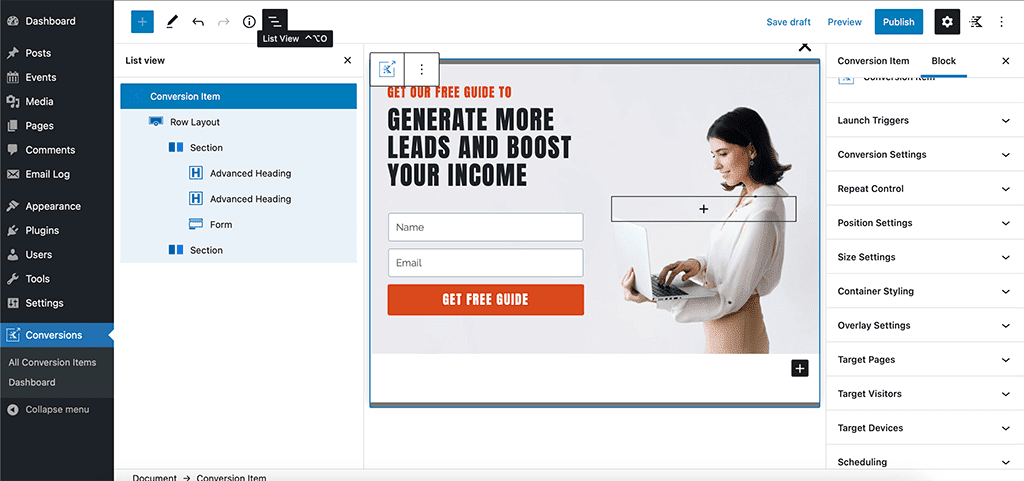
There are no limits to the number of conversions you can have on your site, but be selective. Overwhelming your site visitors with popups, slide-ins, and banners that detract from site content can have a negative long-term impact on your brand. Instead, focus on creating conversions that provide value to your users.
Analytics in the Plugin or Connected to Google Analytics
Kadence Conversions has the additional benefit of offering analytics directly in the plugin dashboard, but there is also the option to add a connection to Google Analytics.
Starter Templates to Inspire Ideas
Kadence Conversions has a number of starter templates that give site owners inspiration for creating, all within the same interface they’ve come to know with the WordPress block editor. New starter templates for Kadence Conversions are in the works, ensuring a robust conversion-building experience for site owners looking to improve conversions without having to touch a line of code.
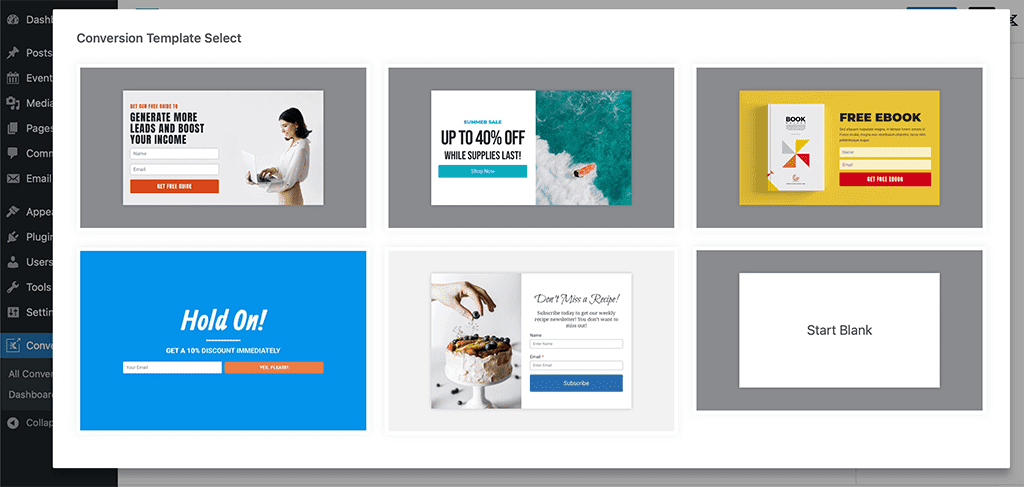
Popups that Convert: How to Connect without Annoying Visitors
Let’s face it: common reactions from site visitors to popups, modals and overlays are often expressions of frustration, irritation, and annoyance.
Keeping in mind that website visitors often have negative experiences with popups, modals, overlays, slide-ins, and other attention-seeking design elements, we can create useful popups that help our customers get what they want and avoid annoying them in the process.
Here’s more on to making marketing more useful by connecting with customers empathetically, meeting them where they are, and giving them what they came looking for: Popups that Convert: How to Connect without Annoying Visitors.
Get Kadence Conversions – Now Included in the WordPress Web Designer’s Toolkit
Kadence Conversions is available as a part of the WordPress Web Designer’s Toolkit. Of course, there are a number of benefits to iThemes Toolkit beyond just Kadence Conversions such as the empowering and effective iThemes Premium Training with Nathan Ingram. Even the most seasoned WordPress developers learn something new every time they listen to Nathan. As well, you get access to numerous other benefits, outlined here.
The WordPress Web Designer’s Toolkit has everything you need to build robust websites, streamline your processes, save money when developing sites for clients, and find new revenue streams to build an effective business. We get it. Running a web development agency is hard work, and without effective strategies for growth and efficiency, agency owners can often run into burnout issues. We’re here to help prevent that by helping you build a business that works: for you, for the clients you serve, for your family who would rather have you spend time with them on Sunday afternoon instead of trying to catch a leg up on the week ahead.
Kadence Conversions is also available a la carte from the KadenceWP.com website. If you try it out and want to upgrade, please contact us in the first 30 days so we can get you upgraded to the iThemes Toolkit.
Use coupon JOLLY35 to save 35% off* the WordPress Web Designer’s Toolkit.
Sign up now — Get SolidWP updates and valuable content straight to your inbox
Sign up
Get started with confidence — risk free, guaranteed