Solid Security Basic 9.1.0 and Solid Security Pro 8.1.0
Today, Solid Security has released new Firewall Rules Functionality as part of our commitment to continuous, user-focused product development (Solid Security Basic 9.1.0 and Solid Security Pro 8.1.0). This release streamlines the firewall configuration process and gives more control over firewall rules for both Basic and Pro users.
SolidWP aims to help WordPress site owners, builders, and users understand security risks and give them the tools to reduce them as much as possible. Today’s release gives advanced-level firewall rule configuration capabilities to users of both the Free (Basic) and Pro versions of Solid Security.
Save time with our Configuration Tab
The new firewall configuration tab makes it easy to find all the settings related to your firewall and configure them in one central location. Users can view settings such as banning repeat offenders, customizing the lockout messages, and adding new authorized IPs. The firewall incorporates Solid Security’s existing local brute force and network brute force protection features alongside the new custom firewall rules engine.
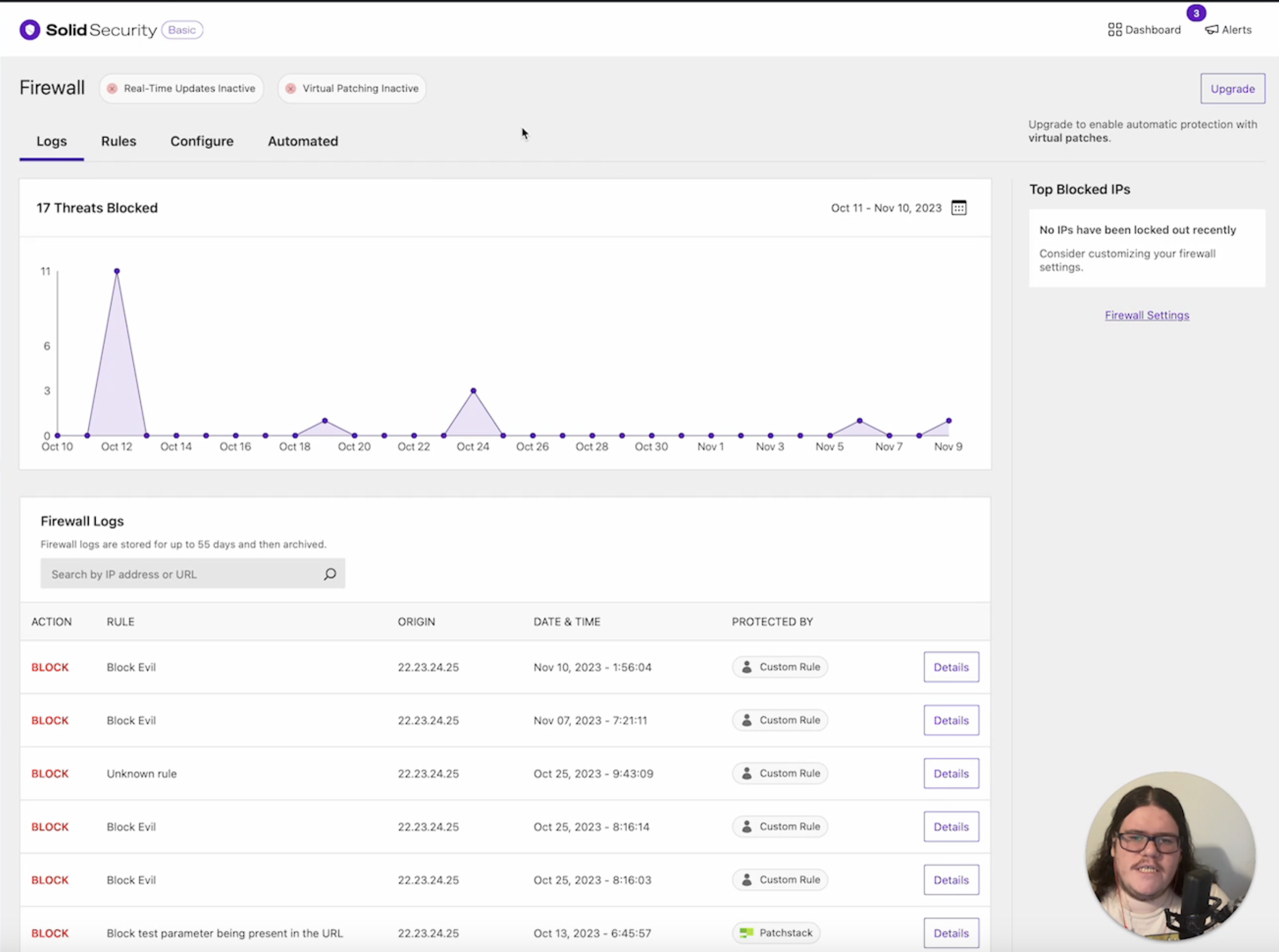
In this video walkthrough, Solid Security lead developer Timothy Jacobs demonstrates how to enable and configure Solid Security’s firewall settings.
Take full control over the firewall on your site
The new custom firewall rules functionality allows Solid Security Basic and Solid Security Pro users to create firewall rules that block attackers or allow authorized users. Security administrators can create rules with specific conditions and then take automated actions like blocking or redirecting users to another location or simply logging and allowing the request. These rules are added to the main firewall rules log screen.
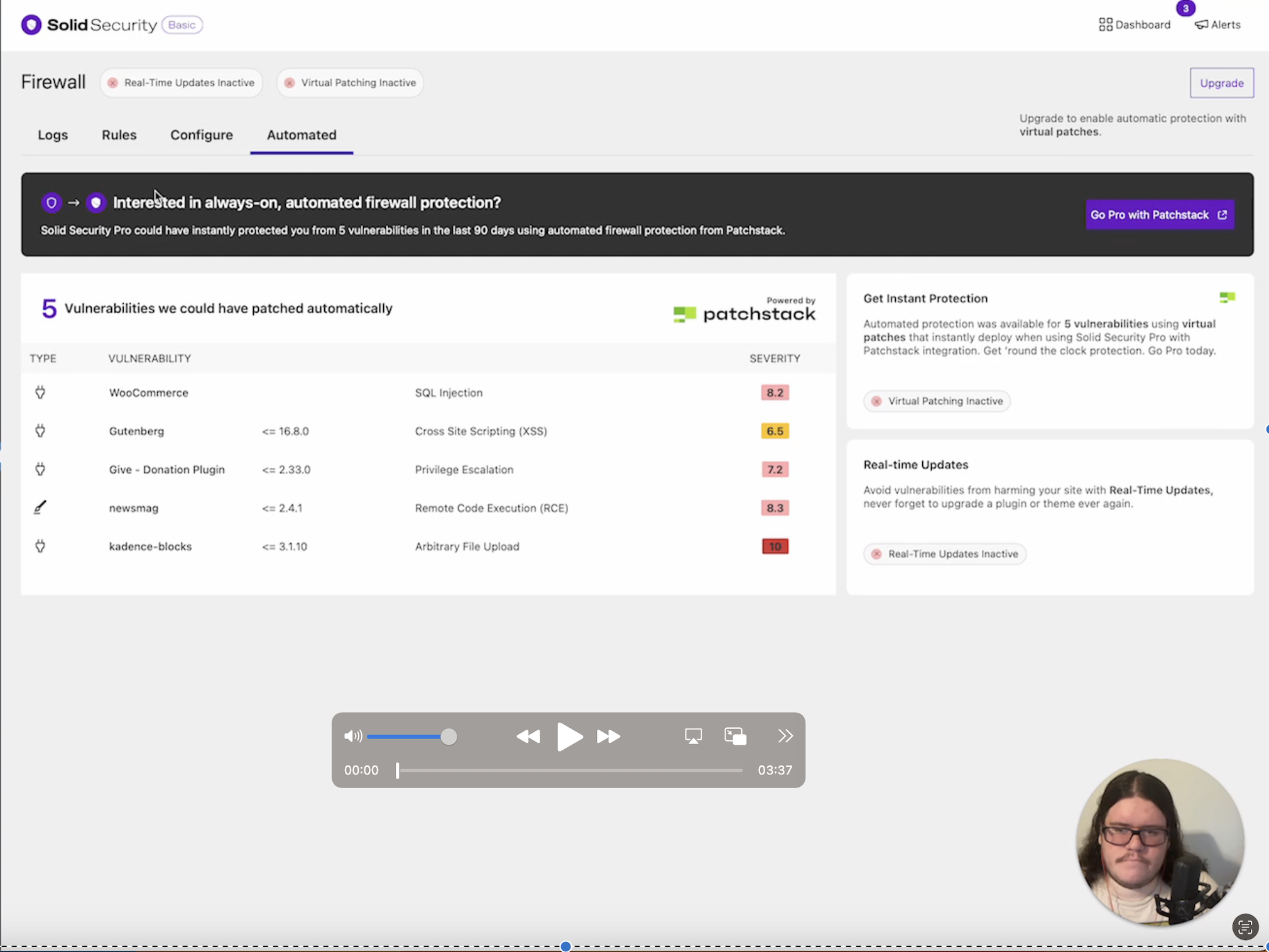
Next, Timothy walks us through the firewall rules section, how to create them, and the power of automated virtual patching.
The Solid Security Basic 9.1.0 and Solid Security Pro 8.1.0 releases are available via automatic updates in WordPress sites where Solid Security is installed. You may also download it from your SolidWP member panel at my.solidwp.com.
Get Release Notes for SolidWP products delivered right to your inbox.
Sign up
Sign up now — Get SolidWP updates and valuable content straight to your inbox
Sign up
Get started with confidence — risk free, guaranteed