Solid Security: Elevating Your Protection with Improved Firewall Management
Solid Security Pro 8.3.0 introduces a new Firewall feature for easier IP address management and an opt-in Usage Data Sharing feature. Enhancements include a redesigned Trusted Devices manager, visual confirmation for Firewall changes, improved GDPR Optin CAPTCHA text visibility, and improved references to Two-Factor Authentication. Bug fixes address log item truncation, Security Profile tab order, missing text domain attributes, Site Scan filter resets, and PHP warnings in the logs page.

Solid Security Pro 8.3.0 is now available for download. This release contains a new feature to the Firewall that provides an easier way to block or authorize IP addresses. You’ll find this feature in the new IP Management tab on the Firewall page. There’s also a new opt-in-only Usage Data Sharing feature, which allows you to share non-personal and non-sensitive information with StellarWP to inform decisions about how to improve Solid Security in the future.
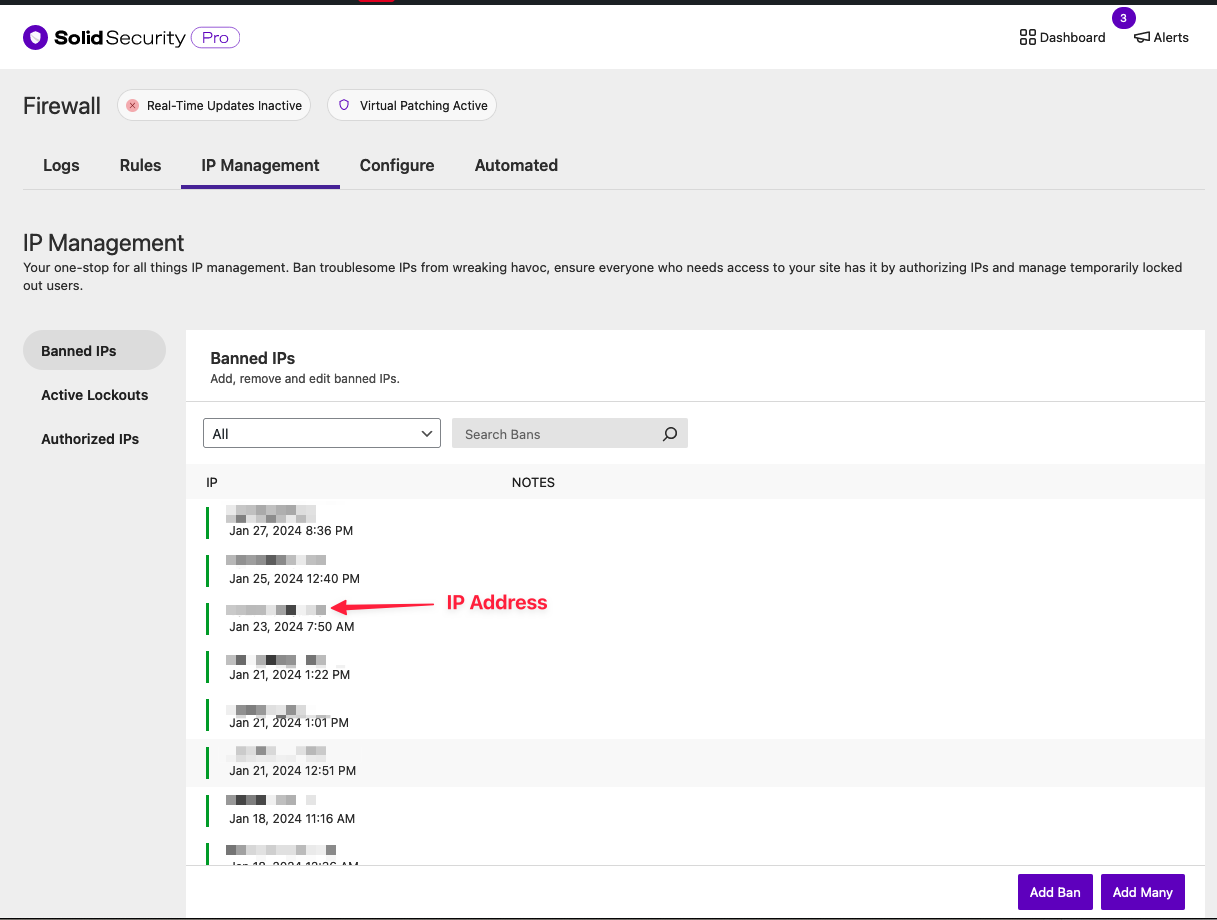
Additionally, Solid Security Pro 8.3.0 contains the following enhancements:
- A redesigned “Trusted Devices” manager, which has been relocated to the Security Profile tabbed UI
- A visual confirmation when changes are saved on the Firewall Configure page
- Making the GDPR Optin text in the CAPTCHA module more visible
- Making references to Two-Factor Authentication on the Profile page more consistent
- Allowing users to take action on recommendations in Site Scan results when an issue is muted
- Cleaning up some references and links to iThemes
Here are the bugs we squashed:
- Lengthy log item columns are now truncated before inserting them into the database
- Security Profile tabs are consistently ordered
- Some Solid Security Admin Menu items were missing the text domain attribute
- When starting a Site Scan, filters on the Vulnerabilities page are reset
- A PHP warning showed on the logs page when the File Change module logged unexpected data
Solid Security Basic 9.3.0
Solid Security Basic 9.3.0 contains a new feature to the Firewall that provides an easier way to block or authorize IP addresses. You’ll find this feature in the new IP Management tab on the Firewall page. There’s also a new opt-in-only Usage Data Sharing feature, which allows you to share non-personal and non-sensitive information with StellarWP to inform decisions about how to improve Solid Security in the future.
Additionally, this release includes some enhancements, such as:
- A visual confirmation when changes are saved on the Firewall Configure page
- Making references to Two-Factor Authentication on the Profile page more consistent
- Allowing users to take action on recommendations in Site Scan results when an issue is muted
Here are the bugs we squashed:
- Lengthy log item columns are now truncated before inserting them into the database
- Security Profile tabs are consistently ordered
- Some Solid Security Admin Menu items were missing the text domain attribute
- When starting a Site Scan, filters on the Vulnerabilities page are reset
- A PHP warning showed on the logs page when the File Change module logged unexpected data
Update or install Solid Security Basic 9.3.0 and Solid Security Pro 8.3.0 in your WordPress site’s plugin installer. You may also download Solid Security Basic from wordpress.org and Solid Security Pro from your SolidWP member panel at my.solidwp.com.
Get Release Notes for SolidWP products delivered right to your inbox.
Sign up
Sign up now — Get SolidWP updates and valuable content straight to your inbox
Sign up
Get started with confidence — risk free, guaranteed